Tinder GPT
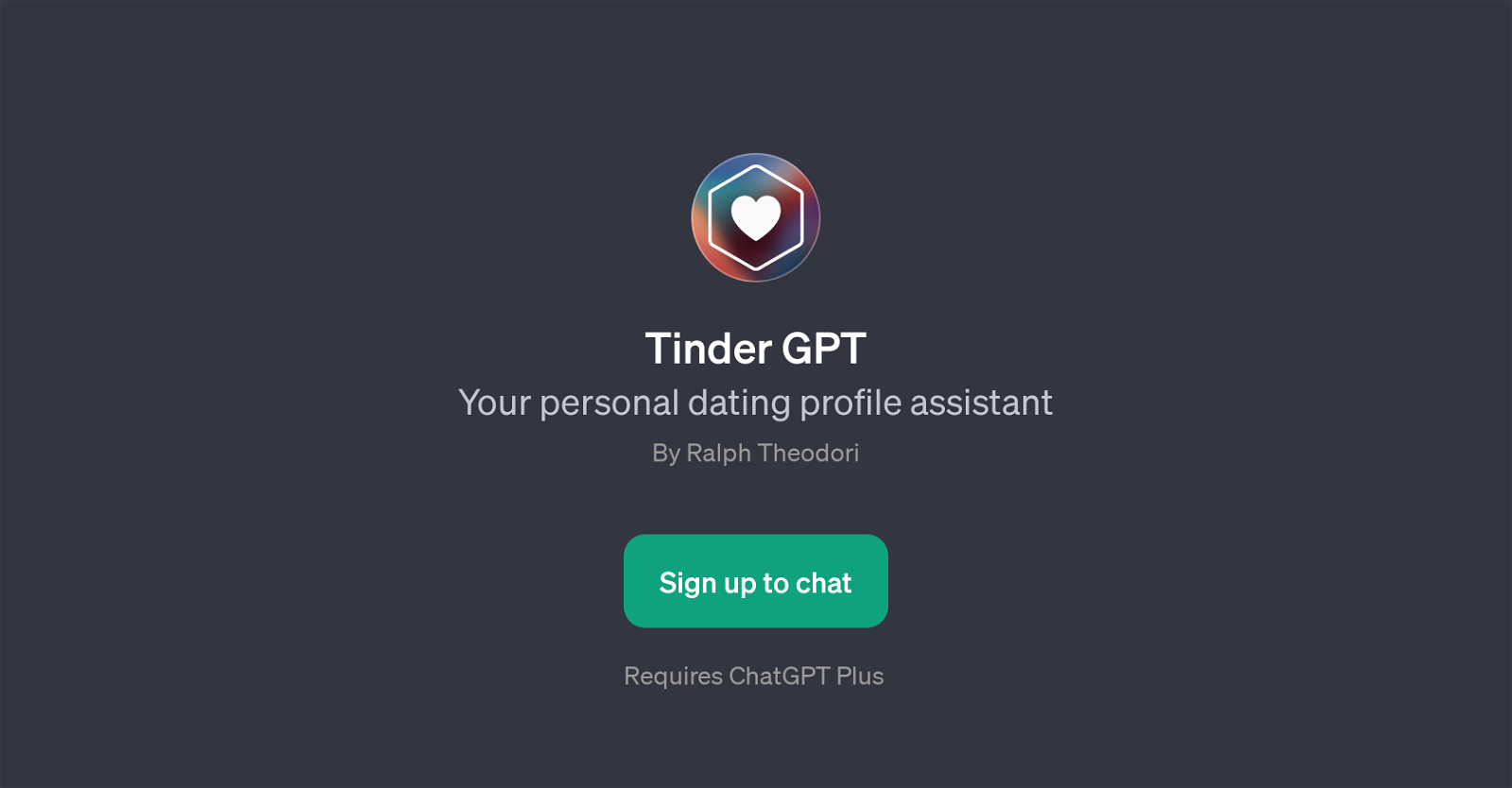
Tinder GPT is a specialized tool built on top of ChatGPT and it serves as your personal dating profile assistant. Its primary purpose is to help improve and optimize users' dating profiles to increase their chances of matching with potential partners.
With the assistance of Tinder GPT, users can construct more attractive profiles, devise clever icebreakers, set up their online dating presence holistically, and even devise funny bio ideas to add a touch of humor to their profiles.
It is a tool created by Ralph Theodori and requires ChatGPT Plus for operation. Conventionally, creating an appealing online dating profile can be arduous and time-consuming.
However, Tinder GPT simplifies and automates this process, leveraging the power of AI. A welcoming greeting awaits users on sign up, seeking to boost their dating profile.
Predetermined prompt starters provide help in key areas of profile building. In essence, Tinder GPT acts as a digital consultant for online dating, dedicated to enhancing your online dating experience.
This tool is well-suited to inexperienced online daters seeking guidance, seasoned daters looking for an extra edge, or anyone just looking to enhance their profile and increase their chances of finding a match.
Would you recommend Tinder GPT?
Help other people by letting them know if this AI was useful.
Feature requests



5 alternatives to Tinder GPT for Dating profile optimization
If you liked Tinder GPT
Help
To prevent spam, some actions require being signed in. It's free and takes a few seconds.
Sign in with Google


