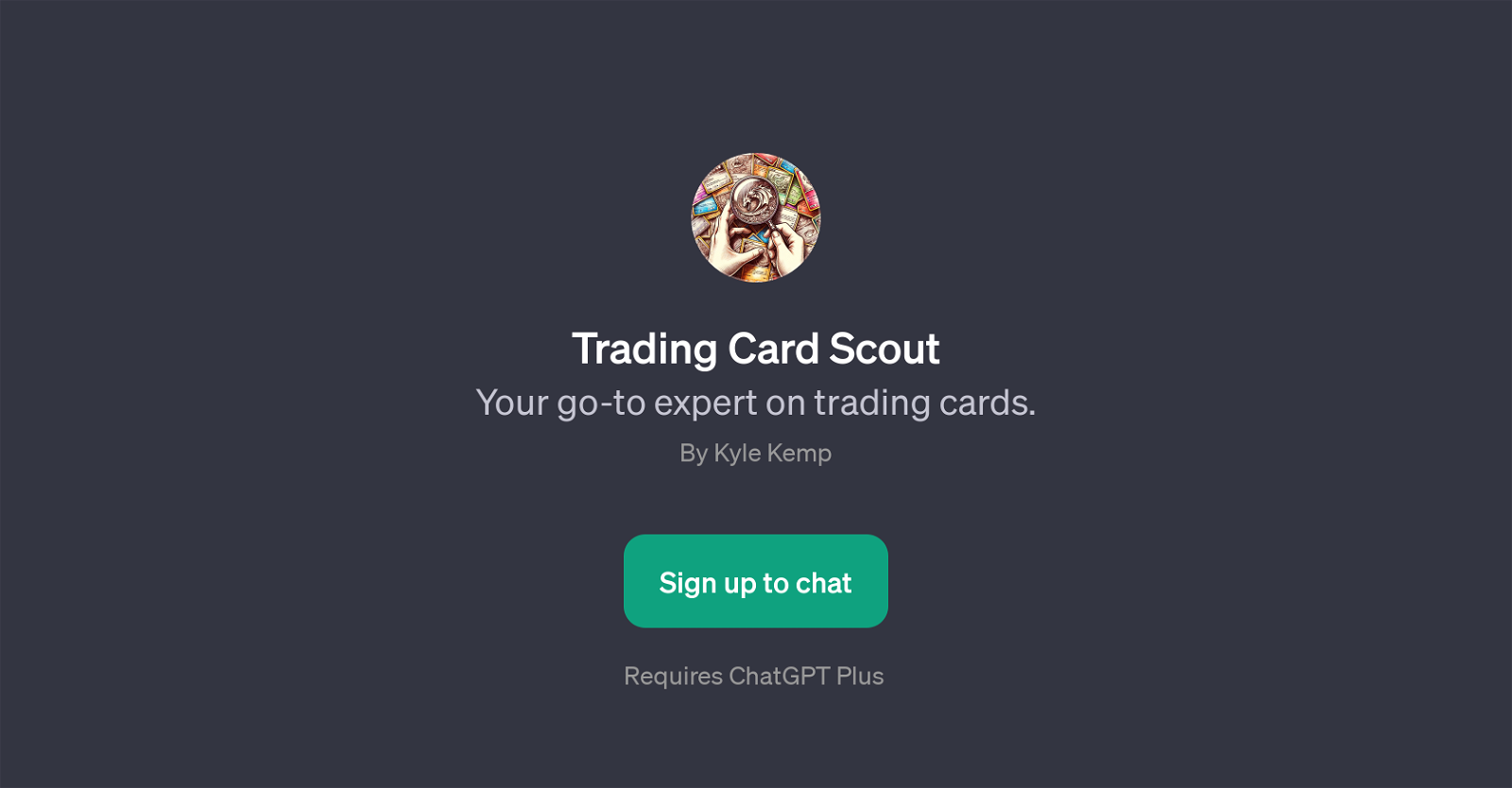Trading Card Scout
Trading Card Scout is a GPT designed to provide users with expertise on trading cards. It serves as a comprehensive resource for both beginners and seasoned card collectors alike.
The GPT offers a variety of services related to trading cards, functioning as a knowledge hub and consultant on various aspects of card collection, conservation, and trading.
Trading Card Scout is adept at providing insights on a wide array of trading cards, including Pokmon cards, Magic: The Gathering cards, and Yu-Gi-Oh! cards.
Furthermore, it has a feature that allows users to query about specific cards, helping them assess the value and rarity of these collectibles. It also guides users who are just embarking on the hobby by answering queries on how to start a trading card collection.
The GPT provides a historical context of trading cards, advising on their origins and development over the years. As a tool developed atop ChatGPT, Trading Card Scout requires a subscription to ChatGPT Plus to access its offerings.
Would you recommend Trading Card Scout?
Help other people by letting them know if this AI was useful.
Feature requests



If you liked Trading Card Scout
People also searched
Help
To prevent spam, some actions require being signed in. It's free and takes a few seconds.
Sign in with Google