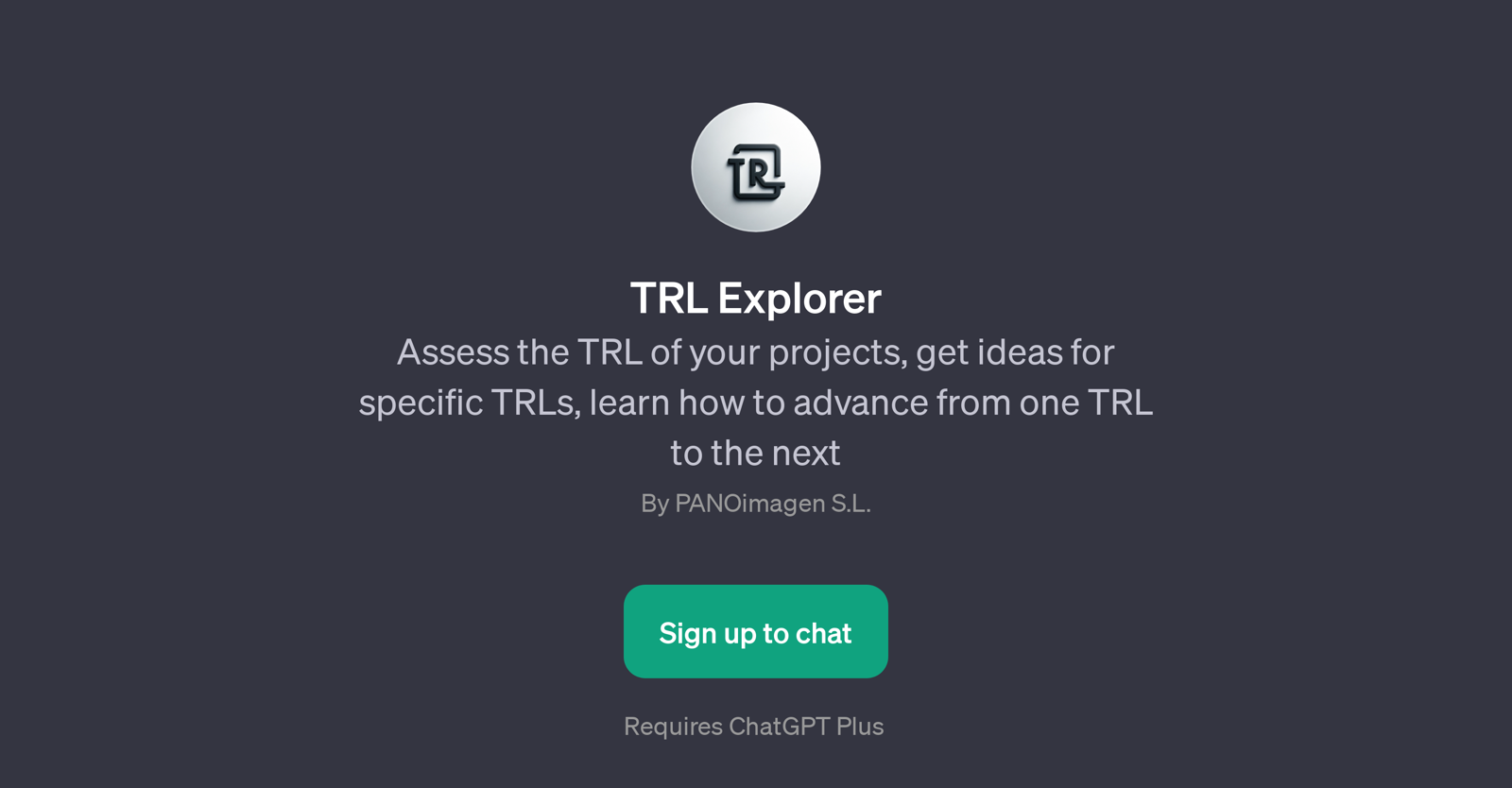TRL Explorer
TRL Explorer is a GPT designed to assess the Technology Readiness Level (TRL) of your projects. The concept of Technology Readiness Levels originated from NASA and it is a method of detailing the maturity of a particular technology, on a scale of 1 to 9.
TRL Explorer has been constructed to provide specific insight and advice on each TRL, helping users to understand how they can advance from their current level to the next.
Through its prompt system, the GPT facilitates dialogue related to the user's specific TRL queries. The system is versatile, allowing users to learn about the state of a project at any TRL level, the steps required to progress from one TRL to another, or evaluate the TRL of specific projects - such as 'plant happiness detection systems' or software applications.
It should be noted that while TRL Explorer aims to provide accurate evaluations, users are encouraged to verify the precision of the information produced by the GPT to make informed decisions.
This tool operates on the ChatGPT platform and requires a ChatGPT Plus subscription.
Would you recommend TRL Explorer?
Help other people by letting them know if this AI was useful.
Feature requests



If you liked TRL Explorer
People also searched
Help
To prevent spam, some actions require being signed in. It's free and takes a few seconds.
Sign in with Google