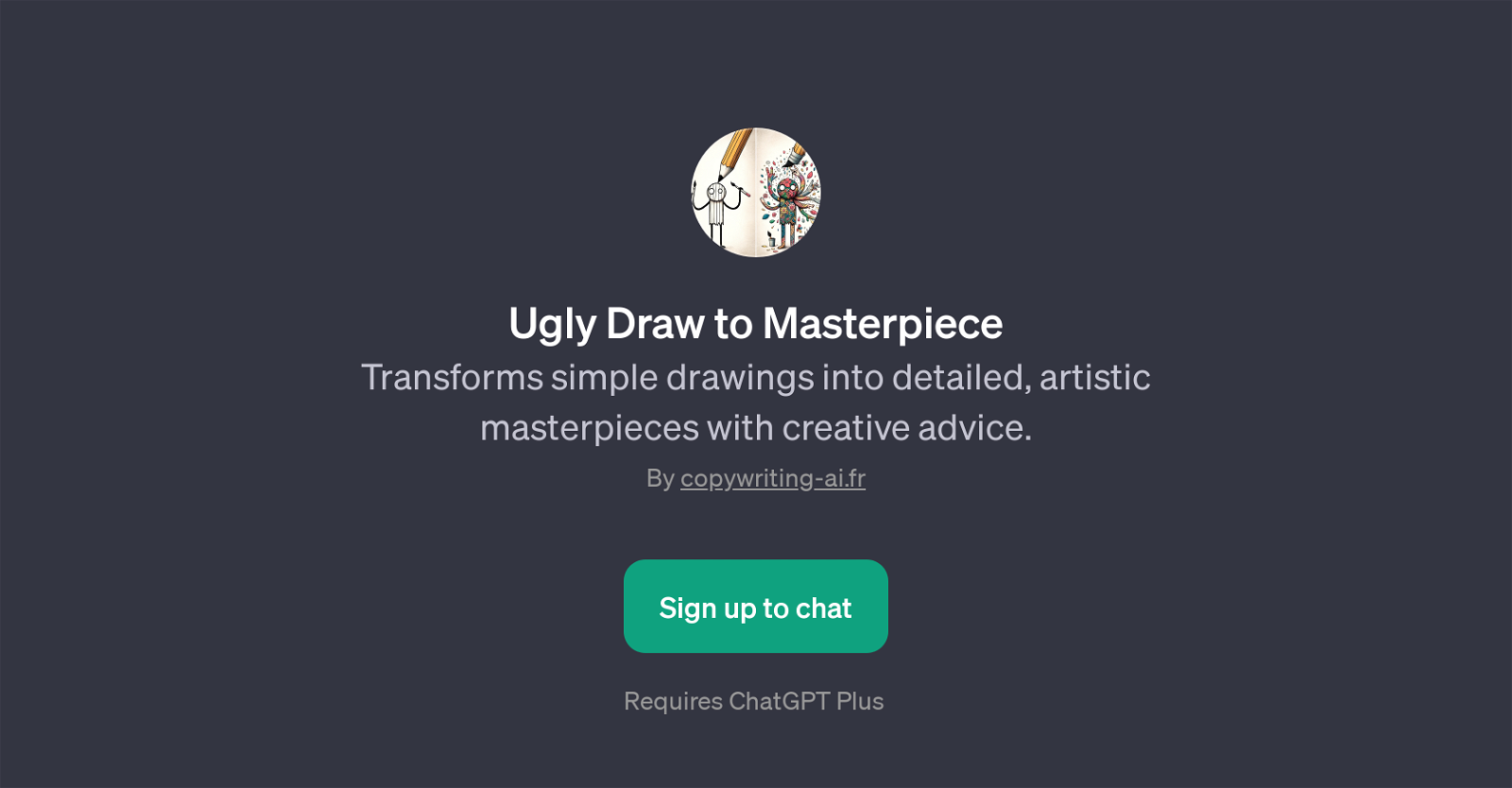Ugly Draw to Masterpiece
Ugly Draw to Masterpiece is a GPT that leverages the power of AI to transform novice sketches into polished, artistic masterpieces. The tool goes beyond simple enhancement by providing creative advice and insights to users, augmenting their artistic talents.
It bridges the gap between technical proficiency and artistic vision, acting as a supportive mentor in the creative process. Once a user uploads their base drawing, this GPT provides helpful suggestions on various artistic areas.
Examples include ideas to make sketches look more professional, advice on implementing artistic techniques to enhance drawings, recommendations for color schemes that would complement the artwork, and guidance on adding depth to simplistic drawings.
The GPT is equipped to facilitate a range of artistic requests and is suitable for users at varying skill levels. While Ugly Draw to Masterpiece does require ChatGPT Plus, it delivers significant value for individuals who are passionate about enhancing their artistic skills or looking for expert advice to simplify the process of creating impressive artworks.
It operates to make the art creation process a more empowering and explorative experience for the user.
Would you recommend Ugly Draw to Masterpiece?
Help other people by letting them know if this AI was useful.
Feature requests
If you liked Ugly Draw to Masterpiece
Help
To prevent spam, some actions require being signed in. It's free and takes a few seconds.
Sign in with Google