Uncrop.AI
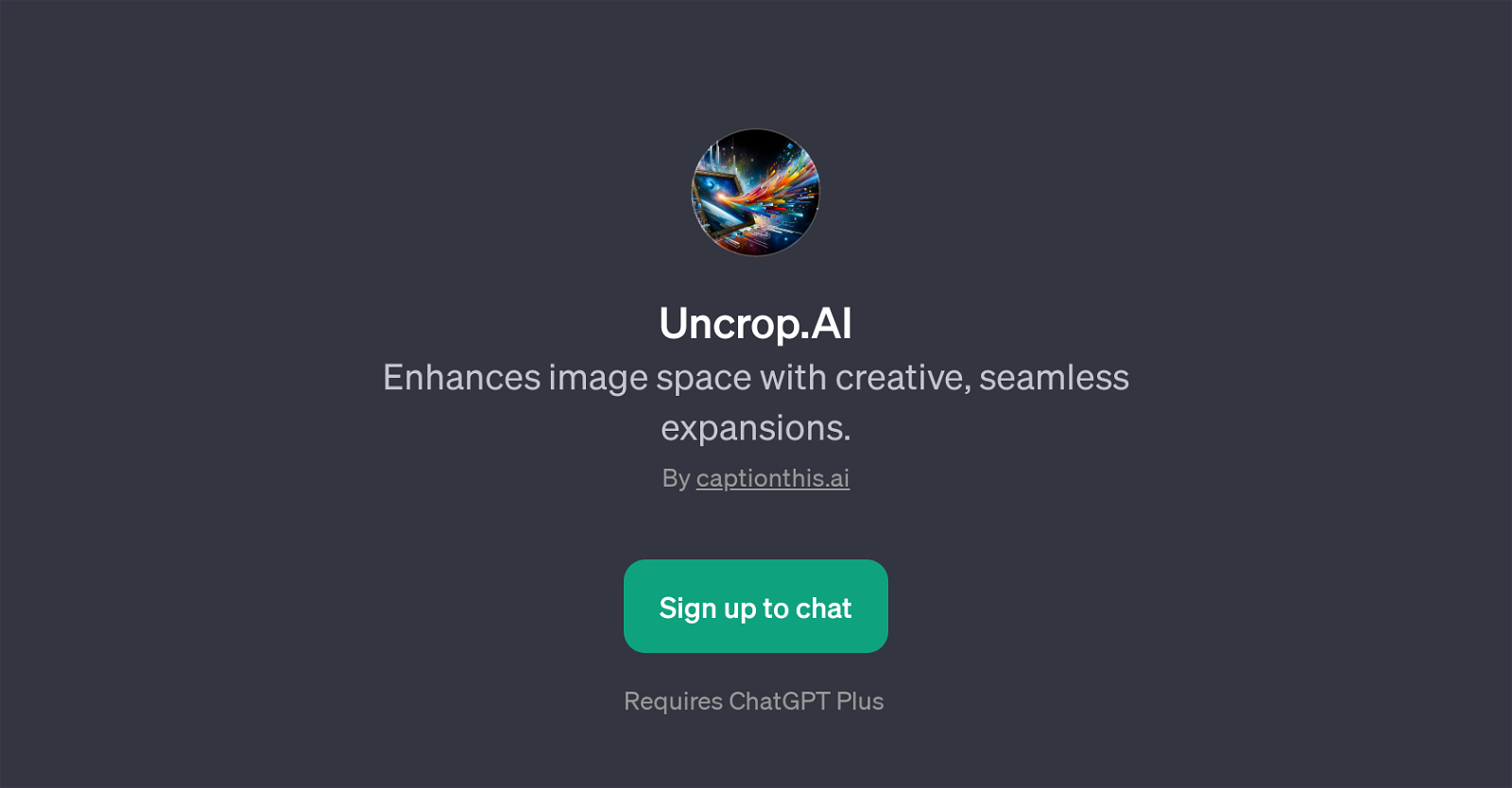
Uncrop.AI is a GPT that is designed to enhance the imagery space through creative and seamless expansions. It is a tool engineered with the capability to provide an intellectual solution for expanding the corners of an image with relevancy and fluidity, maintaining content consistency and context.
Rooted in the power of AI, it extends its services beyond regular image cropping, offering users intuitive suggestions to outpaint landscapes and backgrounds of images.
This GPT paves the way for vast image space expansion without compromising on the original theme and essence. Whether users need to extend the background of a photo or add elements to the edges of an image, Uncrop.AI can assist with creative suggestions.
It also provides outpainting examples to help users understand the possibilities and harness the potential of the tool better. Users can utilize this tool via ChatGPT, after acquiring ChatGPT Plus.
Using AI technology, Uncrop.AI, thus brings a novel solution to image space extensions, opening up a world of artistic possibilities.
Would you recommend Uncrop.AI?
Help other people by letting them know if this AI was useful.
Feature requests



2 alternatives to Uncrop.AI for Image expansion
If you liked Uncrop.AI
Help
To prevent spam, some actions require being signed in. It's free and takes a few seconds.
Sign in with Google


