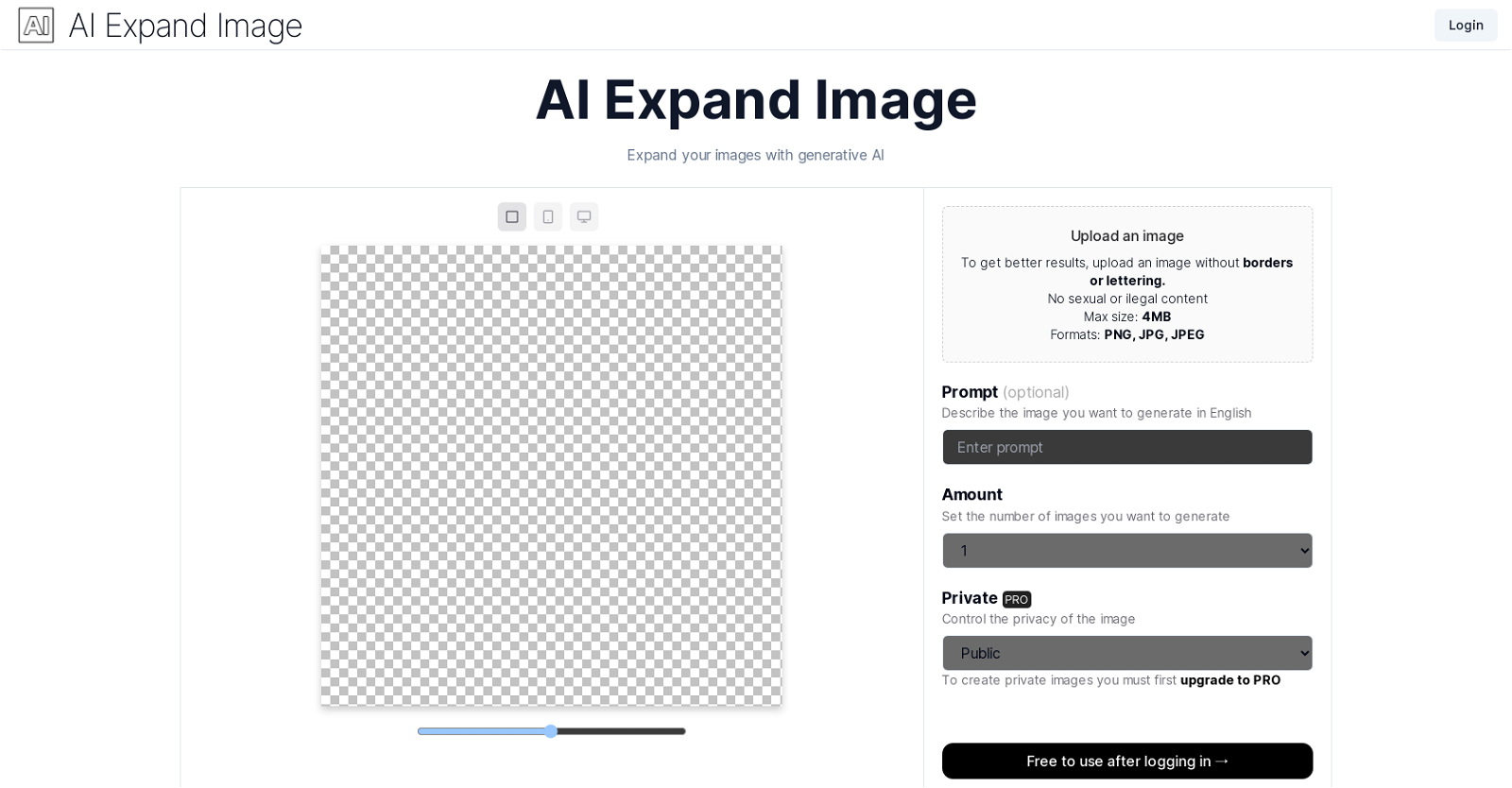What is AI Expand Image?
AI Expand Image is an artificial intelligence-powered tool that expands user-uploaded images. Through generative AI techniques, users can have their images expanded based on their descriptions.
How does AI Expand Image expand images?
AI Expand Image expands images using generative AI techniques. Upon the user uploading an image and providing a description of the desired expanded image in English, the tool generates a series of images based on the initial image and the given descriptive inputs.
What file formats does AI Expand Image support?
AI Expand Image supports PNG, JPG, and JPEG file formats.
Are there any restrictions on uploading images to AI Expand Image?
Yes, there are some limitations for uploading images in AI Expand Image. The maximum size of the image should be no more than 4MB. Users are advised to upload an image without any borders or lettering. AI Expand Image has a strict policy against uploading sexual or illegal content.
Can I describe my desired expanded image in languages other than English?
IDK
What is the maximum size of an image I can upload on AI Expand Image?
The maximum size of an image that can be uploaded to AI Expand Image is 4MB.
Why am I advised to upload images without borders or lettering on AI Expand Image?
AI Expand Image advises users to upload images without borders or lettering to optimize the results of the image expansion.
What happens if I upload an image with borders or letters on AI Expand Image?
IDK
What kind of content is prohibited on AI Expand Image?
AI Expand Image strictly prohibits the uploading of sexual or illegal content.
How does AI Expand Image maintain user privacy?
AI Expand Image maintains user privacy by giving them control over the privacy of their images. Users have the option to make their images public or private, though creating private images requires an upgrade to the PRO subscription tier.
What are the different subscription tiers that AI Expand Image offers?
AI Expand Image offers four subscription tiers: PRO, PLUS, ADVANCED, and ENTERPRISE. Each tier comes with different benefits catering to the user's needs.
What are the perks of each subscription tier in AI Expand Image?
The PRO subscription offers 200 monthly credits, $0,07 per image cost, the ability to save private images and watermark removal for $14.99 per month. PLUS offers 300 monthly credits, $0,06 per image cost, private image saving and watermark removal at $19.99 per month. ADVANCED offers 1000 monthly credits, $0,05 per image cost, private image saving and watermark removal at $49.99 per month. ENTERPRISE offers 6000 monthly credits, $0,04 per image cost, private image saving and watermark removal at $249.99 per month.
How many images can I generate on AI Expand Image for free?
IDK
How does the image generation process work on AI Expand Image?
After receiving an uploaded image from a user and an optional description of the desired result, AI Expand Image uses generative AI techniques to produce a series of images based on these inputs.
Can I save my private images with all subscription tiers of AI Expand Image?
Saving private images is only possible with the following subscription tiers: PRO, PLUS, ADVANCED, and ENTERPRISE.
Is it possible to remove watermarks from the expanded images on AI Expand Image?
The removal of watermarks from the expanded images is a feature included in all the subscription tiers: PRO, PLUS, ADVANCED, and ENTERPRISE.
What is the cost per image for each subscription tier in AI Expand Image?
The cost per image in the PRO subscription is $0,07, in PLUS it's $0,06, in ADVANCED it's $0,05 and in ENTERPRISE it's $0,04.
What does 'monthly credits' mean in AI Expand Image's subscription?
'Monthly credits' in AI Expand Image's subscription refers to the number of images a user can generate per month under a specific subscription tier. PRO offers 200 monthly credits, PLUS provides 300, ADVANCED gives 1000, and ENTERPRISE offers 6000 credits.
How do I upgrade my subscription to PRO in AI Expand Image?
To upgrade the subscription to PRO in AI Expand Image, users are required to click on the 'Upgrade Now' button under the PRO subscription details of $14.99 per month.
Can I use AI Expand Image for free?
Yes, AI Expand Image can be used free of charge after logging in; however, certain limitations will apply.