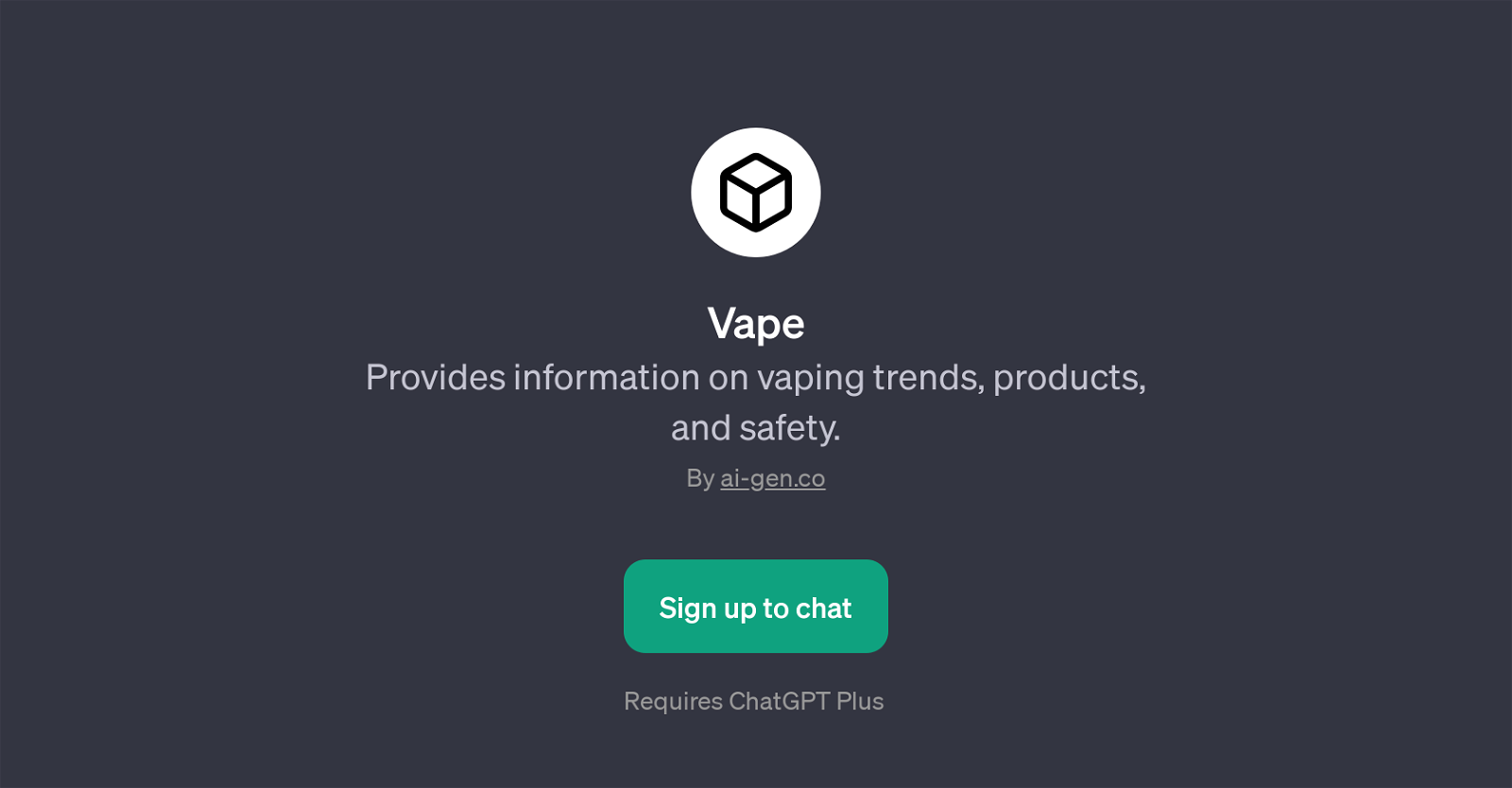Vape
Vape is a GPT created to offer comprehensive and credible resources about diverse aspects of vaping. Focused on providing information about vaping trends, products, safety, and regulations, this tool incorporates a user-friendly chat interface to facilitate a seamless interactive experience for users.
With its thoughtful set of prompt starters such as 'What are the latest vaping trends?' and 'Can you recommend vape safety tips?', the tool serves as a go-to hub for both novice and seasoned vape enthusiasts.
It spans various topics from the latest industry trends and product information to guidelines for using vape products safely. An important feature to highlight is that Vape is grounded in objectivity, solely focused on educating users and helping them make informed decisions.
The tool is developed and maintained by ai-gen.co and it requires ChatGPT Plus. To utilise the tool, users need to sign up and log in. Overall, Vape serves as a significant GPT in the efforts to inform and communicate vaping-related details in a readily accessible manner.
Would you recommend Vape?
Help other people by letting them know if this AI was useful.
Feature requests
If you liked Vape
Featured matches
Other matches
People also searched
Help
To prevent spam, some actions require being signed in. It's free and takes a few seconds.
Sign in with Google