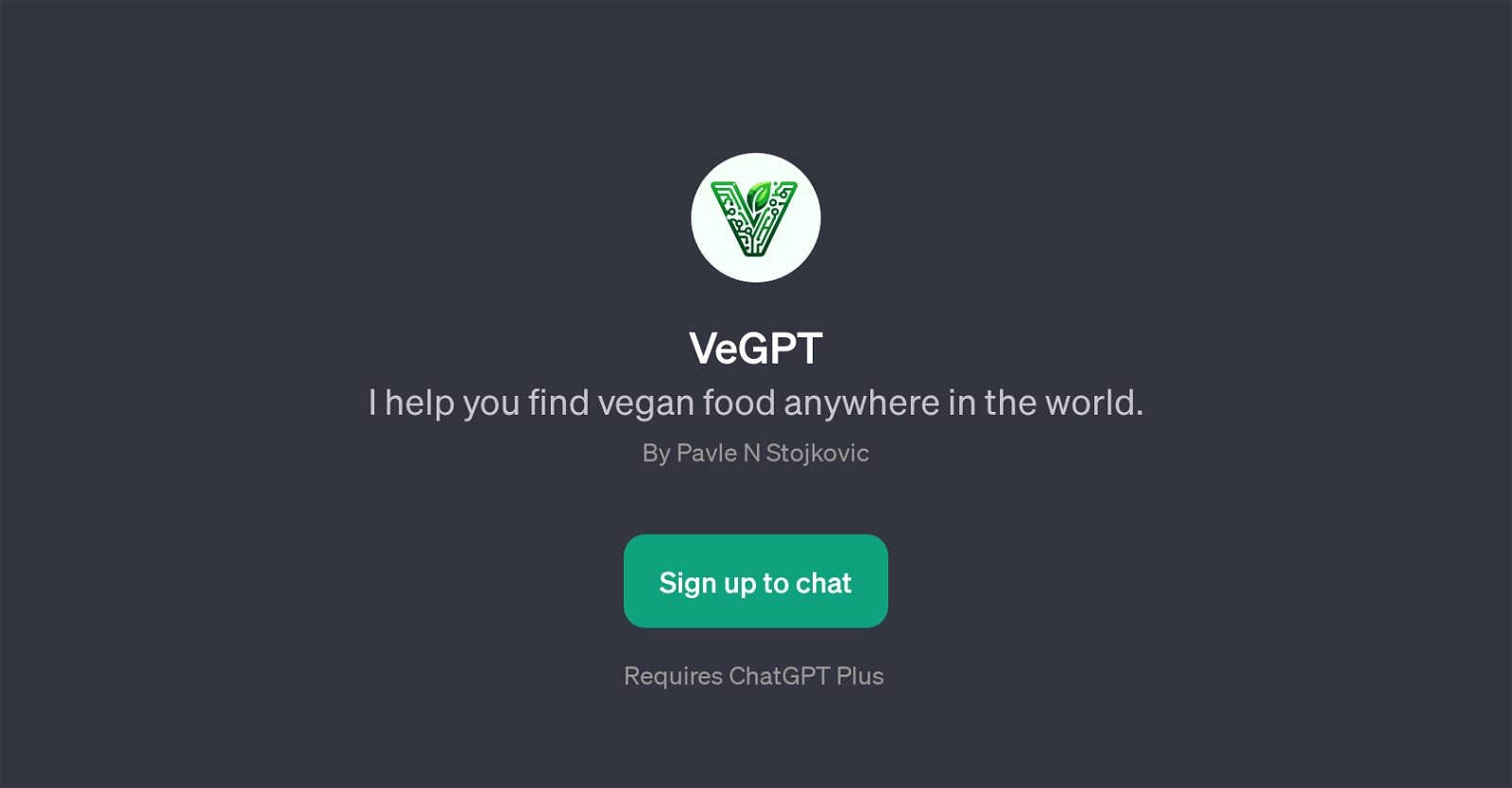VeGPT
VeGPT is a GPT developed to provide information and directions to vegan food options worldwide. One of its main functions is to assist users in finding vegan restaurants nearby, ensuring that you have a variety of plant-based dining choices no matter your location.
The GPT is designed to understand and offer directions to specific vegan restaurants that you may have in mind. Additionally, it can provide suggestions on vegan options available at particular locations.
This feature could prove especially useful for individuals in unfamiliar locales or regions where vegan alternatives may be less prominent. Another unique service that VeGPT offers is suggesting vegan recipes for dinner.
This function can be useful both to experienced vegans in search of new culinary adventures, or to those who are attempting to switch to a plant-based diet and need guidance on cooking vegan meals.
Hence, VeGPT is not just a tool for finding vegan food, but it also enables users to expand their culinary skills and increase their knowledge of vegan cuisine options.
An account set up is required to access VeGPT's functionality and it requires the ChatGPT Plus. In summary, whether you are eating out or staying in, VeGPT seems well-equipped to help you take the guesswork out of finding and preparing vegan food options both locally and globally.
Would you recommend VeGPT?
Help other people by letting them know if this AI was useful.
Feature requests



1 alternative to VeGPT for Vegan guidance
If you liked VeGPT
Help
To prevent spam, some actions require being signed in. It's free and takes a few seconds.
Sign in with Google