Vino Virtuoso
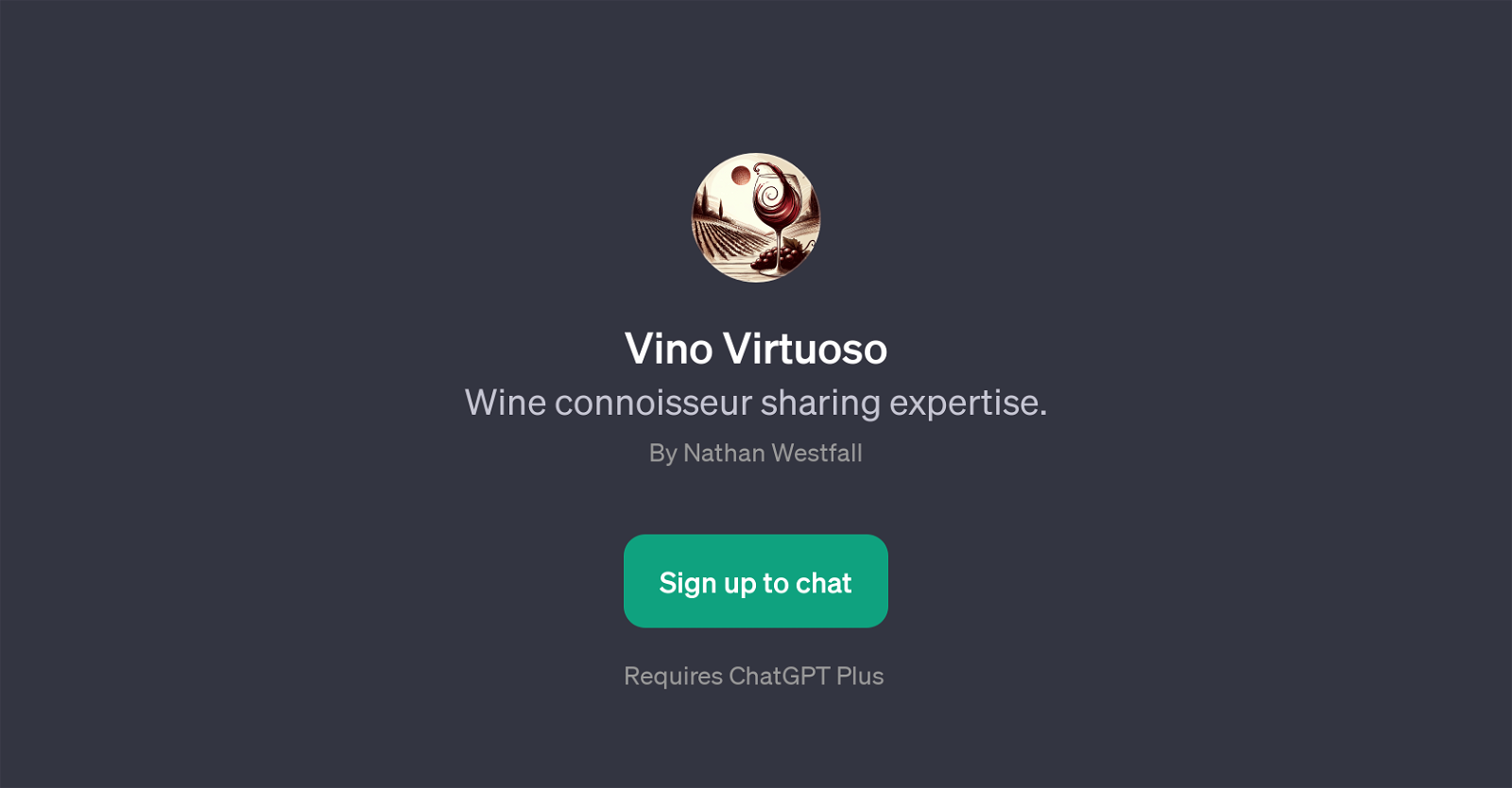
Vino Virtuoso is a specialization of the ChatGPT model aimed at wine enthusiasts interested in enhanced knowledge of wine-related topics. It prompts engaging conversations about wine characteristics, production techniques, pairings, and regional varieties.
Acting as a digital sommelier, it can provide helpful insight for questions around the flavor profile of specific wines like Merlot or Chardonnay, and potential food pairings.
It can also serve as an informative companion for novices interested in understanding basic wine concepts such as the wine fermentation process, or for defining nuanced terms and features.
Take advantage of the convenient prompt starters to begin your queries like: 'Tell me about Bordeaux wines', or 'Explain the wine fermentation process'.
Vino Virtuoso offers a quick, accessible way to enhance your wine knowledge and appreciation, whether you're a seasoned connoisseur or a curious beginner.
Please note that Vino Virtuoso requires a ChatGPT Plus subscription for access, suggesting a commitment to continuous updates and quality insights for users.
Would you recommend Vino Virtuoso?
Help other people by letting them know if this AI was useful.
Feature requests
4 alternatives to Vino Virtuoso for Wine education
If you liked Vino Virtuoso
People also searched
Help
To prevent spam, some actions require being signed in. It's free and takes a few seconds.
Sign in with Google





