VitalityNode
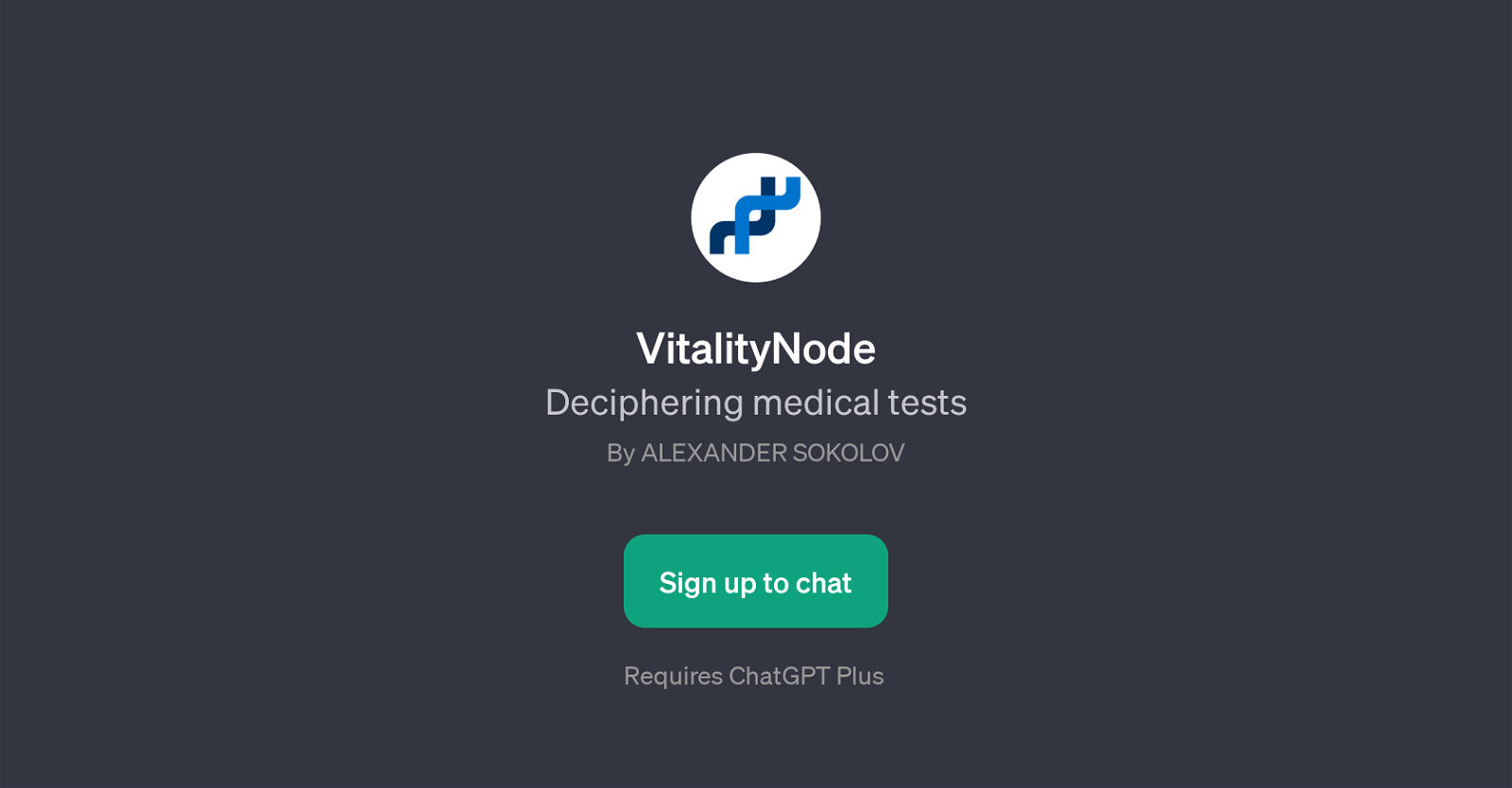
VitalityNode is a Generative Pre-trained Transformer (GPT) that specializes in deciphering medical tests. Designed to assist users in understanding the complexities of medical test results, VitalityNode uses the capabilities of ChatGPT for assessing and interpreting these outcomes.
Users can upload their medical test results, and the GPT will provide a comprehensible summary of the results. This facilitates individuals in understanding their health condition without the need for professional medical knowledge.
Apart from elaborating on the test results, VitalityNode can answer inquiries about specific test implications, such as what an ECG report might indicate about one's cardiac health.
It can also guide users in identifying the kind of specialist they should consult based on their test results. VitalityNode, thus, acts as a medical test analysis assistant, aiming to bridge the gap between professional medical jargon and the laymans understanding.
As a word of caution, while VitalityNode provides useful insights and interpretations, any advice or suggestions it offers are intended as guidance and should not replace professional medical advice.
Would you recommend VitalityNode?
Help other people by letting them know if this AI was useful.
Feature requests



4 alternatives to VitalityNode for Medical exam analysis
If you liked VitalityNode
Featured matches
Other matches
Help
To prevent spam, some actions require being signed in. It's free and takes a few seconds.
Sign in with Google









