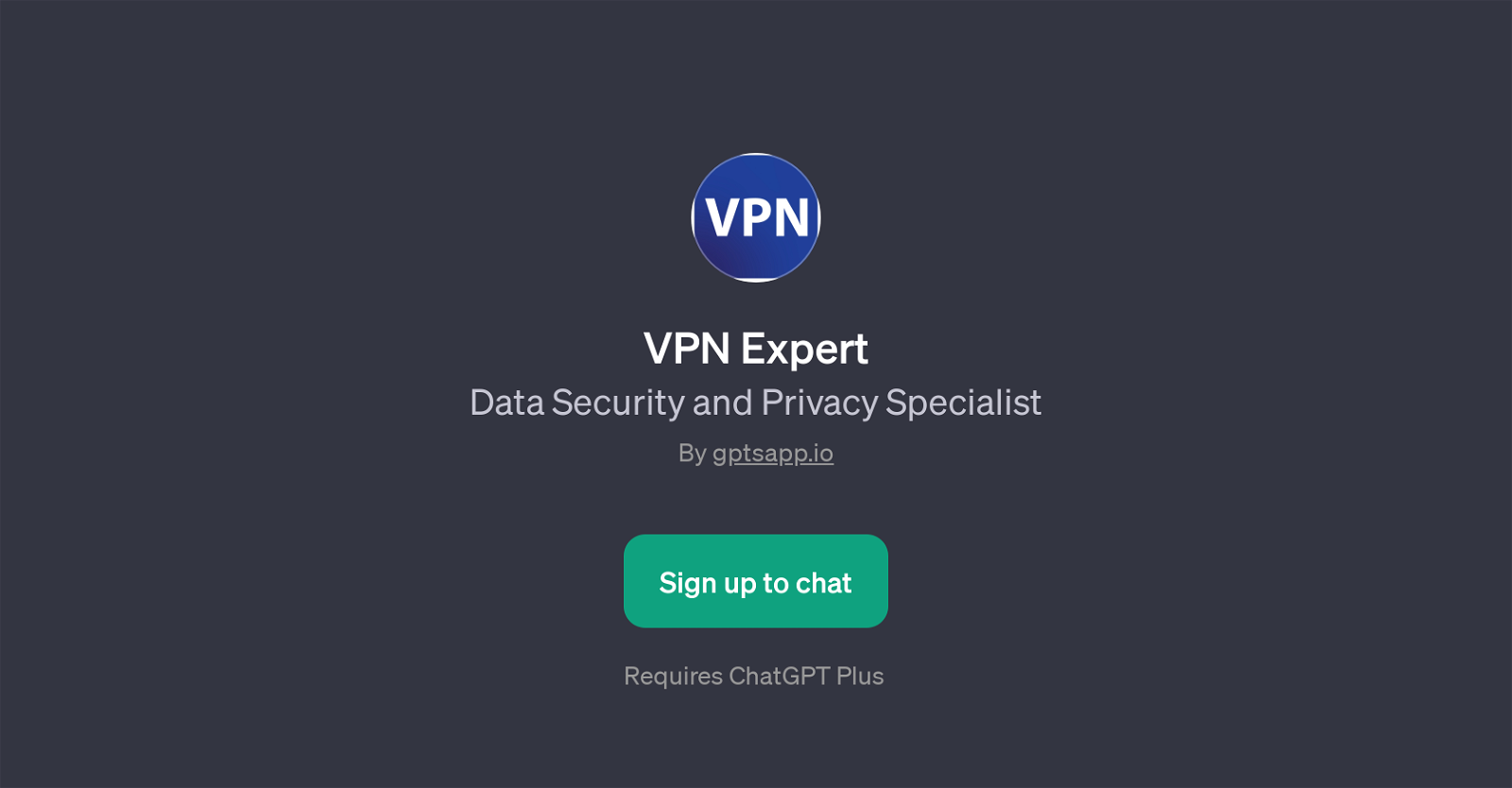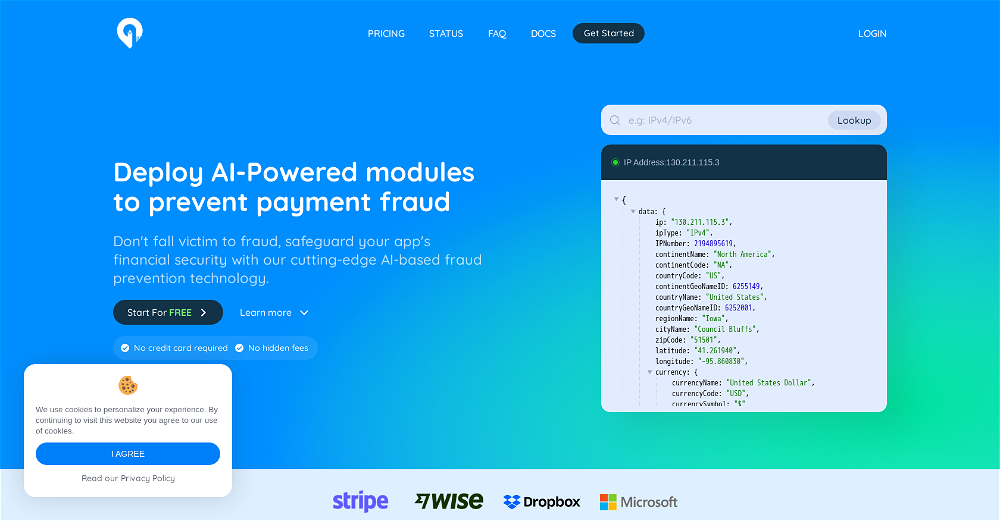VPN Expert
VPN Expert is a GPT developed by gptsapp.io which essentially functions as an authoritative resource for VPN services and data security. It is designed to offer users a deeper understanding of Virtual Private Networks while also guiding them through the considerations for data security in various settings.
Upon interacting with this tool, users are met with a welcoming message that establishes the GPT's primary role as a reliable source for insights on VPN and data security.
Among the many topics the VPN Expert can assist with, users can seek guidance on criteria for selecting a VPN, assess the comparative safety between VPNs and home Wi-Fi, understand the need for VPN on routers, and learn about the importance of using a VPN within a residential setting.
The VPN Expert is accessible to users with a ChatGPT Plus subscription, which facilitates a browsing experience without recurrent interruptions for subscription reminders.
Consequently, VPN Expert is a GPT that offers a comprehensive learning experience for individuals, allowing them to make well-informed decisions about their digital privacy and security.
Would you recommend VPN Expert?
Help other people by letting them know if this AI was useful.
Feature requests



If you liked VPN Expert
Featured matches
Other matches
People also searched
Help
To prevent spam, some actions require being signed in. It's free and takes a few seconds.
Sign in with Google