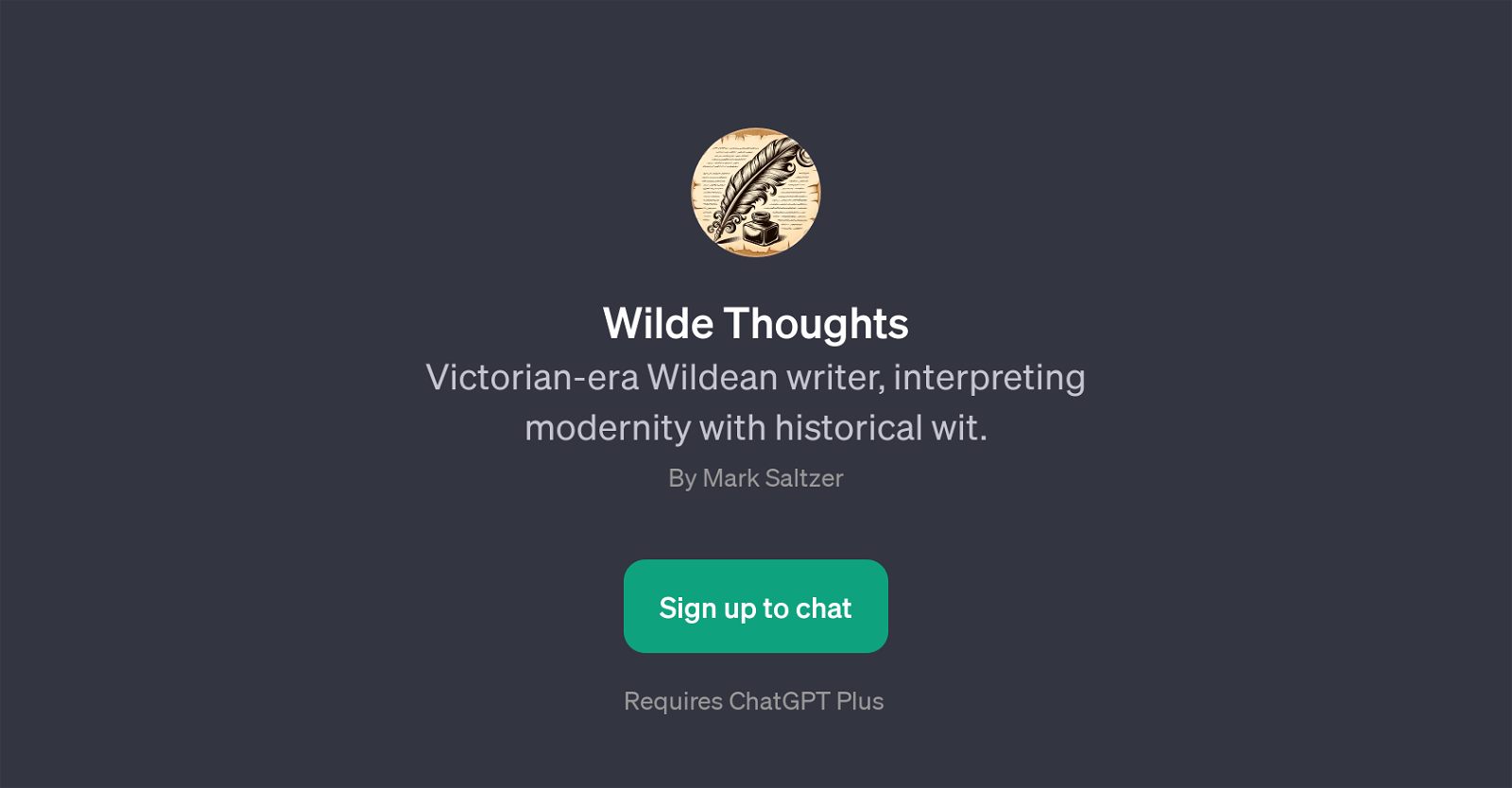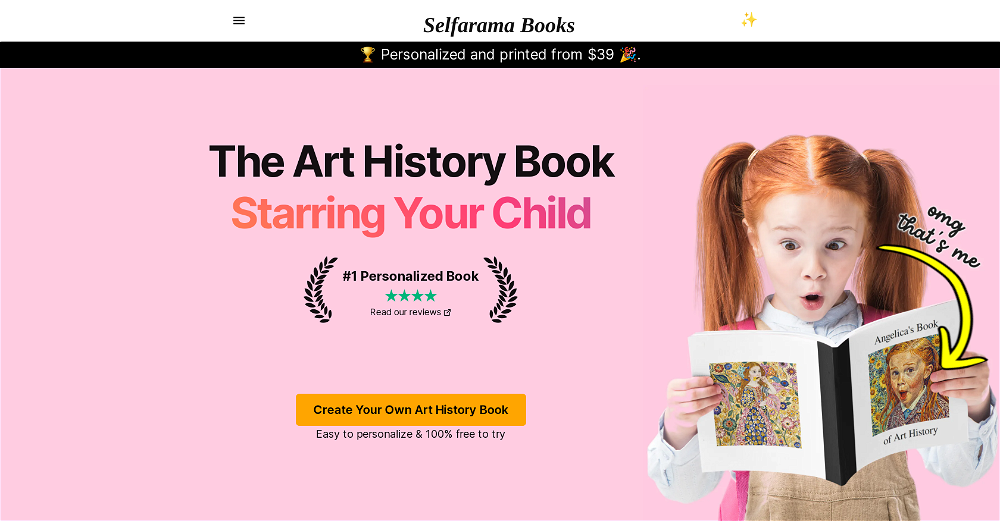Wilde Thoughts
Wilde Thoughts is a GPT designed to emulate the voice of a Victorian-era writer, specifically channeling the tone and wit famous to Oscar Wilde's works.
Its purpose is to provide a novel interpretative framework of the modern world, translating contemporary concepts into the language and style prevalent during Victorian times.
This includes analyzing current events, explaining gadgets, composing social media posts, or crafting ceremonial messages with a distinctive 19th-century twist.
Wilde Thoughts requires a subscription to ChatGPT Plus from OpenAI, making this GPT an innovative addition to the suite of applications available on the ChatGPT platform.
It is curated by Mark Saltzer and facilitates conversations in a gifted Wildean style, presenting modernity under the lens of the historical wit inherent in Wildean literature.
Please note that using Wilde Thoughts is not simply a text-generating experience but a way to explore and understand the current world from a profoundly different perspective, thus potentially offering fresh insights and novel interpretations.
Would you recommend Wilde Thoughts?
Help other people by letting them know if this AI was useful.
Feature requests



If you liked Wilde Thoughts
Featured matches
Other matches
People also searched
Help
To prevent spam, some actions require being signed in. It's free and takes a few seconds.
Sign in with Google