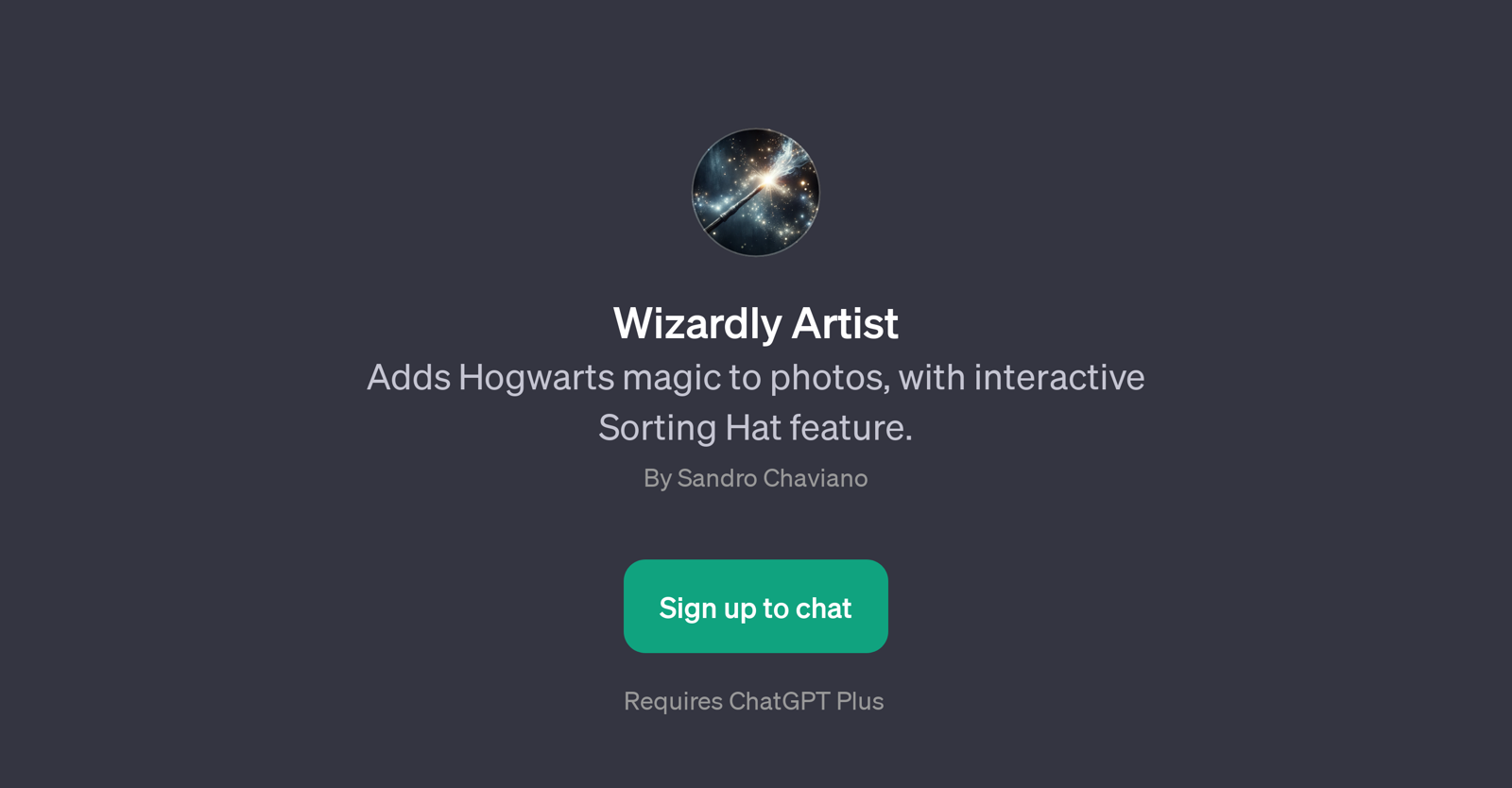Wizardly Artist
Wizardly Artist is a GPT designed to blend the magic of the Harry Potter universe with your photos. It specializes in using AI technology to adapt and alter images to thematically fit the world of Harry Potter.
Key features of the tool include the function to transpose a Hogwarts background onto your own photos, seamlessly incorporating the user's images into an enchanting wizarding world setting.
Users can also request to be included in a specific Harry Potter scene, transporting them directly into pivotal moments from the famous series. The GPT works by prompting users to upload their photos and specify their desired magical transformation.
Notably, this GPT also features the interactive Sorting Hat, an iconic symbol from Harry Potter, which animates in combination with the user's uploaded photo.
Wizardly Artist, built by Sandro Chaviano, is functional with ChatGPT Plus and requires sign up for access. By leveraging advanced AI algorithms and machine learning, Wizardly Artist offers fans of Harry Potter a unique platform to engage with their beloved universe in a personalized and immersive way, enhancing their overall fan experience.
Would you recommend Wizardly Artist?
Help other people by letting them know if this AI was useful.
Feature requests



If you liked Wizardly Artist
People also searched
Help
To prevent spam, some actions require being signed in. It's free and takes a few seconds.
Sign in with Google