Workshop Wizard
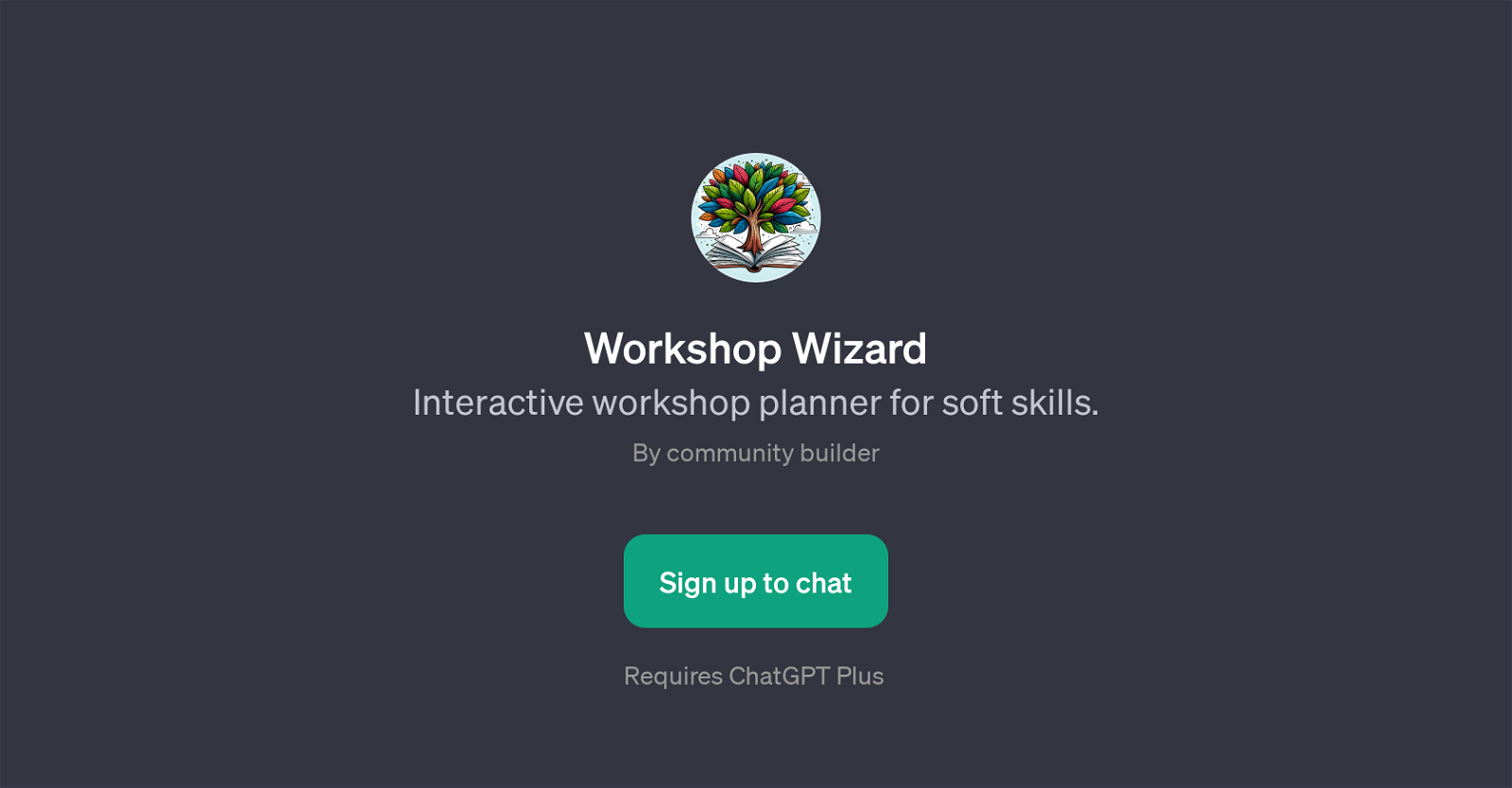
Workshop Wizard is a GPT that coolaborates with users in the planning and crafting of interactive workshops with a particular focus on soft skills. It can assist course designers, instructors, or team leaders in developing their programs more efficiently and creatively.
The GPT can be directed to draft workshops on various topics such as creative problem-solving, effective team communication, leadership in dynamic environments, or adapting to change.
After greeting with the message 'Hi! What workshop are we crafting today?', it listens for instructions and then utilizes its capabilities to help the user shape an incisive, effective workshop.
This tool, therefore, could play a crucial role in enhancing the planning process of educational or professional workshops through AI capabilities provided by ChatGPT.
Please note, access to Workshop Wizard requires a ChatGPT Plus subscription.
Would you recommend Workshop Wizard?
Help other people by letting them know if this AI was useful.
Feature requests



1 alternative to Workshop Wizard for Workshop planning
If you liked Workshop Wizard
Help
To prevent spam, some actions require being signed in. It's free and takes a few seconds.
Sign in with Google


