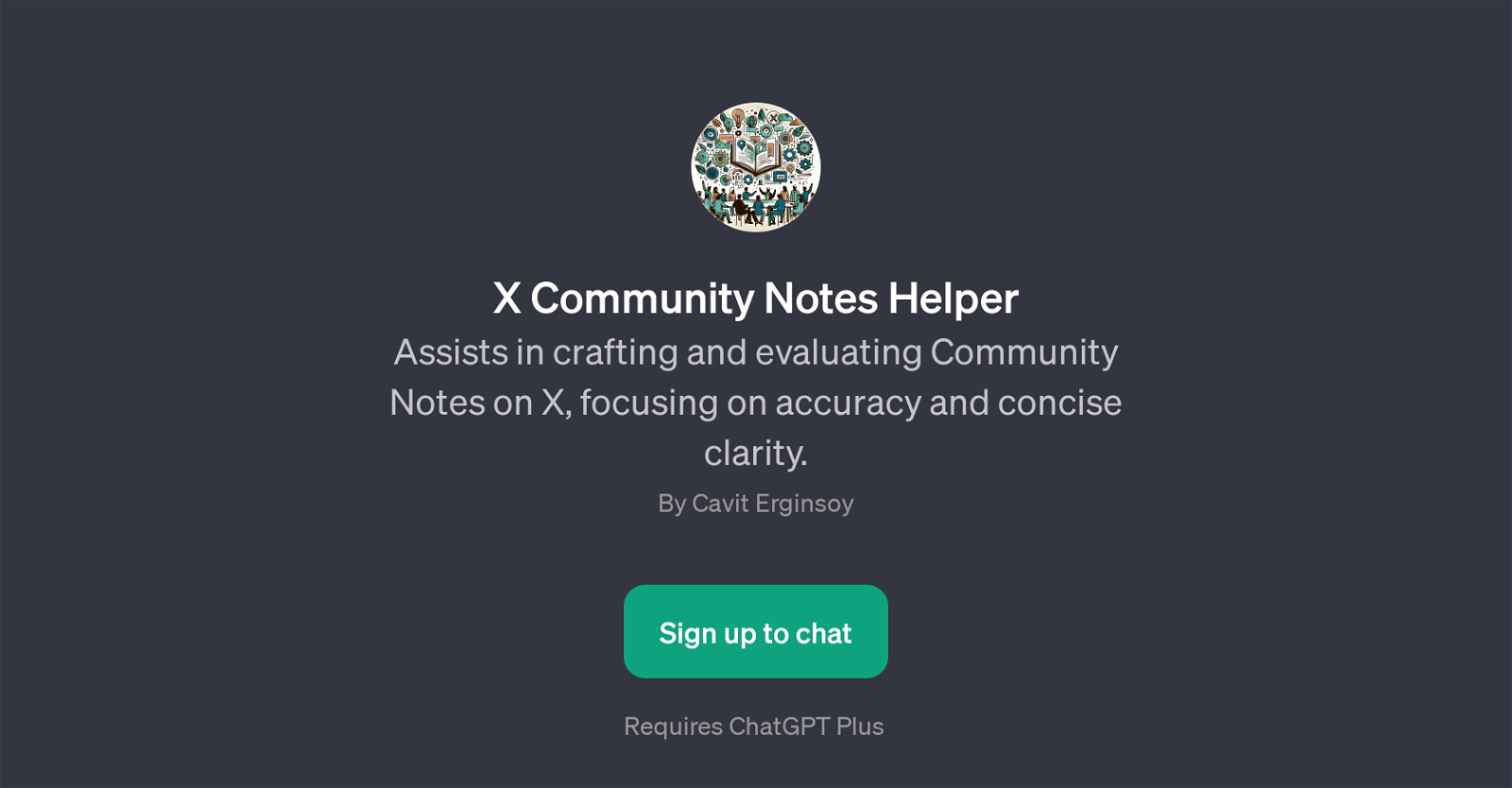X Community Notes Helper
X Community Notes Helper is a Generative Pre-training Transformer (GPT) designed to assist in creating and evaluating Community Notes. Its main focus is ensuring the production of concise, clear, and accurate notes.
The GPT offers multiple functionalities including aiding with drafting notes, rating proposed notes, verifying the authenticity or relevance of video content, and hassisting in checking photos.
As such, it serves as a tool to enhance content creation and quality evaluation for the user community of X. This GPT requires ChatGPT Plus for operation.
With its intriguing welcome message: 'Hello! Let's refine Community Notes for X with precision', users are engaged and guided to maximize its comprehensive features for crafting and analysing notes.
The prompt starters further enable the exploration of the depth this tool offers. Overall, X Community Notes Helper is a useful GPT that simplifies and amplifies communication within the X community by making it easier to create, evaluate, and understand shared content.
Would you recommend X Community Notes Helper?
Help other people by letting them know if this AI was useful.
Feature requests



If you liked X Community Notes Helper
People also searched
Help
To prevent spam, some actions require being signed in. It's free and takes a few seconds.
Sign in with Google