Presentation maker
Featured matches
-
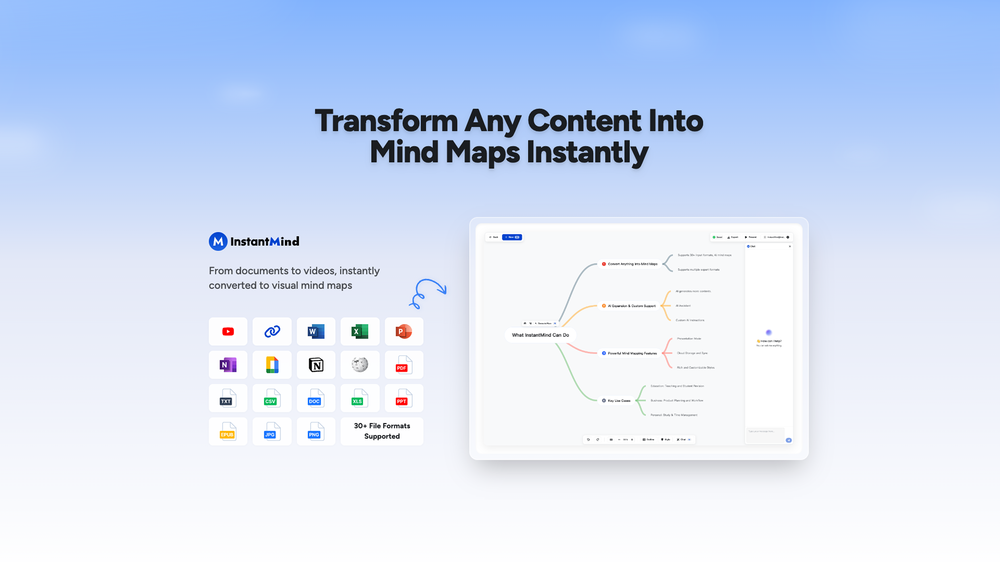 Wasel Alhodar🙏 74 karmaJul 15, 2025@InstantMindThis is truly a wonderful experience that brings joy and delight.
Wasel Alhodar🙏 74 karmaJul 15, 2025@InstantMindThis is truly a wonderful experience that brings joy and delight. -
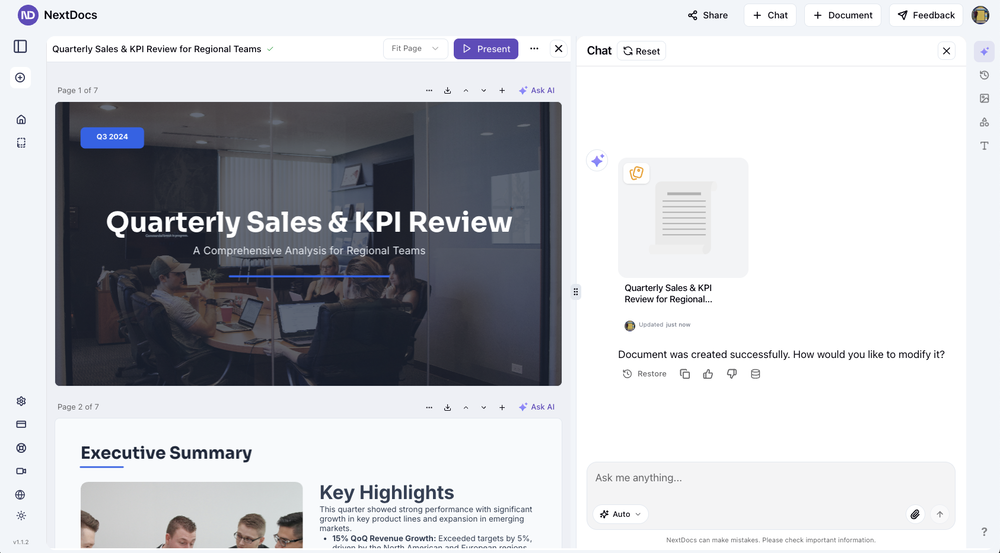 NextDocs v1.6.0 - Brand Kit Released: February 2026 Your brand identity, built into every content. Brand Kit lets you define your brand once and have AI apply it to every document, presentation, and report you create. Colors, fonts, logos, tone of voice. All consistent. All automatic. Describe what you need. AI applies your brand. You get on-brand results. --- Brand Kit Define your brand identity in one place. AI uses it every time you create. A Brand Kit includes: - Theme: your colors, fonts, and visual style - Logos and images: company logos, product photos, hero images - Icons: brand-specific icons and graphics - AI instructions: tone of voice, writing style, terminology Select your Brand Kit before generating. AI handles the rest. --- Asset Usage Modes Control how AI uses your brand assets. Always AI must include this asset in every document. Perfect for your company logo. Maybe AI can use this asset when it fits the content. Good for product screenshots or team photos. Never Asset is stored in your brand but AI will not use it automatically. --- AI Instructions Write custom instructions that guide AI on how to write for your brand: "Use a professional but approachable tone. Avoid jargon. Always refer to our product as Acme Platform. End presentations with our tagline." These instructions apply to every document created with this Brand Kit. --- Use Cases Sales Teams Every proposal and pitch deck uses the same brand. No rogue presentations with the wrong logo. Marketing Teams Campaign decks and reports all follow brand guidelines without manual effort. Agencies Create separate Brand Kits for each client. Switch in one click. Founders Define your brand once. Every investor deck and internal doc is consistent. --- New AI Models Claude Opus 4.6 and Claude Sonnet 4.6 from Anthropic are now available for Pro users. 5 new free models added: - Kimi K2.5 from Moonshot AI - MiniMax M2.1 - GLM 4.7 from Zhipu AI - DeepSeek V3.2 - DeepSeek V3.2 Thinking (reasoning model) All free models available to every user. No upgrade required. --- Also in v1.6 Mobile Editing New floating selection toolbar, multi-select mode, inline text editing, and mobile color picker. 80+ New Themes Professionally designed themes across corporate, dark tech, creative, gradient, serif, and more. Improved Exports More reliable PDF, Google Slides, and PowerPoint exports with better image handling. --- How It Works 1. Go to Brand Kit and create a new brand 2. Pick a theme, upload assets, write AI instructions 3. Select your brand when creating a document 4. AI applies your identity automatically 5. Get an on-brand document every time Same simple workflow. Now with your brand built in. --- Try Brand Kit Go to nextdocs.io. Create a Brand Kit. Generate a document. Set your brand once. Let AI handle the rest. - The NextDocs Team
NextDocs v1.6.0 - Brand Kit Released: February 2026 Your brand identity, built into every content. Brand Kit lets you define your brand once and have AI apply it to every document, presentation, and report you create. Colors, fonts, logos, tone of voice. All consistent. All automatic. Describe what you need. AI applies your brand. You get on-brand results. --- Brand Kit Define your brand identity in one place. AI uses it every time you create. A Brand Kit includes: - Theme: your colors, fonts, and visual style - Logos and images: company logos, product photos, hero images - Icons: brand-specific icons and graphics - AI instructions: tone of voice, writing style, terminology Select your Brand Kit before generating. AI handles the rest. --- Asset Usage Modes Control how AI uses your brand assets. Always AI must include this asset in every document. Perfect for your company logo. Maybe AI can use this asset when it fits the content. Good for product screenshots or team photos. Never Asset is stored in your brand but AI will not use it automatically. --- AI Instructions Write custom instructions that guide AI on how to write for your brand: "Use a professional but approachable tone. Avoid jargon. Always refer to our product as Acme Platform. End presentations with our tagline." These instructions apply to every document created with this Brand Kit. --- Use Cases Sales Teams Every proposal and pitch deck uses the same brand. No rogue presentations with the wrong logo. Marketing Teams Campaign decks and reports all follow brand guidelines without manual effort. Agencies Create separate Brand Kits for each client. Switch in one click. Founders Define your brand once. Every investor deck and internal doc is consistent. --- New AI Models Claude Opus 4.6 and Claude Sonnet 4.6 from Anthropic are now available for Pro users. 5 new free models added: - Kimi K2.5 from Moonshot AI - MiniMax M2.1 - GLM 4.7 from Zhipu AI - DeepSeek V3.2 - DeepSeek V3.2 Thinking (reasoning model) All free models available to every user. No upgrade required. --- Also in v1.6 Mobile Editing New floating selection toolbar, multi-select mode, inline text editing, and mobile color picker. 80+ New Themes Professionally designed themes across corporate, dark tech, creative, gradient, serif, and more. Improved Exports More reliable PDF, Google Slides, and PowerPoint exports with better image handling. --- How It Works 1. Go to Brand Kit and create a new brand 2. Pick a theme, upload assets, write AI instructions 3. Select your brand when creating a document 4. AI applies your identity automatically 5. Get an on-brand document every time Same simple workflow. Now with your brand built in. --- Try Brand Kit Go to nextdocs.io. Create a Brand Kit. Generate a document. Set your brand once. Let AI handle the rest. - The NextDocs Team
Other tools
-
OpenThere is nothing here that meets the presentation requirements. The slides are monotonous and boring; it's as if I just copied my entire text and pasted it onto 10 slides - there's no value in that. The information is inconvenient and uninteresting to read. It's even summarised and organized worse than I could do it in 5 mins. It's better to use free GPT and put all into slides then use this. Omg it's really very bad, extremely poor, and I will never use it again.
-
OpenYou spent half of hour on describing how your presentation should look like, and just after that getting informed that you need to pay subscription to proceed. Who’ll pay my time back?
-
Very intuitive and easy to use tool, that will allow whoever wants to create presentations a wide range of templates to add cool graphics and design in very little time. The cons are that as a web based app, you have to store your presentations online and depend on having good internet connection to present. It does give you the option to download a PDF or PPTX document, but transitions, videos and audio doesn't download. The AI generator for images is not quite there yet, but the prompts to create slides is very good. Tip: Create slide by slide if you are going to use AI. The command to generate a whole presentation from a prompt is still not very accurate in my experience.
-
Best PDF to Explainer Videos AI Tool
- Sponsor:
Base44💻 Vibe coding
-
ppt.ai has saved me at least 80% of the time spent on making PPTs. I just need to submit rough ideas or drafts to ppt.ai, and it can create a relatively usable PPT. This is simply amazing! Although some revisions and optimizations are still needed afterward, it’s already a huge relief compared to starting from scratch.
-
It does it's job and I love that it has a lifetime plan
-
It's helps you get started on a presentation. Likely need to edit photos and text.
-
-
Generate professional presentations in seconds with AIOpenDid not allow to download the slides.... ideally they should keep it free till sufficient traffic hits the platform and allow people to share feedback.
-
-
Takes input (full presentation text in my case) as prompt and generates its own copy. Poor image quality. Boring layout. No bullets etc. You can try once with your free credits. no fun
- Didn't find the AI you were looking for?
-
-
-
New Features 🚀 Ace Max Agent Introducing Ace Max alongside our existing agent versions (Fast and Think) — built for complex reasoning across multi-dimensional tasks. Ace Max handles multi-step workflows that require planning, research, creation, and delivery in a single conversation. 🔌 Connectors Connectors library with 40+ pre-built connectors including: - Gmail - Google Drive - Notion - Supabase - Calendar - Outlook - And more... Key Features: - Add custom MCP servers as connectors to plug in any tool or API - Filter tools to limit access to specific actions per session - Context-efficient design — add as many as you need without worrying about context bloat 🛝 Presenter View for Slides Professional presentation mode with advanced controls: - Multi-window setup — presenter view in one window, slide view in another with real-time synchronization - Interactive cursor tools — laser pointer, arrow, and other cursor types that broadcast across windows - Presenter notes — AI-generated speaker notes with inline editing, resizable panels, and auto-sync - Timer controls — built-in timer with pause/reset functionality - Autoplay mode — configurable auto-advance with adjustable duration - Slide navigation — thumbnail preview, keyboard shortcuts, and progress tracking - Publishing — share slides via public URL for remote viewing 📄 File Publishing and Editing - Publish any file to a public URL — share with anyone, access from anywhere - Edit files inline in the smart editor with changes synced to the agent in real-time - Redesigned workspace sidebar with improved file navigation and management ⏮️ Rewind Rewind any session to any previous message: - All files, context, and agent state are fully restored to the rewind point - Branch your session in a new direction from any point in the conversation history 🎤 Audio and Input Experience - Audio input support — dictate prompts using the microphone - Prompt enhancement with `Cmd/Ctrl + Shift + E` to refine your prompts before sending - Quick file picker (`Cmd/Ctrl + U`) - Drive import (`Cmd/Ctrl + Shift + U`) - Command palette (`Cmd/Ctrl + K`) for power users 🌐 Web App Previews - Significantly stabler previews with fixed race conditions, stale content, and server restoration issues - In-preview navbar to quickly navigate between pages of your app - Inspect mode — select any element directly on screen and ask the agent to modify it visually - Cloud integration — connect your Supabase account in a few clicks and build full stack web apps with authentication, database and cloud storage, all managed by the agent. 🧭 Explore and Navigation - Recent sessions sidebar with quick actions to switch between sessions or start new ones instantly - Explore section with detailed capability guides to discover everything Raccoon AI can do - Focused in-session experience with updated tool output UI and performance improvements - Connect your web app to cloud hosting anytime during a session 🌍 Localization Raccoon AI now supports 7 languages natively across the entire platform. And you can work with the agent in any language including these 7. Bug Fixes and Stability - Fixed session listing delays - Fixed stale file previews - Fixed missing files - Fixed delayed UI updates - Autoloading knowledge bases when tags are present in queries - Unified and optimized image handling across the agent - Improved media generation tools and media knowledge bases - Fixed system prompt propagation for API users
-
Using it on day-to-day basis to create presentations for my real estate clients. It's good.
-
OpenThe PowerPoint presentation I made met my expectations very well
-
Open
-
Looks promising but found it very slow to load and create templates and previews
-
-
A very useful AI slides tool! The content it generates is genuinely smart.
-
Surprisingly Powerful & Underrated I originally used TeraBox just to back up my photos and save lecture materials—but the new AI features blew me away. The built-in paraphrasing tool has become my go-to for refining academic writing. It’s a hidden gem that deserves way more attention!
-
Great tool for getting some initial information about your data, especially in the beginning phase when your main goal is to explore your data
-
It easy to use and you can create beautiful presentations but you can't share professionally without a HUGE cost of 50 per month thats billed annual! they try and force you to buy. Will not use as it is NOT easy to share
-
-
 Create stunning presentations in seconds with AIOpen
Create stunning presentations in seconds with AIOpen -
Your AI presentation agent for instant professional slides.OpenA great AI presentation maker
-
Plus AI makes creating engaging presentations a breeze. I’m impressed by the smart suggestions that align perfectly with my needs. It’s like having an AI co-worker always ready to help!
-
 Expert in creating tailored clinical psychology workshop presentations.Open
Expert in creating tailored clinical psychology workshop presentations.Open











