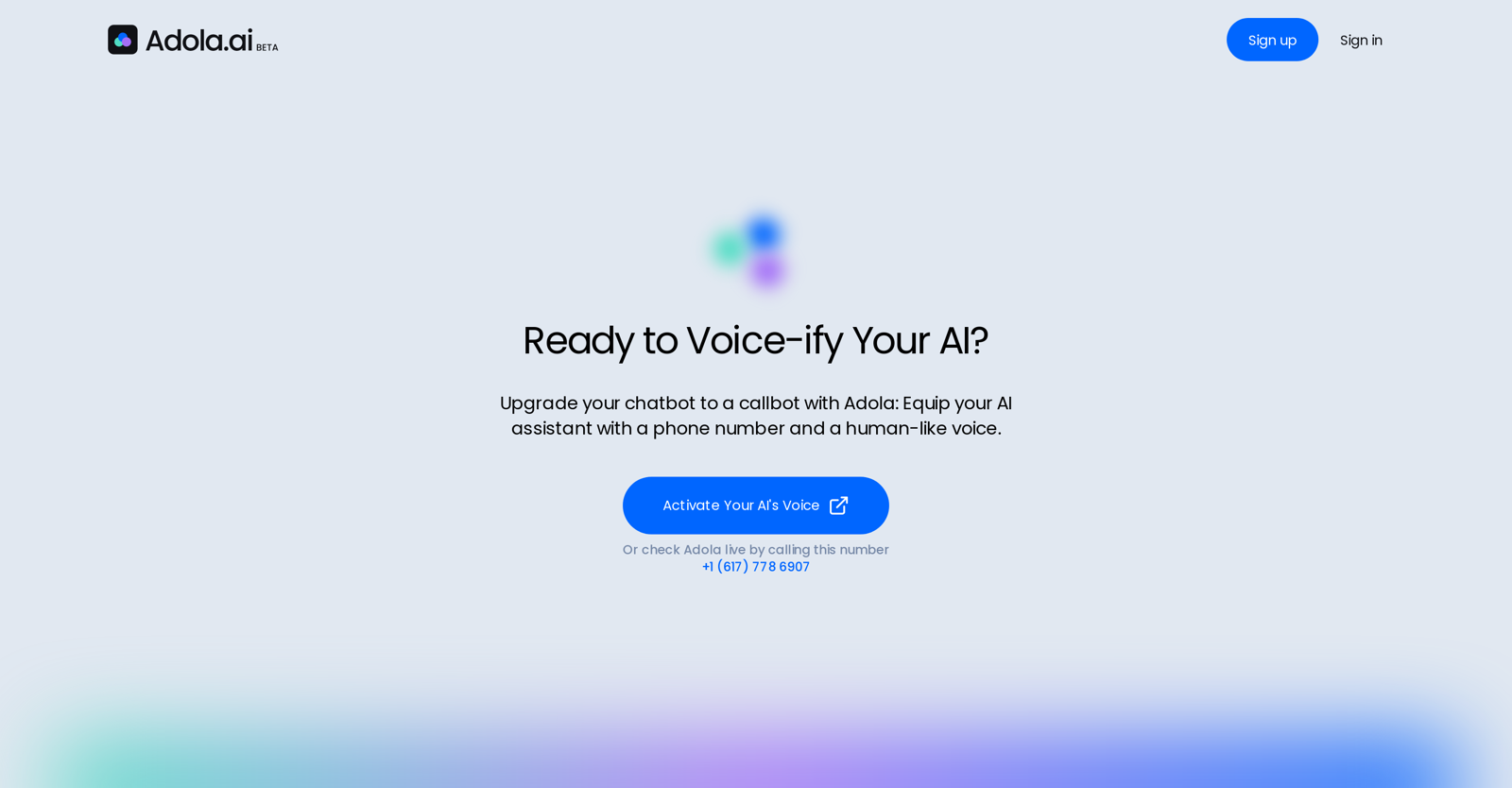Callbots
2023-12-02
Adola
26
Voice chat assistant for calls & voice communication
Generated by ChatGPT
Adola is an AI telephony tool designed to enhance your AI assistant's capabilities by integrating a phone number and a human-like voice, facilitating real conversations beyond traditional chat interfaces. With a straightforward setup process, Adola allows you to quickly transform your AI assistant, providing immediate access to U.S. phone numbers and seamless integration with the OpenAI API. This tool simplifies telephony complexities, offering effortless voice balancing, instant number provisioning, and an all-in-one billing system, eliminating the need for intricate telecom management.Adola supports a subscription model starting at $25 per month, covering 25 minutes of usage. The platform ensures 24/7 availability of your AI assistants, equipped with advanced analytics to track performance. It promotes scalability, allowing easy adaptation to growing business needs. Emphasizing privacy and security, Adola commits to keeping communications safe.
The tool offers a natural and intuitive voice experience for users, with plans for global multilingual support and customizable AI personalities to align with brand identity. Additionally, Adola encourages community participation through its Discord platform, inviting developers and AI enthusiasts to contribute to shaping the future of AI-assisted telephony. With a commitment to constant enhancement, Adola positions itself as a valuable resource for businesses seeking affordable and efficient AI telephony solutions.
Would you recommend Adola?
Help other people by letting them know if this AI was useful.
Post
Feature requests
Are you looking for a specific feature that's not present in Adola?
💡 Request a feature
Adola was manually vetted by our editorial team and was first featured on December 1st 2023.
★★★★★
★★★★★
56

★★★★★
★★★★★
95

Osum reveals the secrets to what drives success for e-commerce, apps, retail and more.
★★★★★
★★★★★
539
14

If you liked Adola
Featured matches
Other matches
Help
⌘ + D bookmark this site for future reference
⌘ + ↑/↓ go to top/bottom
⌘ + ←/→ sort chronologically/alphabetically
↑↓←→ navigation
Enter open selected entry in new tab
⇧ + Enter open selected entry in new tab
⇧ + ↑/↓ expand/collapse list
/ focus search
Esc remove focus from search
A-Z go to letter (when A-Z sorting is enabled)
+ submit an entry
? toggle help menu
Sign in to continue (100% free)
To prevent spam, some actions require being signed in. It's free and takes a few seconds.
Sign in with Google0 AIs selected
Clear selection
#
Name
Task