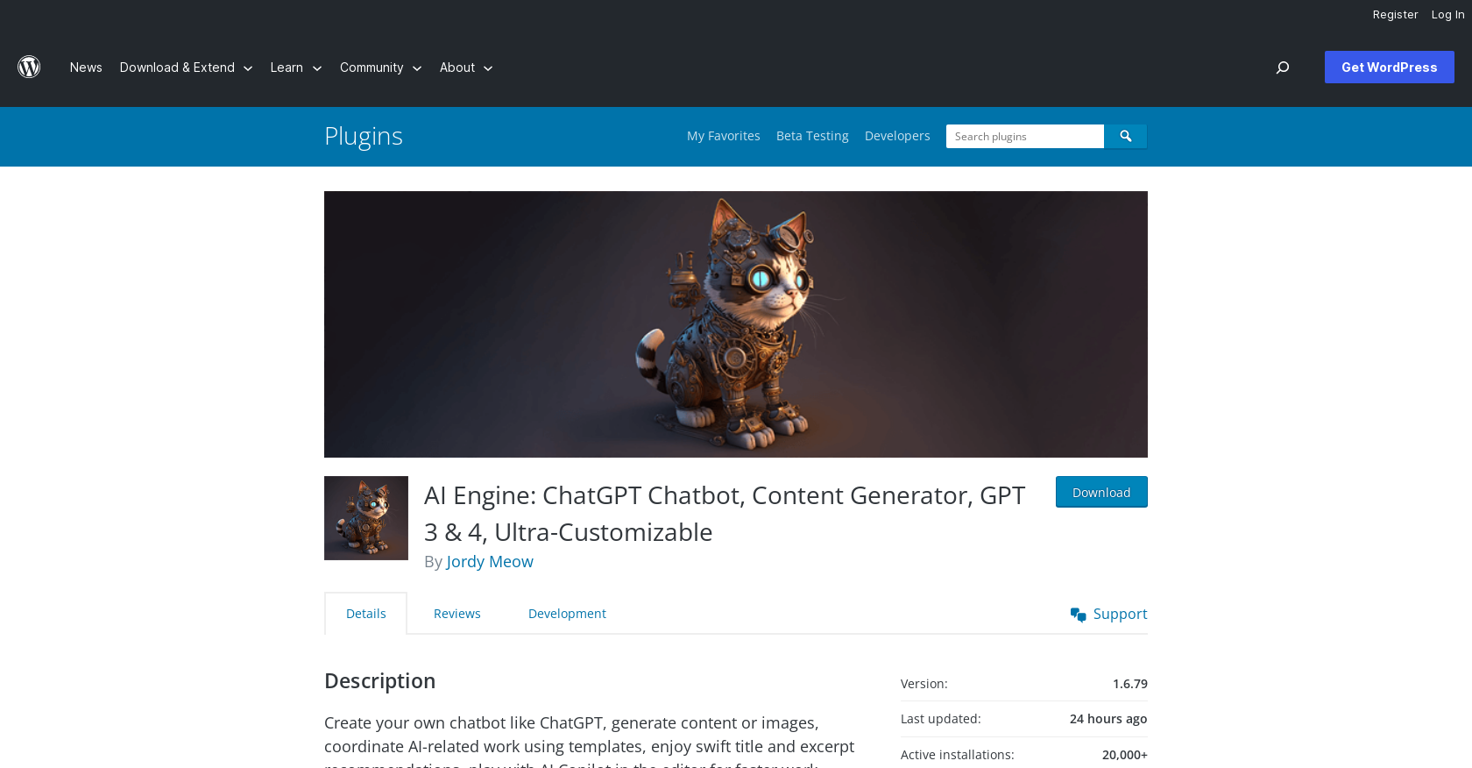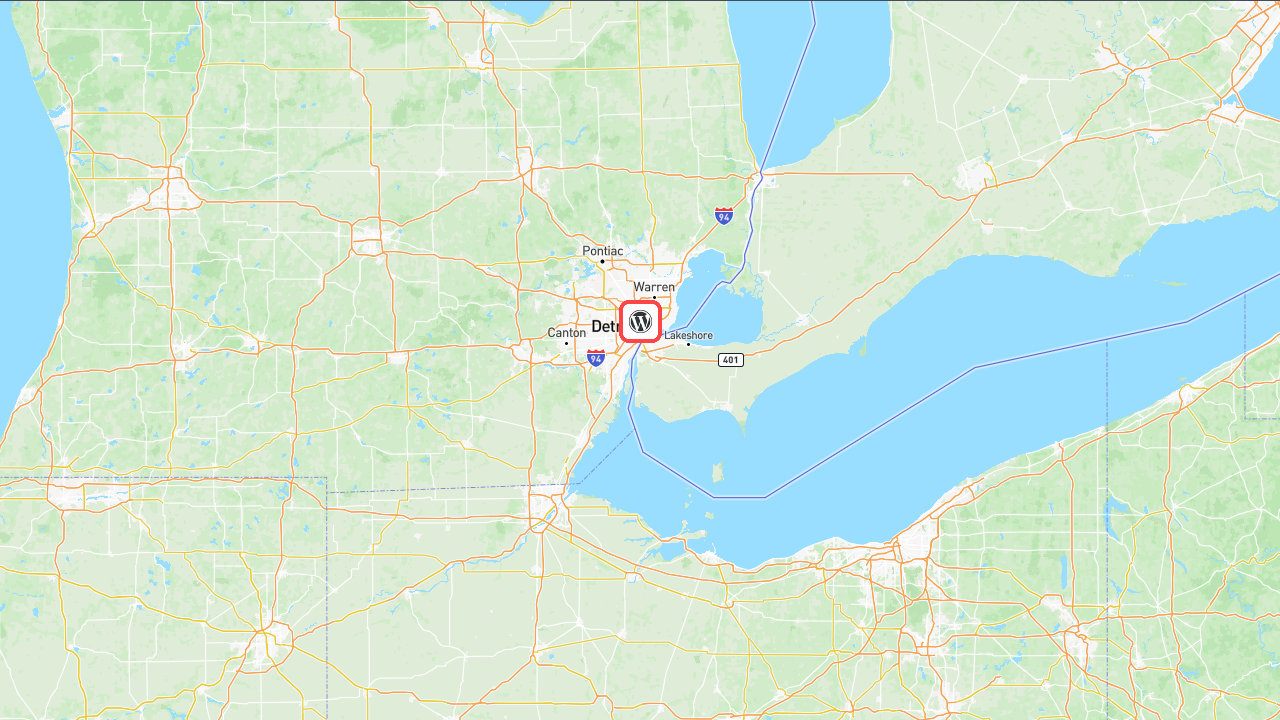What is AI Engine exactly used for?
AI Engine is a WordPress plugin that offers a range of AI-powered tools such as a ChatGPT chatbot, content and image generator, model training, and more. It can perform tasks such as translation, correction, SEO, suggestions, and WooCommerce product fields and facilitate the creation of custom use cases. It is primarily used for creating fresh and engaging content and customizing chatbots for a WordPress site.
What are some key features of the AI Engine plugin?
AI Engine key features include: a ChatGPT chatbot, content and image generator, model training, an AI Playground offering various features such as translation, correction, SEO, suggestions, WooCommerce product fields, chatbot customization, parameter adjustment. It also includes built-in statistics for OpenAI usage tracking, and an internal API for other plugins to tap into its capabilities,
How customizable is AI Engine for WordPress?
AI Engine is highly customizable. It allows users to adjust the parameters, customize the prompts according to their liking, and even create custom use cases for acquiring recipes or drafting restaurant reviews. The user interface can be personalized according to user needs.
What is the AI Playground in AI Engine?
The AI Playground in AI Engine is a feature that provides a range of AI tools such as translation, correction, SEO, suggestions, WooCommerce product fields, and more. It enables users to generate engaging content and create custom use cases based on their specific requirements.
Can I train AI models with AI Engine to better match my target audience?
Yes, AI Engine allows users to train their AI models to better cater to their target audience. By using the website's content and other relevant information, users can finetune their AI models for improved performance.
What are the different modes offered for the chatbot in AI Engine?
AI Engine offers various modes for the chatbot, including fullscreen, popup, and window modes. These can be adjusted according to the user’s preference.
How can I keep track of my OpenAI usage with AI Engine?
AI Engine allows users to keep track of their OpenAI usage with built-in statistics. This feature provides insights into how much of the OpenAI capacity is being utilized.
Can other WordPress plugins integrate with AI Engine?
Yes, AI Engine offers its own internal API that can be utilized by other plugins. For instance, plugins like Media File Renamer and Social Engine have successfully integrated with AI Engine's capabilities.
How can I use the AI Copilot mode in AI Engine?
The AI Copilot mode in AI Engine can help users think and write quickly. When users type their question in the WordPress editor space, the AI Copilot provides suggestions or alternatives to help improve the writing process.
What type of tasks can AI Engine help me with on WordPress?
AI Engine can help with tasks such as generating fresh and engaging content, customizing chatbots, translation, correction, SEO, suggestions, managing WooCommerce product fields, and more. It can also provide AI-driven recommendations for post titles and excerpts.
Does AI Engine offer suggestions for titles and excerpts for posts?
Yes, AI Engine includes a feature that generates suggestions for titles and excerpts for posts. These AI-driven recommendations can help in creating engaging content.
Can I use AI Engine to customize the prompts to my preference?
Yes, AI Engine allows users to customize the prompts to their liking, improving flexibility and accuracy when generating content.
What requirements are there to use AI Engine?
To use AI Engine, users need to create an account at OpenAI and generate an API key to use in the plugin settings. However, by using AI Engine, users agree to manage the content generated by the AI and handle any problems or misuse.
What is the purpose of the internal API in AI Engine?
The internal API in AI Engine allows for integration with other plugins, expanding its capabilities to different aspects of your WordPress site. This allows other plugins to tap into the AI capabilities offered by AI Engine.
Is there a way to integrate AI Engine to create custom use cases?
Yes, AI Engine enables the creation of custom use cases based on user needs. For instance, users can swiftly acquire recipes based on refrigerator contents or quickly draft restaurant reviews.
How does the Copilot mode in AI Engine help improve writing speed?
With the AI Copilot mode in AI Engine, users can brainstorm ideas and write faster. The AI Copilot provides suggestions to help users think and write quickly while in the WordPress editor.
Is it possible to generate images with AI Engine?
Yes, AI Engine allows users to generate images along with the content for their WordPress site. Users can adjust the parameters, customize the prompts, and use AI Engine to generate the desired images.
Can I adjust AI Engine parameters based on content needs?
Yes, AI Engine users can adjust the parameters according to their preference and content needs. These parameters also can be saved as templates for future use, optimizing the content generation process.