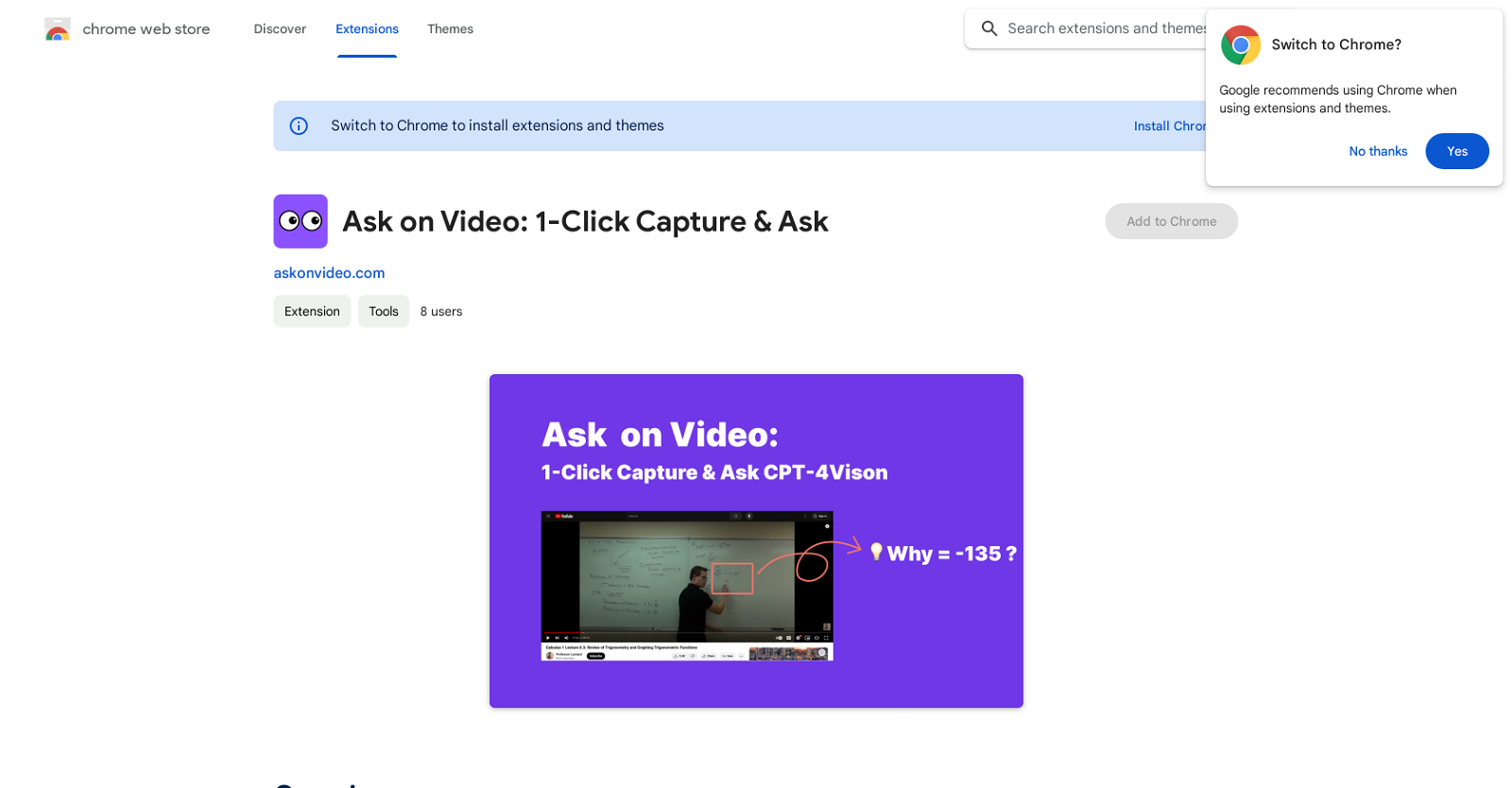What is the Ask on Video: 1-Click Capture & Ask tool used for?
Ask on Video: 1-Click Capture & Ask is designed to enable users to frame-capture and ask GPT-4Vision AI questions related to any selected frame from a video.
How does the Ask on Video: 1-Click Capture & Ask tool work?
Ask on Video works by allowing users to capture a frame from a video. Users can then ask GPT-4Vision AI a question about the captured frame. The AI forms a response based on the analysis of the selected frames.
What video platforms is the Ask on Video extension compatible with?
Ask on Video is designed to be used with various video platform sites, including sites like YouTube.
How does GPT-4Vision AI support the Ask on Video tool?
GPT-4Vision AI supports Ask on Video by analyzing the frames captured by the user and providing responses to the queries made about these frames.
What topics can GPT-4Vision AI comprehend?
GPT-4Vision AI boasts comprehension capabilities in several topics including but not limited to Mathematics, Economics, and Programming.
How do I activate the Ask on Video tool?
Users can activate Ask on Video by clicking the ICON or using a shortcut.
What kind of user would benefit from the Ask on Video tool?
Ask on Video is especially useful to users looking to obtain a deeper understanding of video material, be it for academic, professional or leisurely purposes.
Can Ask on Video assist me with academic research?
Yes, Ask on Video can assist with academic research by allowing users to ask AI questions pertaining to captured video frames, thus aiding in comprehensive interaction with study material.
Will the Ask on Video tool be useful in a professional setting?
Yes, professionals can benefit from Ask on Video by using it to ask questions about video content relevant to their work, enhancing their understanding of the material.
How can the Ask on Video tool enhance my leisure viewing?
Ask on Video can enhance leisure viewing by enabling users to gain an in-depth understanding of the video content by querying GPT-4Vision AI about specific frames.
What happens when I click the ICON or use the Shortcut in Ask on Video?
When the ICON is clicked or the Shortcut is used in Ask on Video, the tool captures a frame from the video which the user can then ask GPT-4Vision AI a question about.
How are the responses from GPT-4Vision AI connected to the video frame I selected?
The responses from GPT-4Vision AI are derived from its analysis of the video frame selected by the user. This ensures the information provided is directly linked to the content being viewed.
How does Ask on Video analyze the selected video frames?
Ask on Video analyzes selected video frames through GPT-4Vision's AI technology, enabling it to provide relevant information in response to user queries.
Can I ask questions directly on YouTube with Ask on Video?
Yes, you can ask questions directly on YouTube using the Ask on Video extension.
Can Ask on Video comprehend video content in economic-related topics?
Yes, Ask on Video has the ability to comprehend video content related to economics, thanks to the capabilities of GPT-4Vision AI.
Can I use Ask on Video for queries on programming-related video content?
Yes, Ask on Video can be utilized for queries about programming-related video content. GPT-4Vision AI's comprehension capacity encompasses a wide range of topics, including Programming.
Is Ask on Video available on the Chrome Web Store?
Yes, Ask on Video: 1-Click Capture & Ask is available for download and installation via the Chrome Web Store.
Can the AI in Ask on Video determine the creditworthiness of its users?
No, Ask on Video does not and cannot determine the creditworthiness of its users.
Does Ask on Video collect personally identifiable information?
Yes, Ask on Video does collect personally identifiable information as mentioned in the developer's privacy policy.
Can Ask on Video be used for lending purposes?
No, Ask on Video is not intended to be used for lending purposes, nor can it be used to determine creditworthiness for such matters.