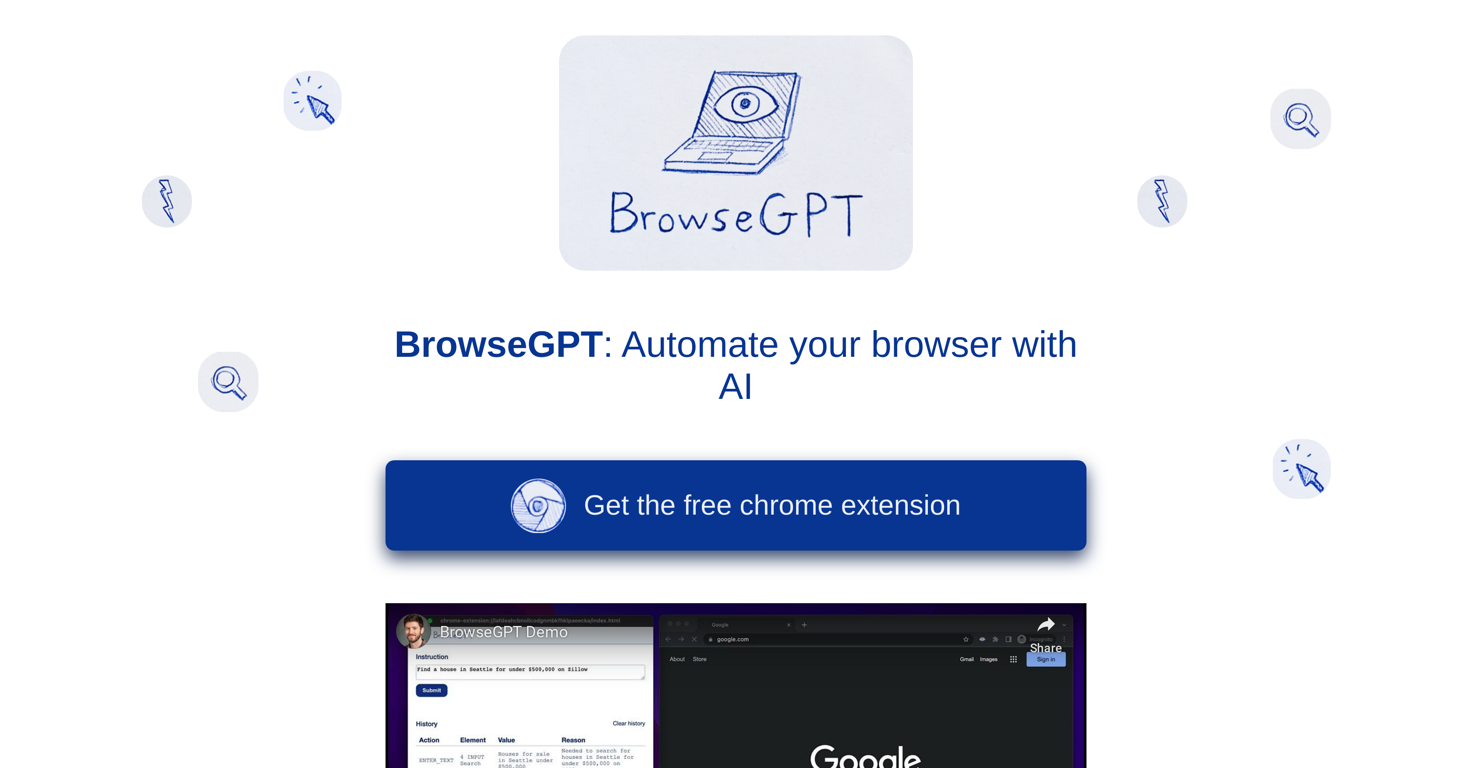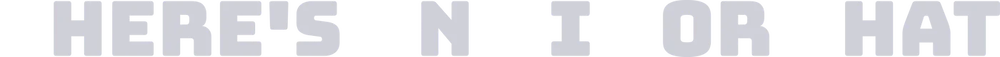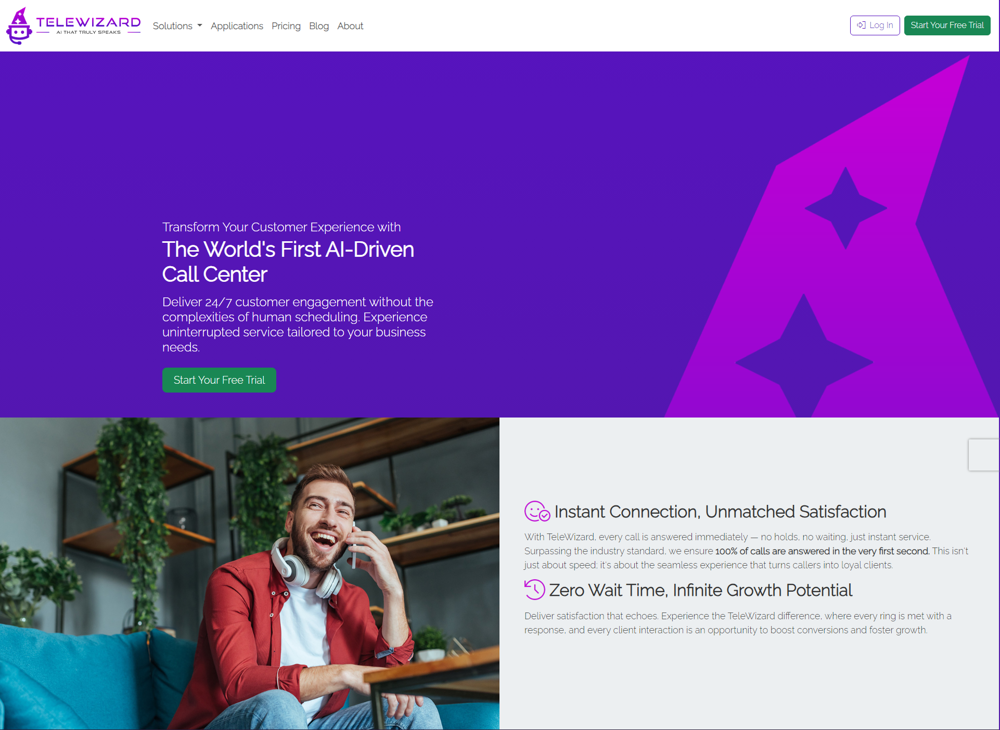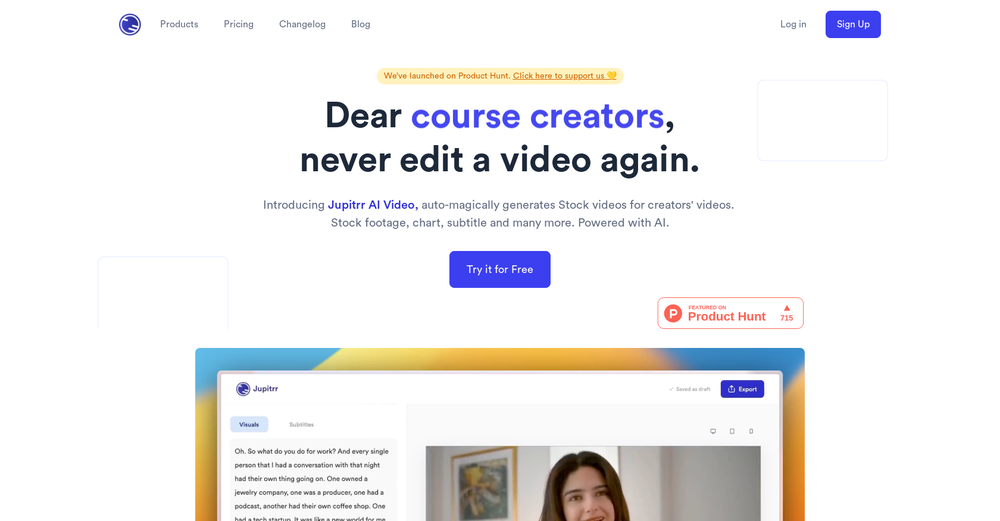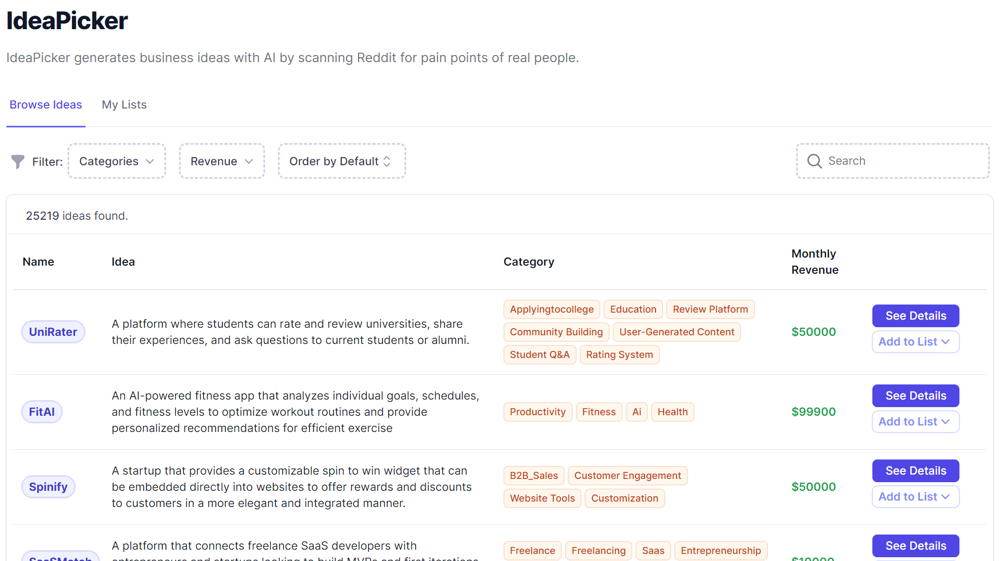What is BrowseGPT?
BrowseGPT is a free Chrome extension that utilitizes artificial intelligence (AI) for automating browser actions. It can process web pages and execute commands like clicking, entering text, and navigating.
How can I install BrowseGPT?
BrowseGPT can be installed from the Google Plugin store. Visit the store and search for BrowseGPT or use the provided direct link - https://chrome.google.com/webstore/detail/browsegpt/gpcljmgannpkbohdomdibbbngpphkemd.
What AI model does BrowseGPT use?
BrowseGPT leverages the intelligence of OpenAI's GPT-3 model to process web pages and issue commands.
How does BrowseGPT work?
BrowseGPT works by executing commands on web pages based on your instructions. You can tell it to find certain information or complete tasks like 'find a place to stay in Seattle on February 22nd' or 'buy a children's book on Amazon'. It will then try to complete these tasks by issuing commands like click, enter text, or navigate.
Can BrowseGPT automate any browsing task?
BrowseGPT can handle a wide variety of tasks but it's not able to automate every browsing task. It might get stuck in a loop, click on the wrong thing, or navigate to a URL that doesn't exist.
Can I trust BrowseGPT with sensitive data?
While it may be able to handle tasks involving private information, it's advised not to use BrowseGPT on such pages because if it performs a wrong action it could result in serious problems.
What kind of tasks can I delegate to BrowseGPT?
With BrowseGPT, you can delegate tasks such as finding specific information, booking accommodations, or online shopping, like 'buy a children's book on Amazon'.
Does BrowseGPT notify users about the commands it executes?
Yes, one of the distinctive features of BrowseGPT is that it offers transparency by providing an explanation for every command executed.
What are the known issues with BrowseGPT?
Known issues with BrowseGPT include getting stuck in a loop, clicking the wrong thing, and navigating to non-existent URLs.
Does BrowseGPT work on all websites?
IDK
Can I use BrowseGPT to complete purchases on online stores?
Yes, BrowseGPT can be used to complete purchases on online stores. For example, you can give it instructions like 'buy a children's book on Amazon' and it will try to carry out the task.
Does BrowseGPT always perform tasks correctly?
BrowseGPT tries to perform tasks correctly, but at times it might get stuck, choose the incorrect action, or navigate to a URL that doesn't exist. It is important to guide it when necessary.
What happens if BrowseGPT navigates to a non-existent webpage?
When BrowseGPT navigates to a non-existent webpage, it can get stuck and may need manual intervention to correct its course.
How does BrowseGPT handle incorrect actions?
BrowseGPT provides a detailed explanation for each action it takes. If the action is incorrect, users can guide it back to the correct course.
Is there a cost associated with using BrowseGPT?
No, there is no cost associated with using BrowseGPT. It's a free Chrome extension.
What kind of instructions does BrowseGPT accept?
BrowseGPT accepts task-based instructions. You merely tell it what to do, like 'Find a place to stay in Seattle on February 22nd' or 'buy a children's book on Amazon', and it will try to carry out the task.
How can I correct BrowseGPT when it makes a mistake?
You can correct BrowseGPT when it goes off course by using the transparency feature. It provides an explanation for every action it takes, helping you guide it back on track.
Does BrowseGPT have the ability to enter text into webpages?
Yes, BrowseGPT can enter text into webpages. It executes commands such as 'click', 'navigate', and 'enter_text' based on the tasks fed into it.
Should I use BrowseGPT on webpages with sensitive information?
Using BrowseGPT on webpages with sensitive information is generally discouraged to avoid unintended consequences.
What are the safety measures to consider when using BrowseGPT?
The primary safety measure when using BrowseGPT is to avoid using it on web pages with private information or where a wrong action could result in severe problems. Remember that it's an experimental technology and might make unexpected mistakes.