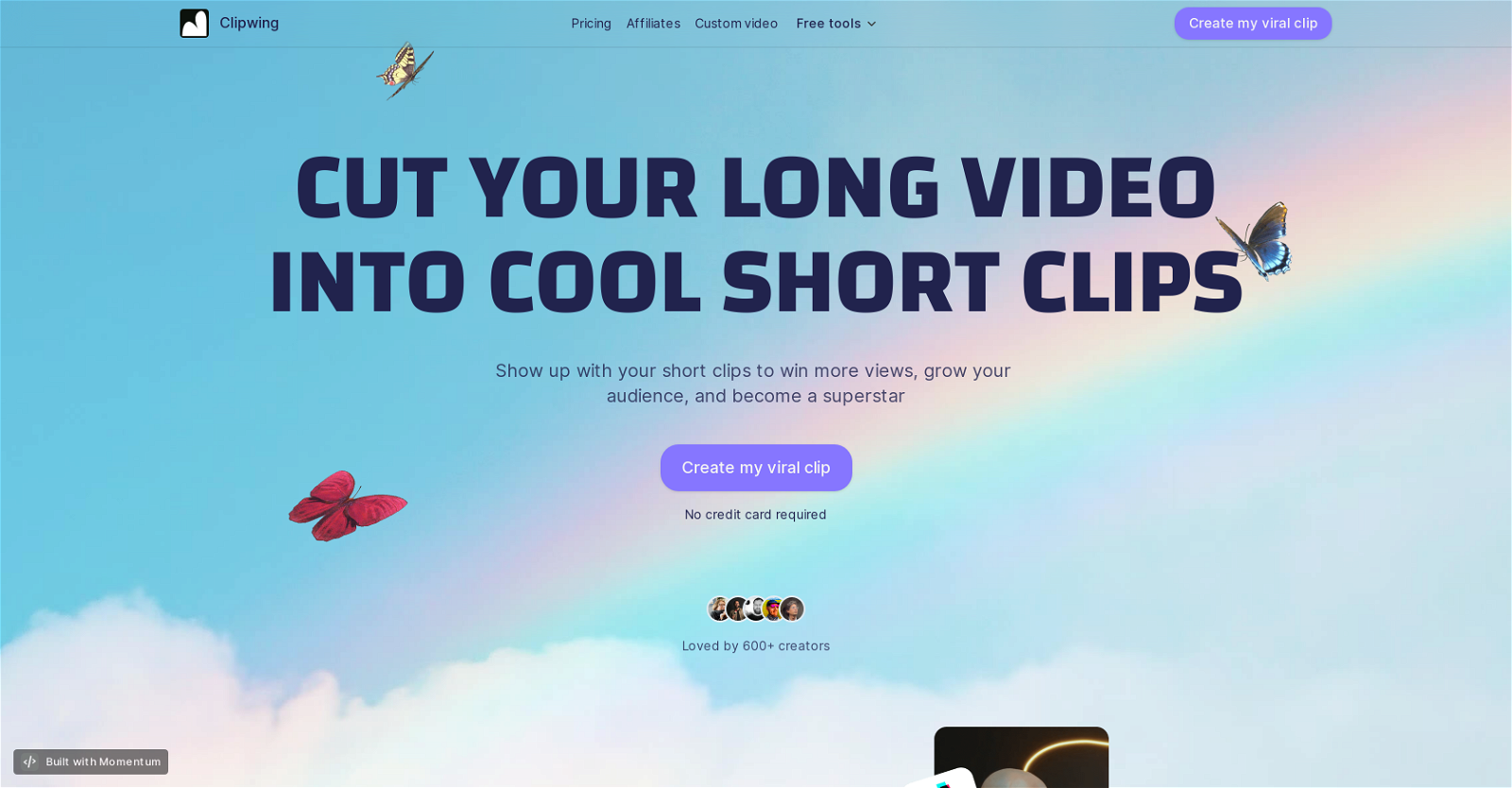How does Clipwing create short clips from long videos?
Clipwing uses AI technology to transcribe long videos after they are uploaded. Users can highlight the required text parts from the generated transcript to create short clips.
Can I use Clipwing for videos of any length?
Yes, Clipwing can handle videos of any length. Although, the free plan allows users to upload up to 120 mins of video, while the Pro and Studio subscription plans allow more time.
Does Clipwing support video types like podcasts and lectures?
Yes, Clipwing supports a variety of video types including podcasts, interviews, product demos, educational lectures, and more.
Can Clipwing handle videos with multiple speakers?
Yes, Clipwing is designed to handle videos with multiple speakers. It includes an automatic focusing feature that can focus even in videos with multiple speakers.
How does Clipwing accommodate videos with multiple speakers?
Clipwing can accommodate videos with multiple speakers using its automatic focusing system that perfectly crops the speakers.
Can I add subtitles and soundtracks to my videos with Clipwing?
Yes, Clipwing allows users to add subtitles and soundtracks to their videos. Users can add these with just a click making video editing very accessible.
Does Clipwing offer storage options?
Yes, Clipwing offers storage options. The Free plan comes with up to 20GB of storage, the Pro plan offers up to 300GB, and the Studio plan includes unlimited storage.
What video formats does Clipwing support?
Clipwing supports different video formats including landscape, portrait, and square. Videos can be resized to any of these formats.
Can Clipwing transform a landscape video into a vertical one?
Yes, Clipwing allows the transformation of a landscape video into a vertical one and vice versa. Users can use this feature to enhance their video's usability for various social media platforms.
Does Clipwing support languages other than English?
Currently, Clipwing only supports English language videos.
What subscription plans does Clipwing offer?
Clipwing offers a Free plan, a Pro plan priced at $29.99 per month, and a Studio plan at $59.99 per month.
What are the features included in the free plan of Clipwing?
The free plan of Clipwing includes upload of up to 120 video minutes, creation of unlimited clips, up to 20GB of storage and Clipwing branding on the videos.
What are the enhanced features available in Clipwing's subscription plans?
Clipwing's subscription plans include advanced features like larger storage options, upload of more video minutes, no watermarks, and priority customer support.
Is there a limit to the number of clips I can create with Clipwing?
No, there is no limit to the number of clips that can be created with Clipwing. Unlimited clips can be created from the uploaded videos.
How do I resize a video clip in Clipwing?
You can resize a video clip in Clipwing using its super resizer feature. This feature allows users to change their clip into square, portrait, or landscape formats.
How does Clipwing generate transcripts from uploaded videos?
Clipwing uses AI technology to generate transcripts from the uploaded videos. It detects the most interesting parts of your video and transcribes them for easy clip creation.
Do I need to manually highlight text parts to create clips in Clipwing?
Yes, in Clipwing, users need to manually highlight the text parts from the generated transcript to create short clips. This gives users control over selecting the most significant parts of their video.
Does Clipwing offer tools for video editing besides clip creation?
Yes, besides clip creation, Clipwing also offers video editing tools. Users can add subtitles and soundtracks to their videos, and can also resize the video clip into different formats.
How do subtitles added with Clipwing look like?
Subtitles added with Clipwing are designed to be catchy and engaging. They are created to add more dynamics to the video and attract viewers even if they're watching videos without sound.
Is Clipwing's interface easy to use for beginners?
Yes, Clipwing's interface is easy to use for beginners. It offers a simple-to-use interface where users only need to upload a video, and get a generated transcript from which they can highlight the needful text parts to create short clips.