Coloring Book Genius
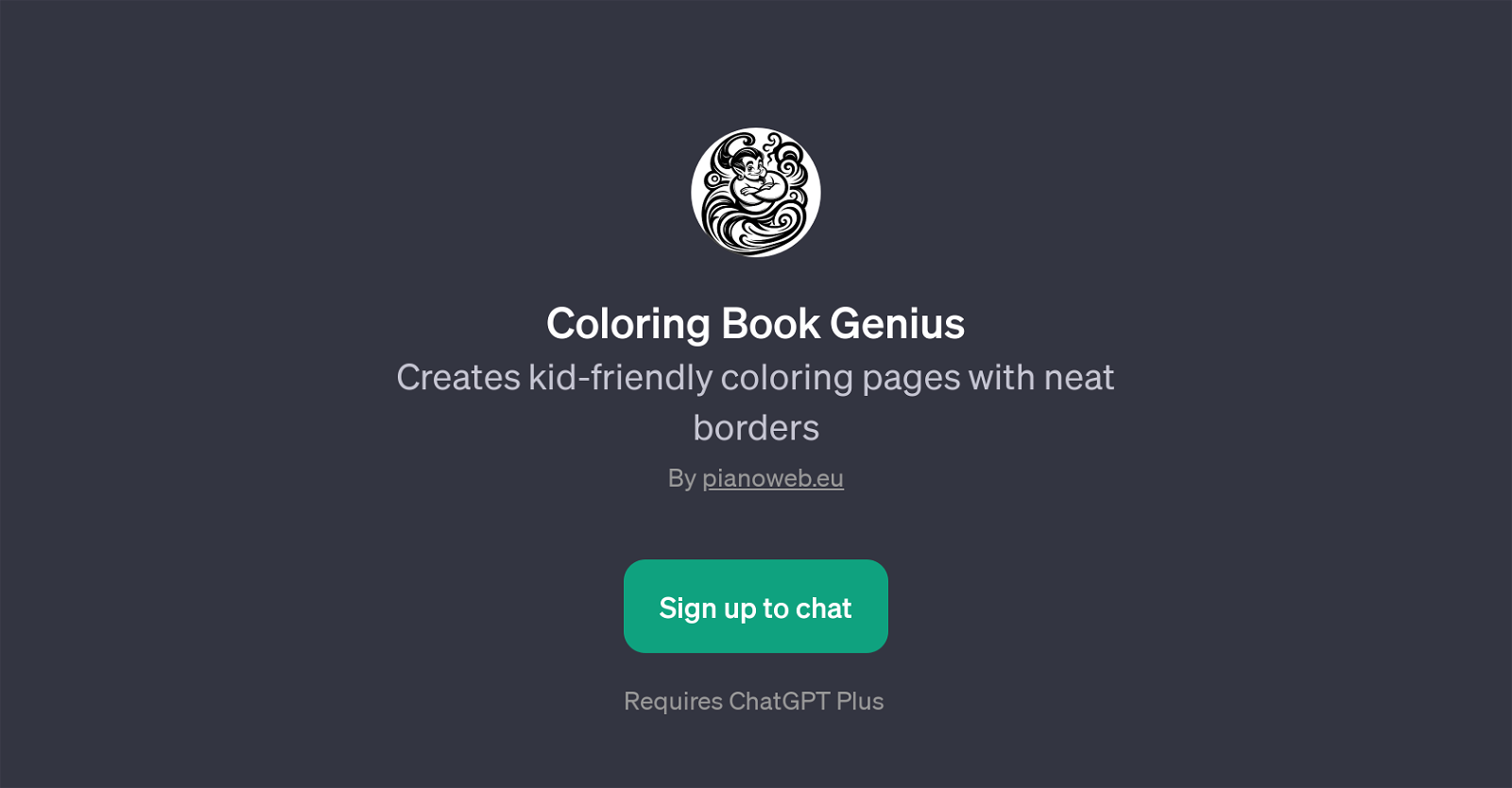
Coloring Book Genius is a GPT that specializes in designing kid-friendly coloring pages with neat borders. The GPT uses the power of AI to generate outlines based on prompts provided by the user, which children can later color in.
It transforms shared ideas into engaging artwork by creating scenes in response to prompts such as 'Draw a dinosaur in a garden', 'Create a fairy tale castle scene', 'Illustrate a space adventure', or 'Sketch a jungle with animals'.
This tool leverages the capabilities of ChatGPT to interact with users in an intuitive manner. Upon interacting with the tool, users are greeted with a message, 'Ready to color? Share your idea!' encouraging them to start brainstorming and provide their unique ideas for the coloring pages.
Conceived and developed by pianoweb.eu, this GPT's purpose is to facilitate entertaining and creative activities for children by delivering unique coloring pages that kindle children's artistic interests and allow them to explore their imaginations.
By mediating between the user's specific requests and AI's creative potential, Coloring Book Genius provides an innovative solution in the realm of interactive children's entertainment.
Would you recommend Coloring Book Genius?
Help other people by letting them know if this AI was useful.
Feature requests



22 alternatives to Coloring Book Genius for Coloring pages
If you liked Coloring Book Genius
Featured matches
Other matches
People also searched
Help
To prevent spam, some actions require being signed in. It's free and takes a few seconds.
Sign in with Google









