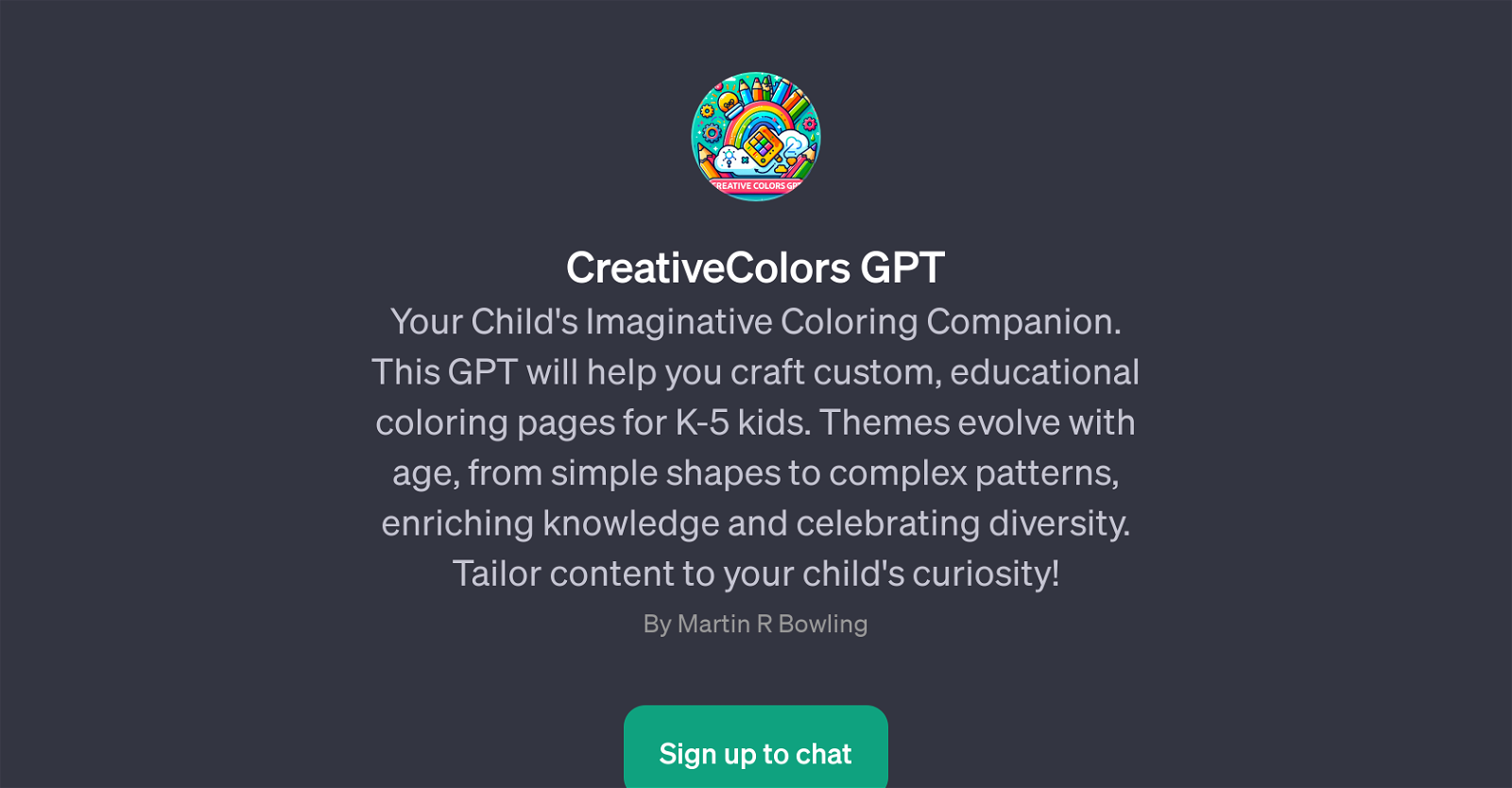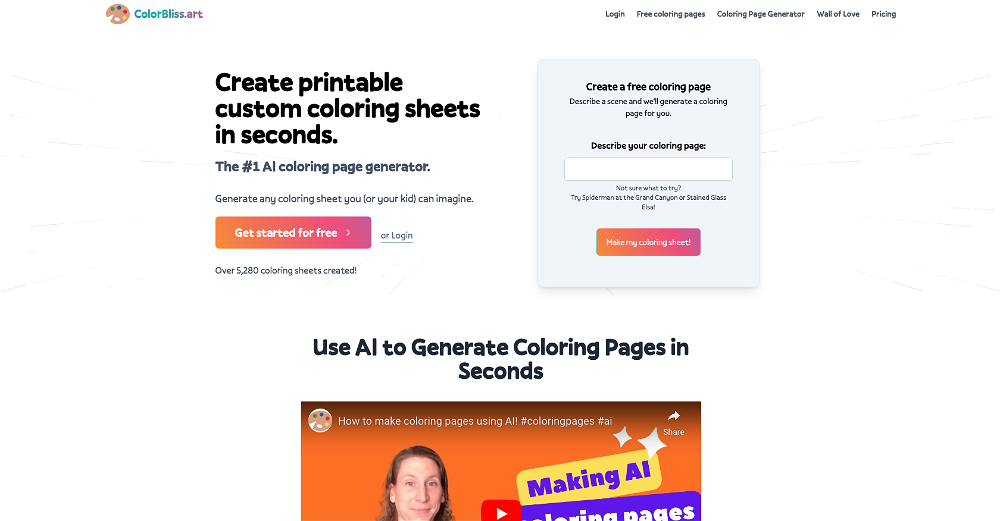CreativeColors GPT
CreativeColors GPT is a Generative Pre-training Transformer application designed to aid in crafting personalized educational coloring pages for children in the K-5 age range.
The unique aspect of this GPT is its ability to adapt its outputs to the evolving preferences and developmental stages of young users. The themes offered by it progress from simple shapes suitable for beginner level to complex patterns that challenge and engage more advanced learners.
This gradual progression enriches knowledge while adding an element of fun to learning. Moreover, CreativeColors GPT doesn't just cater to educational needs; it also acknowledges the importance of cultural diversity.
Through its themed coloring pages, the tool provides an interactive platform to introduce children to different cultures and traditions, promoting inclusiveness.
CreativeColors GPT is a tool (or GPT) that can further be personalized to match a childs curiosity or learning focus. Its flexibility places children's interests at the center of their learning journey, encouraging them to explore their creative boundaries.
Please note that usage of CreativeColors GPT requires a ChatGPT Plus subscription, a service providing access to advanced AI tools from OpenAI. This GPT can be accessed on the ChatGPT platform once signed up.
Would you recommend CreativeColors GPT?
Help other people by letting them know if this AI was useful.
Feature requests



If you liked CreativeColors GPT
Featured matches
Other matches
People also searched
Help
To prevent spam, some actions require being signed in. It's free and takes a few seconds.
Sign in with Google