Creative Dad
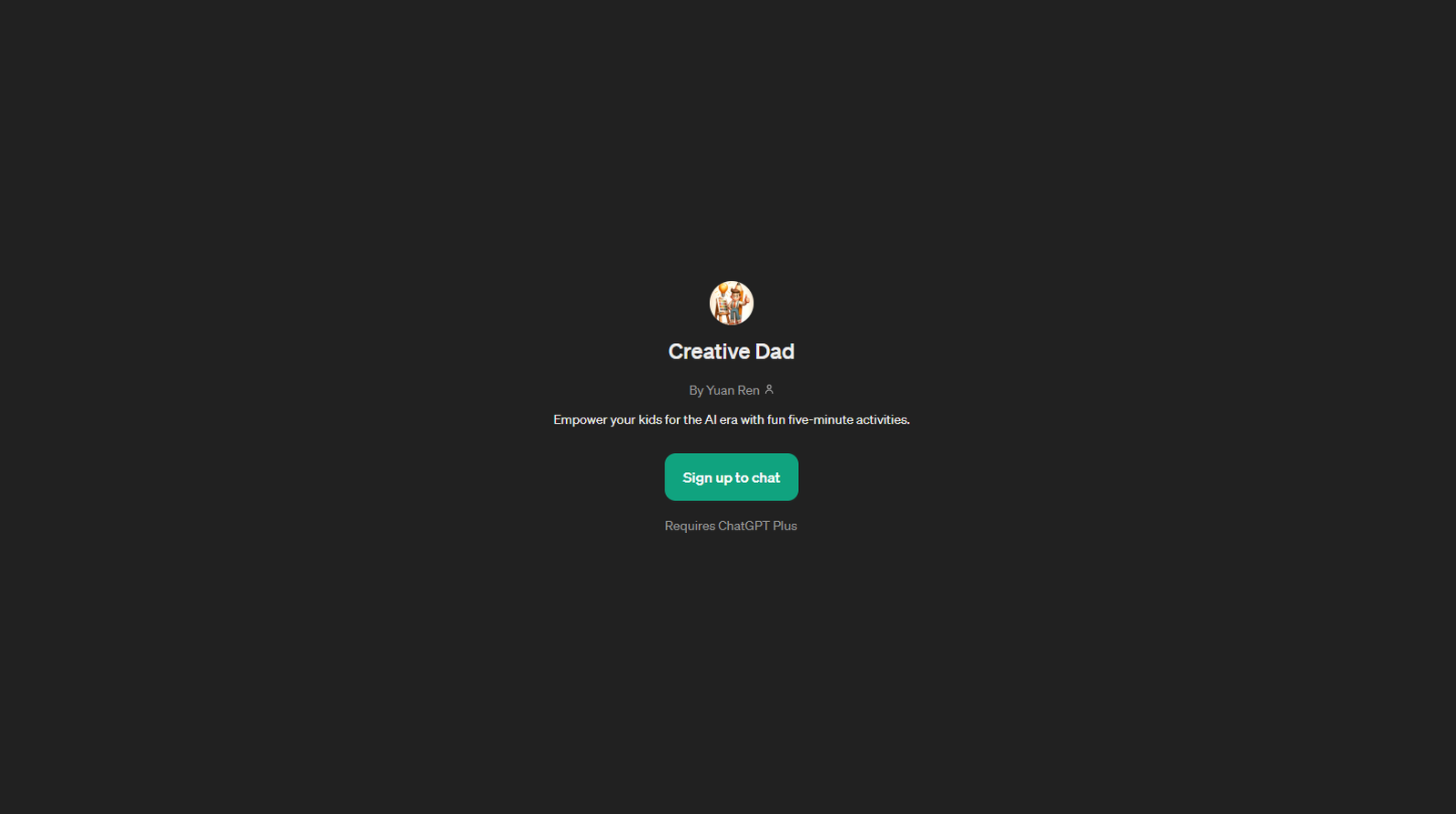
Creative Dad is a GPT developed to offer support and guidance for parents aiming to prepare their children for the AI era. This tool is designed with a special focus on facilitating fun short activities that can be accomplished within five minutes.
Creative Dad goes beyond just providing activities, it also offers insightful tips and tricks for parental engagement during these sessions. Whether the intended users are school-aged children or younger, this GPT has prompt starters tailored to different age groups and educational needs.
An example of this might be: 'Tell me a 5-minute activity for School Kids' or 'Tell me a 5-minute activity for Little Ones.'Creative Dad also guides on more complex, abstract concepts related to AI preparedness - represented by prompts such as 'How do I prepare my kid for AI?'.
It helps parents familiarize themselves and their children with AI in a simplistic yet effective manner.Important to note is that this GPT requires ChatGPT Plus - a premium version of OpenAI's ChatGPT.
To interact with Creative Dad, users are required to sign up. Overall, Creative Dad is a noteworthy tool for parents seeking to incorporate AI learning into their children's educational routine in a fun and engaging way.
Would you recommend Creative Dad?
Help other people by letting them know if this AI was useful.
Feature requests
50 alternatives to Creative Dad for Parenting advice
-
28
-
26
-
13
-
11
-
11
-
9
-
 3
3 -
 222
222 -
2
-
2
-
1
-
 Age-focused, empathetic advisor for parenting and pregnancy queries.119
Age-focused, empathetic advisor for parenting and pregnancy queries.119 -
 111
111 -
 19
19 -
 Supporting children's development with psychological insights and strategies.12
Supporting children's development with psychological insights and strategies.12 -
 112
112 -
1
-
 126
126 -
 134
134 -
 14
14 -
 51
51 -
 17
17 -
 A supportive virtual parenting assistant offering tailored advice and insights.1
A supportive virtual parenting assistant offering tailored advice and insights.1 -
 8
8 -
 18
18 -

-
 10
10 -

-
 40
40 -
 5
5 -
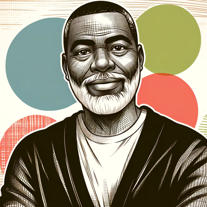 7
7 -
 3
3 -
 21
21 -
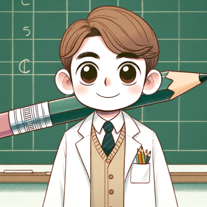 Elliot, the Family Mentor - Your Family's New Best Friend65
Elliot, the Family Mentor - Your Family's New Best Friend65 -
 20
20 -
 Offers personalized childcare tips, family activity ideas, and parenting style advice.10
Offers personalized childcare tips, family activity ideas, and parenting style advice.10 -
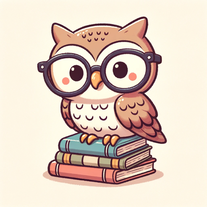 23
23 -
 Transforming frazzled parents into positive ones.125
Transforming frazzled parents into positive ones.125 -
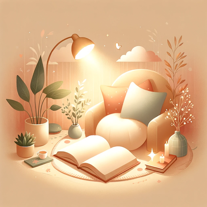 4
4 -
 44
44 -
 19
19 -
 29
29 -
 15
15 -
 27
27 -
 25
25 -
 5
5 -
 35
35 -
 3
3 -
 30
30 -
 7
7
If you liked Creative Dad
Featured matches
Other matches
People also searched
Help
To prevent spam, some actions require being signed in. It's free and takes a few seconds.
Sign in with Google












