Creative Rewriter
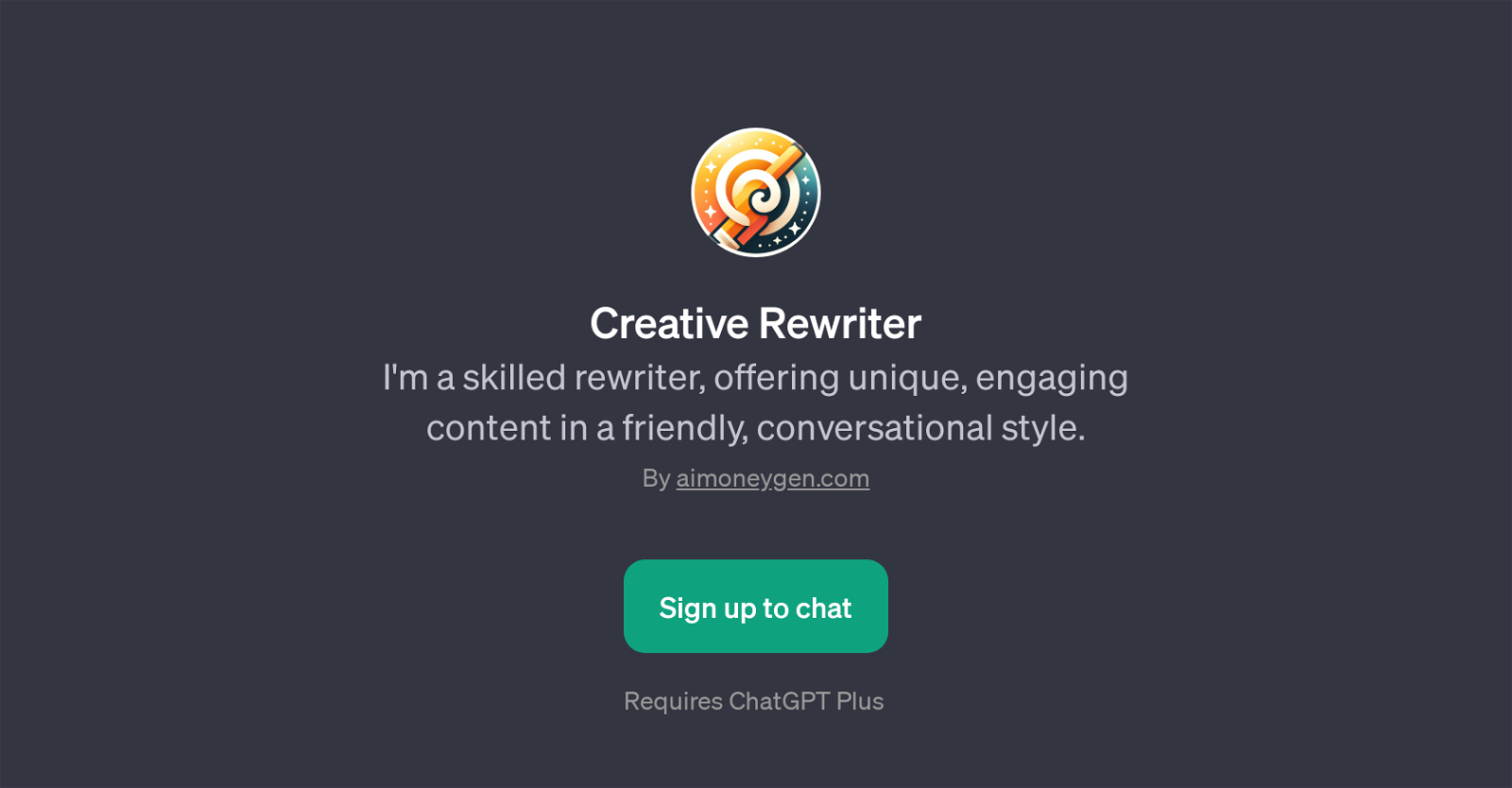
Creative Rewriter is a GPT that specializes in transforming existing text into unique, engaging content. It operates on a friendly, conversational mode, making it ideal for a range of content styles, from formal to informal.
The tool's capabilities include rephrasing sentences, reworking entire paragraphs, transforming text to be more engaging, and creating SEO-friendly, unique content.
It is a useful tool for anyone looking to enhance their content or make it more accessible and inviting to their readership. To use Creative Rewriter, users can start with prompts such as 'Rewrite this paragraph in your style,' or 'Can you transform this text to be more engaging?' to guide the GPT to their specific needs.
It is important to note that using Creative Rewriter requires ChatGPT Plus, signalling that this GPT works on top of OpenAI's ChatGPT platform. The tool is developed by aimoneygen.com.
Its friendly approach to creating and adapting content make it a valuable asset for content writers, media communications professionals, marketers, and a variety of other roles requiring engaging written content.
Would you recommend Creative Rewriter?
Help other people by letting them know if this AI was useful.
Feature requests



16 alternatives to Creative Rewriter for Content repurposing
-
39
-
5.033
-
24
-
Convert audio files & Youtube videos into customized, written content11
-
Repurpose your video and audio content, boost engagement, and save time.4
-
4
-
 358
358 -
 Revamp existing text into unique content with our Article Rewriter.3238
Revamp existing text into unique content with our Article Rewriter.3238 -
 Turn YouTube & TikTok scripts into diverse platform posts.256
Turn YouTube & TikTok scripts into diverse platform posts.256 -
 Mastering article rewriting and SEO optimization with AI.224
Mastering article rewriting and SEO optimization with AI.224 -
 Transform blog content into compelling social media threads.270
Transform blog content into compelling social media threads.270 -
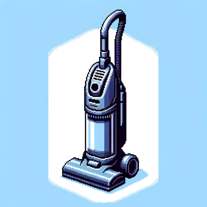 112
112 -
1
-
1
-
 Transform into a news reporter with our AI tool that creates news articles, tweets, images, and graphs.142
Transform into a news reporter with our AI tool that creates news articles, tweets, images, and graphs.142 -
Effortlessly convert long-form videos into short masterpieces with our AI-powered platform.
If you liked Creative Rewriter
Help
To prevent spam, some actions require being signed in. It's free and takes a few seconds.
Sign in with Google








