Decision Guide
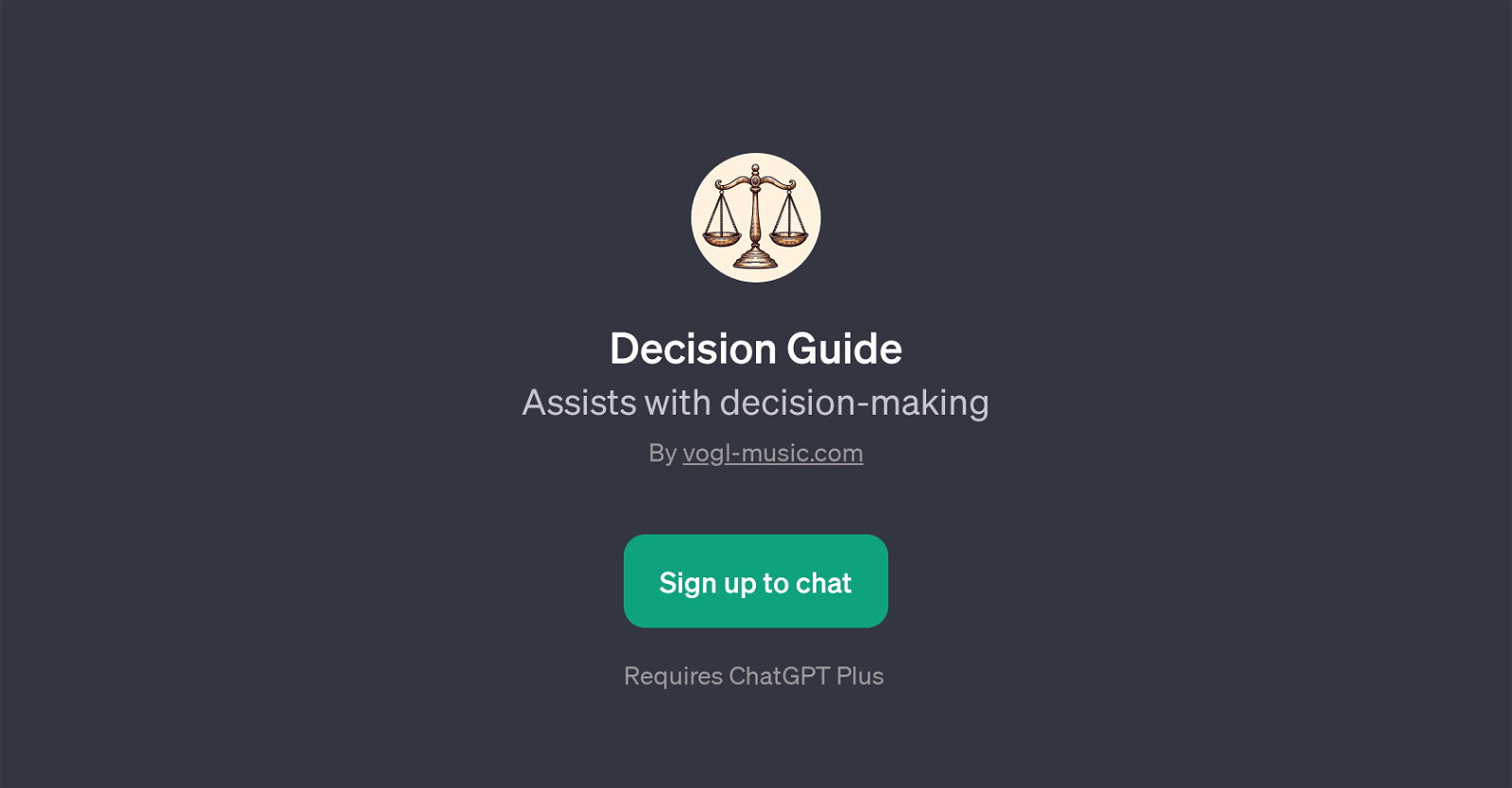
Decision Guide is a GPT designed to structure and streamline the decision-making process. Offered by vogl-music.com, it operates on top of ChatGPT, enhancing its capabilities to cater to users' specific decision-making needs.
The primary objective of this tool is to assist users in differentiating between multiple options and determining the most suitable choice based on their personal context.
The Decision Guide makes use of ranging prompt starters such as 'Should I choose A or B?', 'What are the pros of option 1?', 'Can you help me decide between?' and 'What should I consider when deciding?'.
These prompts facilitate an interactive decision-making framework where users can obtain aid in weighing pros and cons, reflecting on individual preferences, and contemplating possible outcomes.
It requires a ChatGPT Plus subscription to use the Decision Guide which prompts users with a welcome message, 'How can I assist you with your decision today?', and engages them in a structure-specific dialog to guide them towards a fruitful decision.
This tool is particularly useful for individuals and businesses needing to make informed decisions, as it essentially serves as a virtual decision-making consultant.
Would you recommend Decision Guide?
Help other people by letting them know if this AI was useful.
Feature requests
30 alternatives to Decision Guide for Decision making
If you liked Decision Guide
-
310
-
4.53,3211
-
49
-
1.0671
-
45
-
13
-
310
-
219
-
99
-
120
-
27
-
31
-
50
-
23
-
114
-
112
-
13
-
48
-
3
-
248
-
10
-
380
-
85
-
87
-
1
-
11
-
16
-
12
-
219
-
11
-
18
-
255
-
21
-
25
-
25
-
22
-
51
-
97
-
1167
-
122
-
122
-
139
-
11
-
264
-
167
-
4
-
320
-
10
-
40
-
1
-
1
-
7
-
15
-
16
-
11
-
4.0511
-
5
-
19
-
5.044
-
9
-
42
-
5.075
-
4.5231
-
5.0791
-
6
-
1
-
1.01061
-
5
-
17
-
3.42881
-
19
People also searched
Help
To prevent spam, some actions require being signed in. It's free and takes a few seconds.
Sign in with Google











