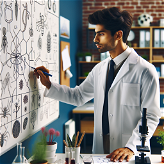Flora Identifier
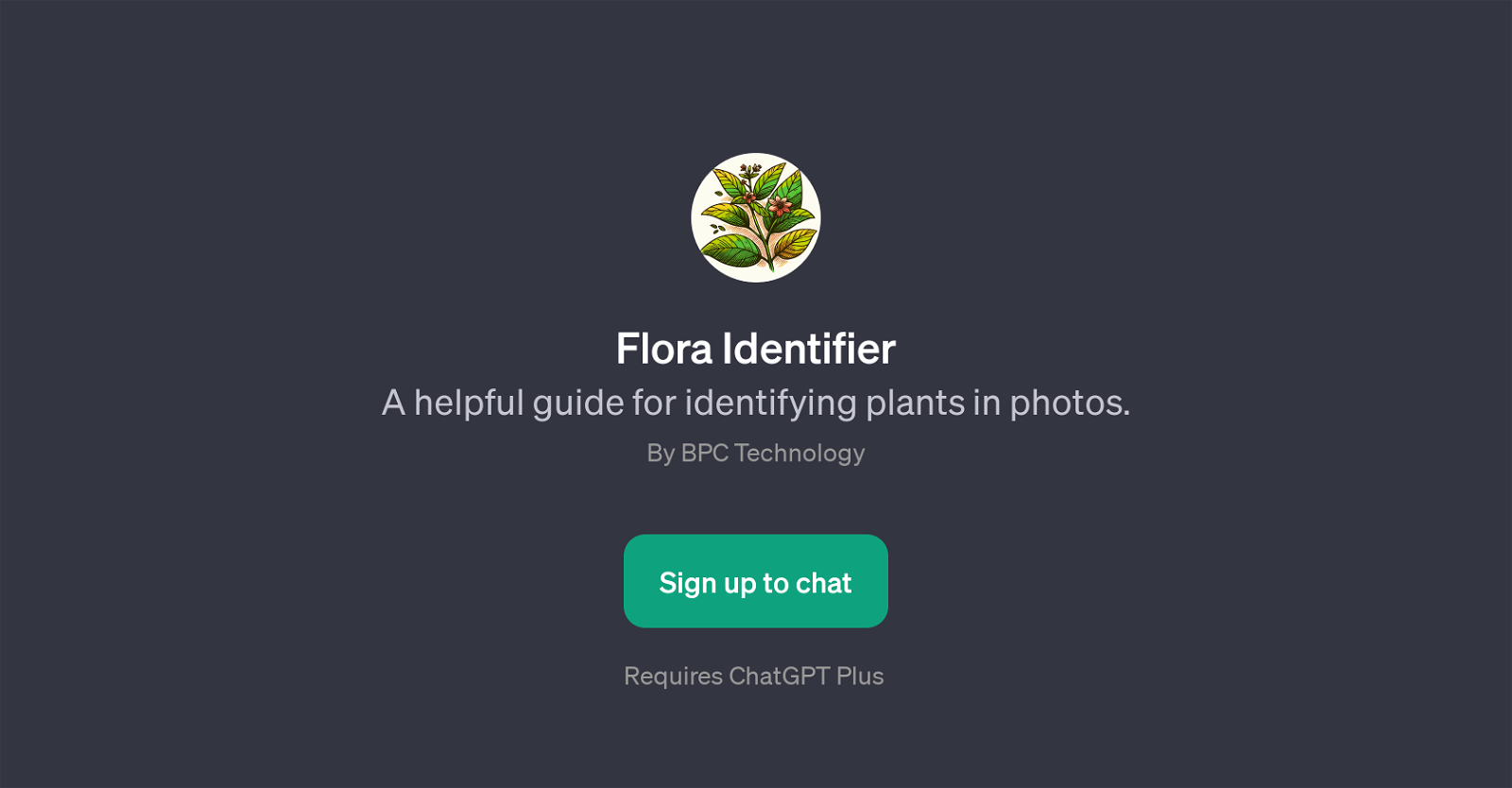
Flora Identifier is a Generative Pretrained Transformer (GPT) that enables users to identify different species of plants from images. Created by BPC Technology, the tool's purpose is to assist users in distinguishing various plants in their photos by providing useful information about each plant.
This GPT can provide details about specific plant care requirements and suitability for indoor environments. Users activate the Flora Identifier by asking things like 'What plant is this in my photo?' or 'Can you tell me about this plant?'.
The goal of the tool is to facilitate the exploration of the plant world through an interactive, AI-driven interface. It simplifies the process of identifying a plant, understanding its characteristics, and learning how to take care of it.
This tool is built on the ChatGPT platform and requires users to have a ChatGPT Plus subscription for access. It's a practical tool for plant enthusiasts wanting to enhance their knowledge about different plants, with the convenience of having information generated through AI.
Would you recommend Flora Identifier?
Help other people by letting them know if this AI was useful.
Feature requests



14 alternatives to Flora Identifier for Plant identification
If you liked Flora Identifier
People also searched
Help
To prevent spam, some actions require being signed in. It's free and takes a few seconds.
Sign in with Google