Gardening Advisor GPT

The Gardening Advisor GPT is an AI tool developed to provide personalized insights and solutions to gardeners. Leveraging the capabilities of OpenAI's GPT, this application ensures the delivery of eco-friendly gardening advice.
Its primary purpose is to assist users in making informed decisions about their garden based on specific parameters. This tool can answer a variety of queries, from caring for certain plant types in specified climates to choosing appropriate plants for particular garden settings.
It can even provide insights into organic pest control measures for different plant types, demonstrating a breadth of knowledge in organic gardening practices.
Additionally, the tool offers guidance in garden design, demonstrating its versatility and broad scope in providing gardening advice. For instance, users can request assistance in designing a minimalist garden with specific features within a defined area.
To access the insights from the Gardening Advisor GPT, users are required to sign up for ChatGPT Plus.
Would you recommend Gardening Advisor GPT?
Help other people by letting them know if this AI was useful.
Feature requests
22 alternatives to Gardening Advisor GPT for Gardening advice
-
341
-
12
-
 2
2 -
 Your gardening mentor, offering advice and scalable garden plans.12
Your gardening mentor, offering advice and scalable garden plans.12 -
 17
17 -
Horticultural expert on fertilizers, soil health, and sustainable gardening.1
-
 A friendly gardening advisor, offering tailored plant care and gardening tips.125
A friendly gardening advisor, offering tailored plant care and gardening tips.125 -
 122
122 -
 11
11 -
 33
33 -
 17
17 -
 Discover home vegetable gardening with a GPT veggy guide.14
Discover home vegetable gardening with a GPT veggy guide.14 -
2
-
 26
26 -
 8
8 -
 7
7 -
-
 1
1 -
 6
6 -
 19
19 -
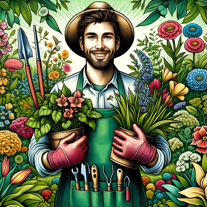 Your garden expert for plants, garden work, and fertilizers.25
Your garden expert for plants, garden work, and fertilizers.25 -
 10
10
If you liked Gardening Advisor GPT
People also searched
Help
To prevent spam, some actions require being signed in. It's free and takes a few seconds.
Sign in with Google










