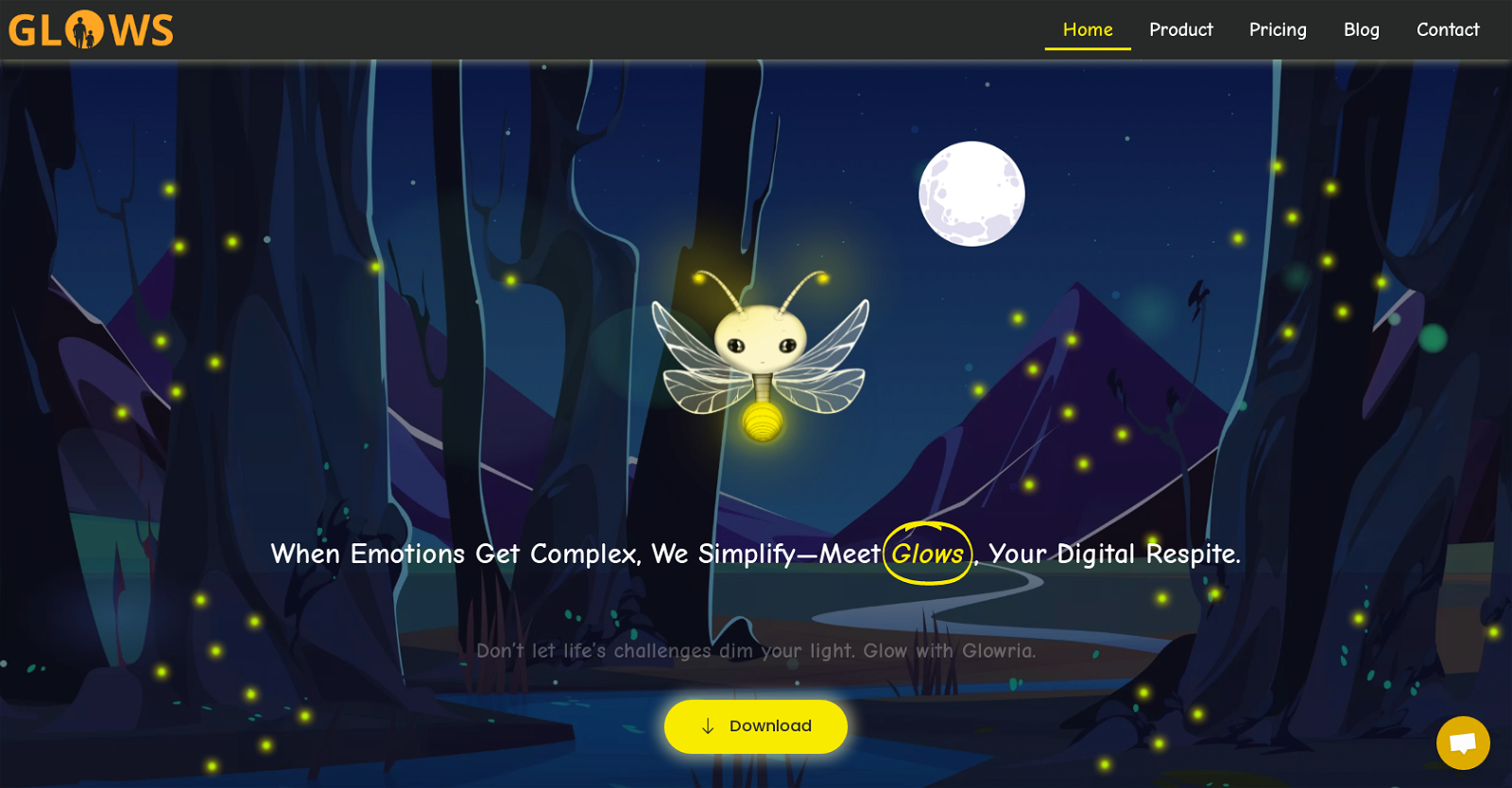GLOWS
GLOWS, also known as Game Land of Well-Siblings, is a digital respite tool designed to support well-siblings who are caring for a sibling with a life-limiting condition.
With a focus on emotional well-being, GLOWS aims to simplify and elevate the emotional experiences of these individuals through its unique features.One of the key features of GLOWS is its conversational partner, Glowria.
Glowria utilizes customized Cognitive Behavioral Therapy (CBT) techniques and emotion-tailored games to help users transform their emotional landscape.
Users can choose mental challenges or let Glowria identify areas of improvement, and receive personalized games and activities based on their unique emotional blueprint.
Conversations with Glowria are saved for reference, providing users with a safe space to express themselves.After each conversation, GLOWS provides users with an instant emotional report that captures the essence and outcome of the interaction.
This feature allows users to gain insights into their emotional well-being and track their progress over time.Testimonials from users highlight the positive impact of GLOWS, with individuals expressing how the personalized games and conversations with Glowria have helped them learn more about themselves, lighten their emotional burden, and express difficult emotions.GLOWS is designed to be a digital sanctuary for well-siblings, offering a revolution in CBT in a pocket-sized format.
By providing support, guidance, and personalized tools, GLOWS aims to address the emotional and social challenges faced by the 8.9 million well-siblings in North America caring for siblings with disabilities or chronic illnesses.
Would you recommend GLOWS?
Help other people by letting them know if this AI was useful.
Feature requests
If you liked GLOWS
Help
To prevent spam, some actions require being signed in. It's free and takes a few seconds.
Sign in with Google