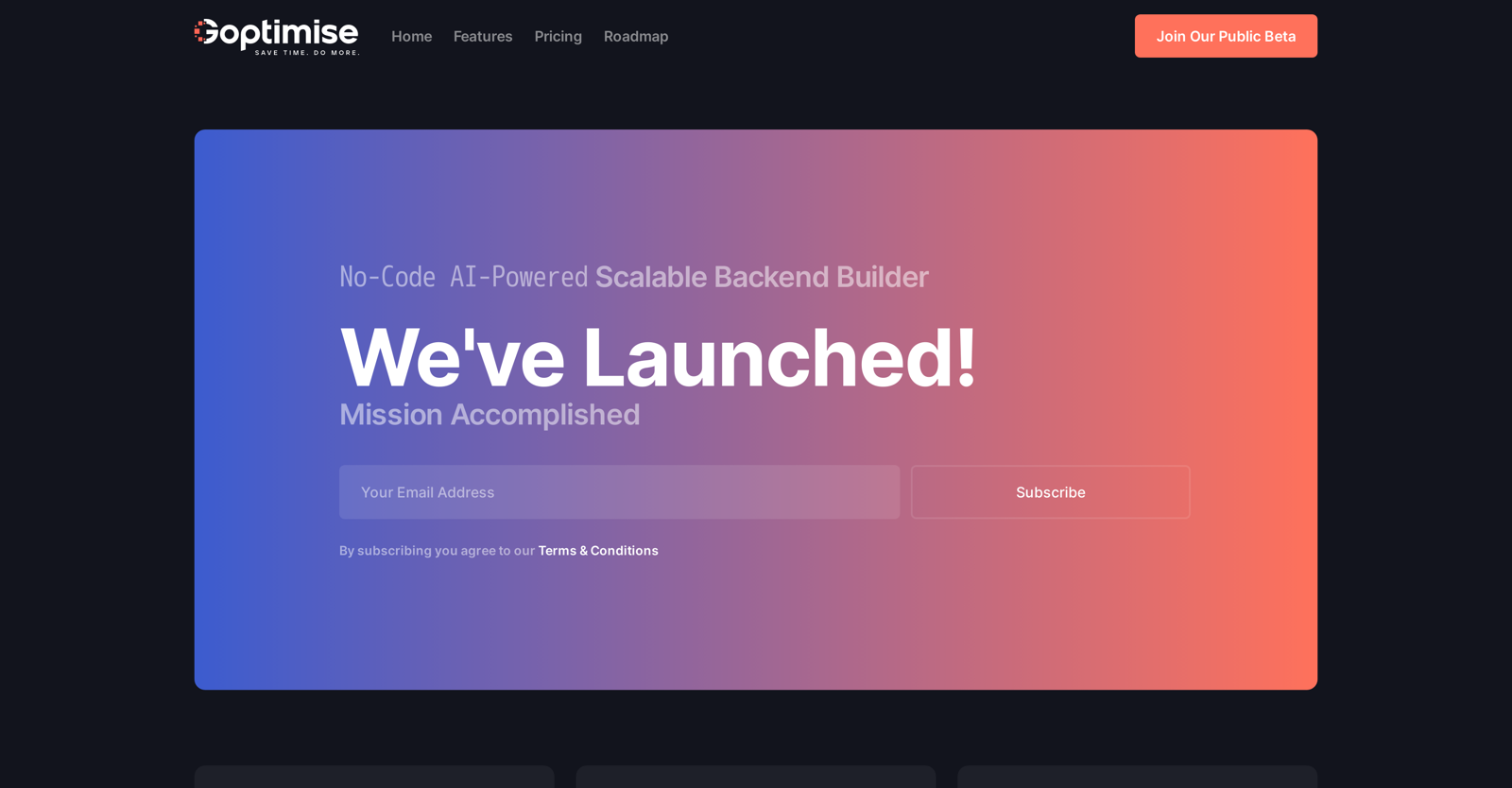What is Goptimise?
Goptimise is a No Code API Backend Builder that empowers users to build robust and scalable APIs without any direct coding expertise. It employs artificial intelligence to streamline development processes and hasten project timelines.
How does Goptimise streamline the development process?
Goptimise streamlines the development process by providing AI-powered smart API suggestions. These suggestions are based on advanced algorithms that offer intelligent guidance for API design. Additionally, Goptimise simplifies software rollouts with one-click deployment and lets users design and implement automated workflows for an efficient development cycle.
What are some of the key features of Goptimise?
Key features of Goptimise include no-code API creation, AI-powered smart API suggestions, the ability to automatically generate a database, one-click deployment, automated workflow design, customizable workspaces, and dedicated, secure and scalable infrastructure.
What does the tool Goptimise offer in terms of API design?
For API design, Goptimise offers AI-powered smart API suggestions which are based on advanced algorithms. These suggestions provide intelligent guidance helping users to create effective APIs as per their project specifics.
What functionalities does Goptimise offer?
Goptimise offers functionalities like AI-powered smart API suggestions, automatic database generation, code-free API creation with an intuitive visual interface, seamless integration, simplified software rollout through one-click deployment, and the ability to design and implement automated workflows.
How does Goptimise enhance project efficiency?
Goptimise enhances project efficiency by streamlining the development process, simplifying building powerful backends, providing automated AI recommendations tailored to project specifics, and offering a system to design and implement automated workflows. These features are designed to speed up development and project timelines.
Can I generate a database automatically with Goptimise?
Yes, with Goptimise, you can generate a database automatically. This is one of the key features of the tool designed to streamline and enhance the overall development process.
What sort of interface does Goptimise provide?
Goptimise provides an intuitive visual interface. This friendly user interface is designed to facilitate code-free API creation and make the overall development process simpler and more efficient for users.
How does Goptimise facilitate integration?
Goptimise supports effortless integration. While the specifics are not mentioned, this functionality is designed to streamline the process of connecting the Goptimise platform with other systems, tools or platforms that a user might be using.
How does one-click deployment work in Goptimise?
One-click deployment is a feature of Goptimise that simplifies software rollouts. It implies that deploying a solution to production can be done with a single click, thus streamlining the deployment process and speeding up productivity.
Does Goptimise allow users to design automated workflows?
Yes, Goptimise does allow users to design and implement automated workflows. This feature is part of its aim to enhance efficiency in the development cycle, by reducing manual effort and potential for error.
Can I customize my workspace with Goptimise?
Yes, workspaces on Goptimise can be customized to house multiple data sources seamlessly, giving users a flexible and organized environment to work in.
How secure is the infrastructure provided by Goptimise?
Goptimise provides a robust and scalable infrastructure that is dedicated, implying that each user has their own dedicated resources. The platform emphasizes that it is secure, although the details on the security measures in place are not explicitly mentioned.
What type of plans does Goptimise offer?
Goptimise provides a free trial plan as well as tiered paid plans. The paid plans start from $45 per user per month and go up to $89 per user per month, offering various features such as workspace numbers, storage, integrations and API calls.
Can I use Goptimise for free?
Yes, you can use Goptimise for free as it offers a free trial plan. However, the free trial plan has limitations on the number of workspaces, storage capacity, integrations available and the number of API calls.
Does Goptimise provide support for managing multiple data sources?
Yes, Goptimise provides support for managing multiple data sources. It allows users to create dedicated workspaces where they can house and manage multiple data sources seamlessly in one organized environment.
What is the set-up process for Goptimise?
The setup process for Goptimise involves three steps: easy instance setup, creating a workspace, and starting to build your backend. This appears to be a straightforward process designed to get users started in a matter of minutes.
Does Goptimise offer smart API suggestions?
Yes, Goptimise provides smart API suggestions. This feature leverages AI algorithms to deliver intelligent suggestions for API design, thereby allowing quick and effective development.
How can Goptimise impact my project timelines?
Goptimise can have a significant impact on project timelines by simplifying and streamlining the development process. It supports accelerated development with automated recommendations tailored to project specifics, reducing the time and effort required to build robust and scalable backends.
How intuitive is Goptimise for someone without coding expertise?
Goptimise is designed to be highly intuitive for someone without coding expertise. It offers an intuitive visual interface for code-free API creation and provides AI-powered smart API suggestions to guide users. This makes it accessible and easy to use for people without a coding background.