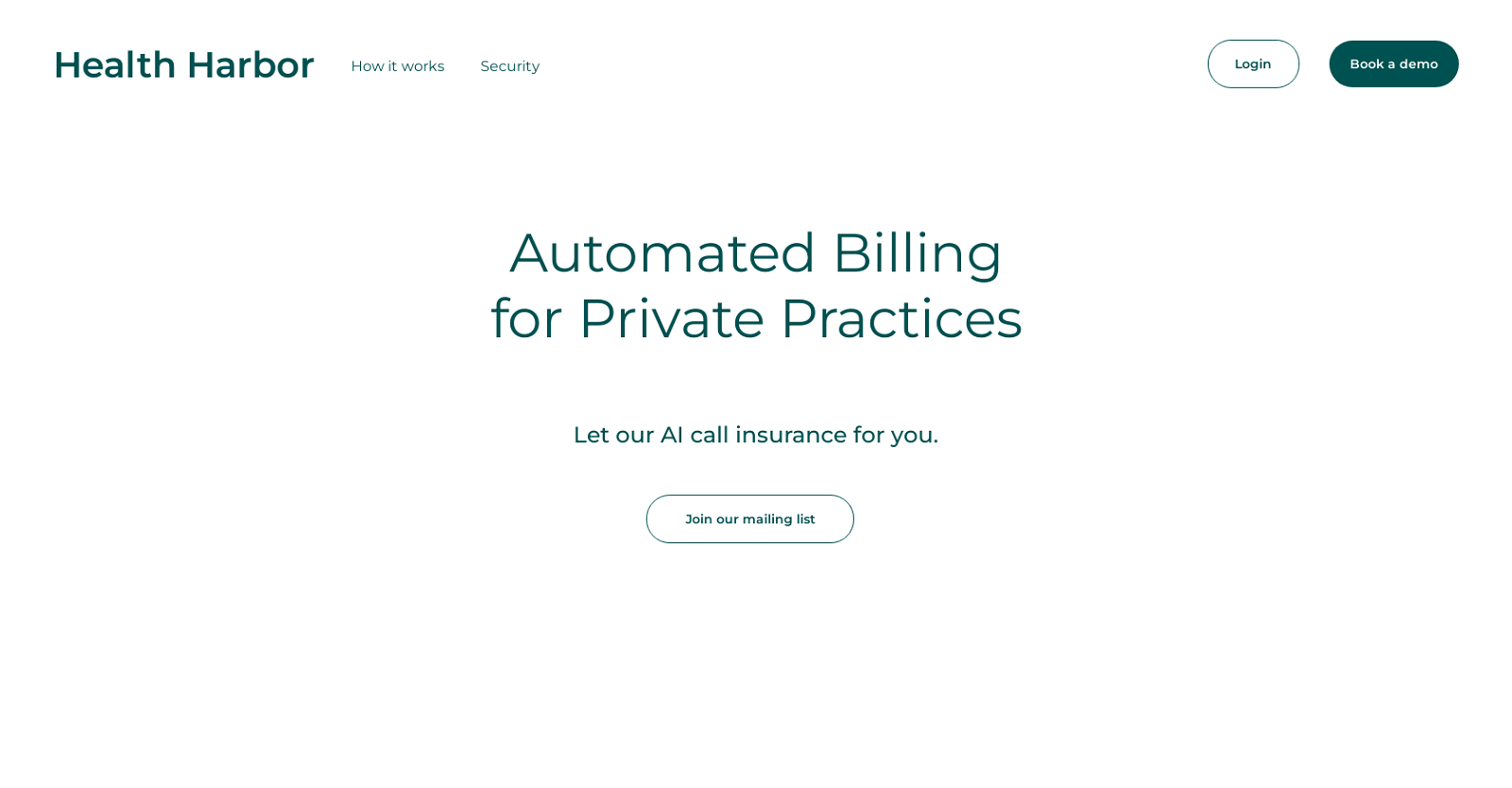What is Health Harbor?
Health Harbor is an AI-powered tool designed specifically to automate billing processes for private medical practices.
How does Health Harbor work?
Health Harbor works by allowing users to submit requests via inputting patient information and specifying whether they need eligibility or claims assistance. The AI technology behind Health Harbor takes over from there, making necessary calls to insurance companies on behalf of the practice, retrieves the required information and displays it on an easily accessible dashboard.
What kind of tasks can Health Harbor automate?
Health Harbor can automate administrative tasks related to billing processes in private medical practices. These include working with insurance companies, eliminating the need for manual phone calls and paperwork, and retrieving eligibility or claim statuses.
Will Health Harbor interact with my insurance company directly?
Yes, Health Harbor communicates directly with your insurance company. It makes necessary calls to insurance companies to gather the required information.
How can I submit a request to Health Harbor?
To submit a request to Health Harbor, you need to input patient information and specify whether you need eligibility or claims assistance. The process is as straightforward as sending an email.
How do I view the status of my requests in Health Harbor?
You can view the status of your requests in Health Harbor in real-time through its dashboard.
What happens when a request is completed in Health Harbor?
Once a request is completed in Health Harbor, users can view and print the full eligibility or claim status directly from the platform. This eliminates the need for additional manual steps or transferring of data.
How does Health Harbor ensure the protection of patient and organizational data?
Health Harbor ensures the protection of patient and organizational data by adhering to HIPAA compliance standards and utilizing Vanta, a trusted monitoring system to ensure the integrity of its technical infrastructure.
Does Health Harbor meet HIPAA compliance standards?
Yes, Health Harbor does meet HIPAA compliance standards. Your patients’ and organization’s security is their top priority.
What kind of security system does Health Harbor use?
Health Harbor uses Vanta, a trusted monitoring system, to maintain the security of patient and organizational data.
Can I print the eligibility or claim status directly from Health Harbor?
Yes, once a request is completed, you can print the full eligibility or claim status directly from Health Harbor's platform.
How does Health Harbor improve efficiency in billing processes?
Health Harbor improves efficiency in billing processes by eliminating the need for manual phone calls and paperwork, allowing healthcare providers to focus more on patient care and less on administrative tasks.
How can Health Harbor help in reducing administrative workloads?
Health Harbor helps in reducing administrative workloads by automating the process of contacting insurance companies and retrieving eligibility or claim statuses. This eliminates the need for manual phone calls and paperwork, thus saving time and effort.
What information do I need to input to submit a request?
To submit a request to Health Harbor, you need to input patient information and clearly specify whether you need assistance with eligibility or claims.
What kind of assistance can I request – claim or eligibility?
In Health Harbor, you can request assistance either with claim status or patient eligibility.
Can I see the status of my request in real-time in Health Harbor?
Yes, with Health Harbor, you can see the status of your request in real-time through its accessible dashboard.
What is the role of the AI technology in Health Harbor?
The role of AI technology in Health Harbor is vital. It's responsible for making calls to insurance companies on behalf of the practice, retrieving the requested information, and presenting it in an easily accessible dashboard.
Can Health Harbor retrieve information from insurance companies?
Yes, Health Harbor can retrieve necessary information from insurance companies as part of its automated billing process.
What kind of practices can benefit from using Health Harbor?
Private medical practices can enjoy significant benefits from using Health Harbor. It fosters efficiency by streamlining their billing processes, improving efficiency by minimizing administrative tasks.
Do I need to enable JavaScript to run Health Harbor?
Yes, to run Health Harbor properly, you will need to enable JavaScript on your device.