Kelime Bilgisi - Bilsemc2
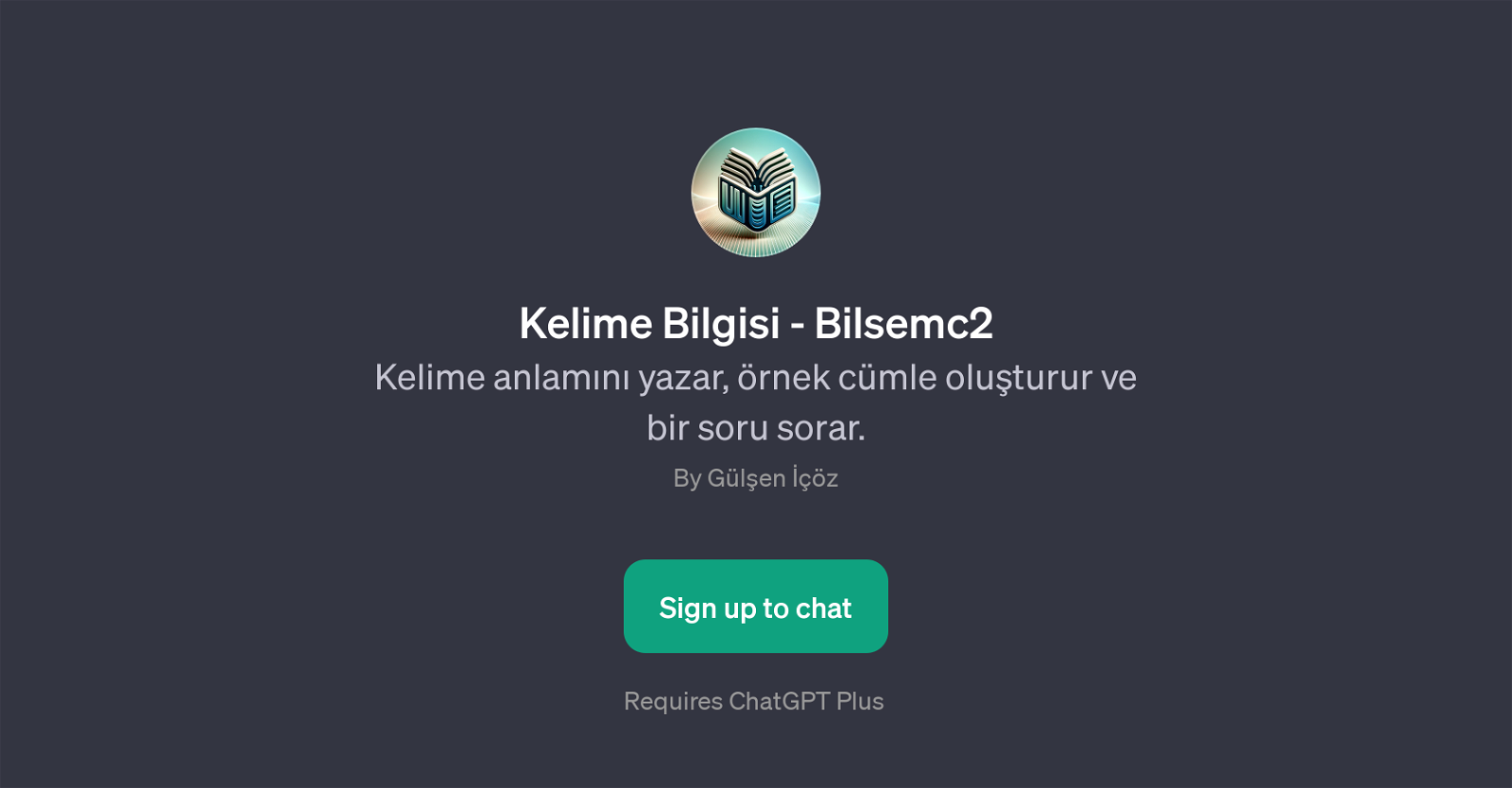
Kelime Bilgisi - Bilsemc2 is a GPT designed to assist with vocabulary knowledge. It achieves this by writing the meaning of words and creating example sentences.
It further enhances interaction by generating a question related to the word or sentence. This tool is designed to be highly interactive, thus fostering the development of word comprehension and sentence formulation.
A key aspect of this GPT is its initiation of engagements. The welcome message: 'Merhaba, kelime bilgisi konusunda size nasl yardmc olabilirim?' is inviting and constitutes a premise for conversation about vocabulary.
The GPT provides prompting starters such as 'Kelime anlam: bilsemc2' and 'rnek cmlenin kullanm: Deva, Destan kelimesinin anlam nedir?', offering a clear path for engagement and understanding.
Furthermore, it stimulates thinking by formulating examples like 'Cmlenin rneini gster: Mahsen.' With this GPT, users are not only able to learn new words, but also understand their usage within context, aiding in language proficiency improvement.
Note, usage of Kelime Bilgisi - Bilsemc2 requires ChatGPT Plus.
Would you recommend Kelime Bilgisi - Bilsemc2?
Help other people by letting them know if this AI was useful.
Feature requests



30 alternatives to Kelime Bilgisi - Bilsemc2 for Vocabulary improvement
-
5.028
-
Expanding vocabulary with lesser-known English words125
-
1
-
 19
19 -
 122
122 -
 13
13 -
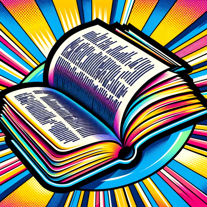 Offers 10 word alternatives, definitions, and examples.12
Offers 10 word alternatives, definitions, and examples.12 -
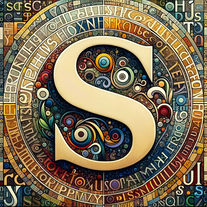 A verbose synonym finder with detailed explanations.11
A verbose synonym finder with detailed explanations.11 -
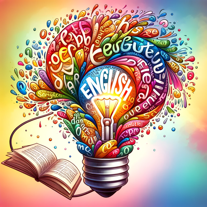 36
36 -
-
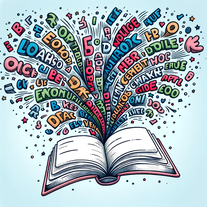
-

-

-
 66
66 -
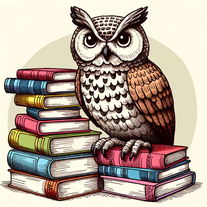 27
27 -
 1K
1K -
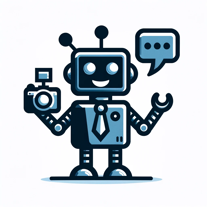 47
47 -
 11
11 -
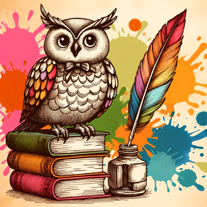 45
45 -
 41
41 -
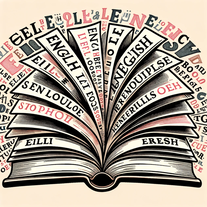 4
4 -
 7
7 -
 Your go-to guide for detailed word meanings, examples, and pronunciation.3
Your go-to guide for detailed word meanings, examples, and pronunciation.3 -
 3
3 -
 Enhance your vocabulary with clear meanings and spaced repetition.14
Enhance your vocabulary with clear meanings and spaced repetition.14 -
 42
42 -
 32
32 -
 49
49 -
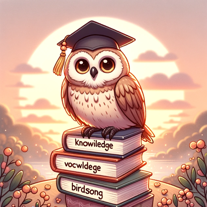 28
28 -
 104
104
If you liked Kelime Bilgisi - Bilsemc2
Help
To prevent spam, some actions require being signed in. It's free and takes a few seconds.
Sign in with Google








