Label Assistant
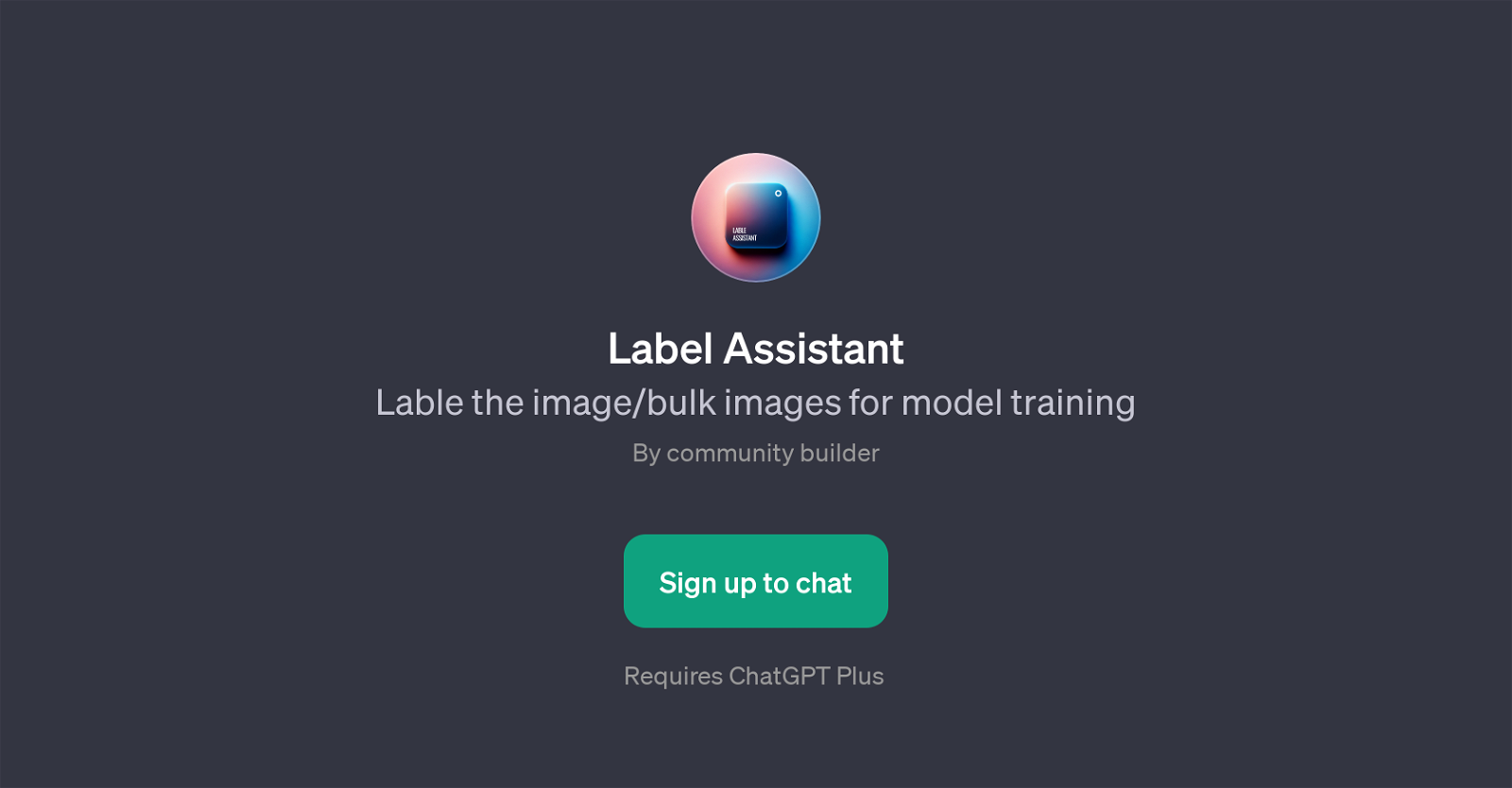
Label Assistant is a GPT developed to facilitate the labeling and categorization of images in bulk, a critical process for model training. As a GPT, it operates as an application layer over ChatGPT platform and requires ChatGPT Plus.
The core functionality of Label Assistant revolves around analyzing and describing images. Users upload images to the tool, and it delivers detailed descriptions for these images.
It's particularly useful for those engaged in training machine learning models, where it's necessary to label large quantities of data accurately and consistently.
Prompt starters from Label Assistant include requests like 'Please analyze this image' or 'Describe these multiple images.' Using these prompts, users can initiate the process of converting image data into descriptive labels.
Label Assistant originates from a community builder, which implies it's potentially tailored to address specific needs within the AI and machine learning community.
Interested users must sign up on the requisite platform to access the GPT. In essence, Label Assistant is a tool designed to simplify the often complex task of generating relevant labels for datasets of images, thus speeding up model training processes.
Would you recommend Label Assistant?
Help other people by letting them know if this AI was useful.
Feature requests
22 alternatives to Label Assistant for Image descriptions
-
5.040
-
31
-
1.0282
-
3.0273
-
 Automatically describe images in detail in a friendly tone.1419
Automatically describe images in detail in a friendly tone.1419 -
 536
536 -
 346
346 -
Transforming images into titles, descriptions, and translations.320
-
 249
249 -
 265
265 -
123
-
 1584
1584 -
 137
137 -
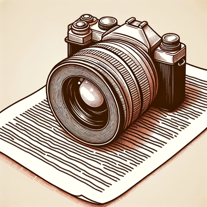 1
1 -
 129
129 -
 Generating concise image descriptions for the visually impaired.146
Generating concise image descriptions for the visually impaired.146 -
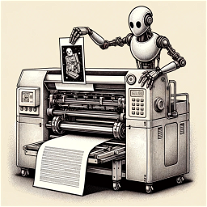 141
141 -
 1417
1417 -
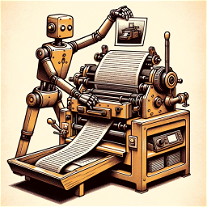 Attach an image and our bot generates it in text.116
Attach an image and our bot generates it in text.116 -
 145
145 -
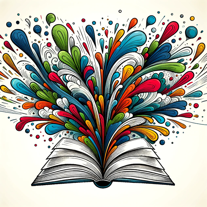 118
118 -
 13
13
If you liked Label Assistant
People also searched
Help
To prevent spam, some actions require being signed in. It's free and takes a few seconds.
Sign in with Google











