What is Latch and how does it help in contract negotiation?
Latch is an AI-powered platform designed to assist legal teams in streamlining and expediting their contract negotiation process. It leverages advanced AI technology to offer an array of unique features that provide users with suggestions on revising counterparty language, generating automatic document redlines, addressing queries, and forming simple, plain-language checklists for various situations.
How does Latch use GPT-4 in its operations?
Latch harnesses the sophisticated language processing capabilities of Open AI's GPT-4 model. This allows it to comprehensively review and understand agreements, and offer intelligent suggestions on revisions based on the user's standard contract position. GPT-4's robust language model enables Latch to effectively respond to granular, open-ended queries, further assisting users in their contract negotiations.
What unique features does Latch offer to assist me in legal contract reviews?
Latch provides an extensive suite of features to assist in legal contract reviews. Some key features include the generation of suggestions for revising counterparty language, automatic redline generation, a question-and-answer interface for navigating through agreements, and the assembly of simple, plain-language checklists for various situations. Users can easily toggle between suggestions, accept them, and insert redlines directly into their documents.
Can Latch provide suggestions on how to revise counterparty language?
Indeed, Latch is designed to provide intelligent suggestions on how to revise and update counterparty language. Based on the user's standard position, it generates feasible recommendations that can be easily toggled between, accepted, and directly integrated into the document.
How does Latch's question and answer feature work?
Latch's question-and-answer feature is an integral part of the platform, aiding users in navigating through an agreement. The advanced AI model allows it to understand and respond to granular questions and open-ended queries around the contractual content, making it easier for users to understand and address key sections within the agreement.
Can Latch automatically generate redlines for my documents?
Yes, one of the key features of Latch is its capability to automatically generate redlines for documents. Users can simply accept the changes suggested by Latch, after which, the redlines are automatically generated and can be inserted directly into the document, simplifying the entire process and enhancing efficiency.
What are the checklists provided by Latch and how can they be used?
Latch produces straightforward, plain-language checklists for various scenarios. These checklists help users review agreements to confirm compliance. In other words, Latch not only helps outline what points should be considered or included in an agreement but also helps users traverse the agreement to verify adherence to these points.
How does Latch ensure data privacy?
Data privacy is one of the foremost considerations for Latch. While specific mechanisms used aren't explicitly mentioned, their strongly emphasized commitment to data privacy is clear. Additionally, they provide public access to their privacy policy and terms of use, demonstrating transparency in how user data is managed.
Is Latch a cloud-based tool?
Yes, Latch operates as a cloud-based platform which means it can be accessed from any device with an internet connection, catering to the needs of modern, dynamic companies.
How can I schedule a demo to explore the features of Latch?
To schedule a demo and explore the features of Latch in more detail, you could visit their website. The option to schedule a demo is clearly highlighted and should guide you through the simple booking process.
Is Latch suitable for all types of businesses?
While Latch is indeed suitable for a wide range of businesses, it is particularly beneficial for dynamic companies that regularly handle contract negotiations and seek to reduce the time, effort, and cost involved in the process.
How does Latch contribute to speeding up the contract drafting and negotiation process?
Latch helps expedite the contract drafting and negotiation process by leveraging AI to automatically analyze and understand agreements, suggest wording changes based on a user's standard position, generate automatic redlines, and respond to questions. This automation reduces the manual tasks and effort involved, leading to faster turnarounds with contract negotiations.
Can Latch navigate directly to the relevant passage in the agreement?
With the help of checklists assembled by Latch, users can navigate directly to the relevant passages in the agreement. This supports thorough agreement analyses and ensures compliance with the user's checklist.
How is a user's standard position utilized by Latch?
In Latch, a user's standard position is crucial as it forms the basis for the AI's suggestions on how to revise and update the counterparty language in an agreement.
What assistance outside of agreement analysis does Latch offer?
Apart from agreement analysis, Latch helps users with devising plain-language checklists suited to multiple scenarios. It also assists in generating automatic redlines and modifying clauses, helping users simplify and speed up their contracting process.
How does Latch as an AI tool reduce the overall cost of the contracting process?
Latch uses AI to automate and streamline various aspects of the contracting process. This reduces the need for manual involvement, saving time and hence cost. From providing suggestions on language revisions to generating automatic redlines and forming user-specific checklists, Latch eases many aspects of negotiating agreements, significantly cutting down overall costs.
Are Latch's privacy policy and terms of use publicly available?
Yes, Latch's privacy policy and terms of use are publicly available, ensuring transparency and reinforcing their commitment to data privacy.
Is Latch an Open AI's GPT-4 powered tool?
Yes, Latch is indeed powered by Open AI's GPT-4, a state-of-the-art language model that gives the platform its advanced agreement understanding and language suggestion capabilities.
How can Latch help ensure compliance with my checklists?
The plain-language checklists assembled by Latch play a vital role in ensuring compliance. These checklists can be adapted for different situations, and users can apply them while reviewing agreements to verify compliance with the specified points.
Can I directly insert automatic redlines into my document using Latch?
Absolutely, Latch does provide the functionality to directly insert the automatic redlines it generates into your documents. This feature further simplifies and speeds up the contract workflow, requiring minimal manual intervention.
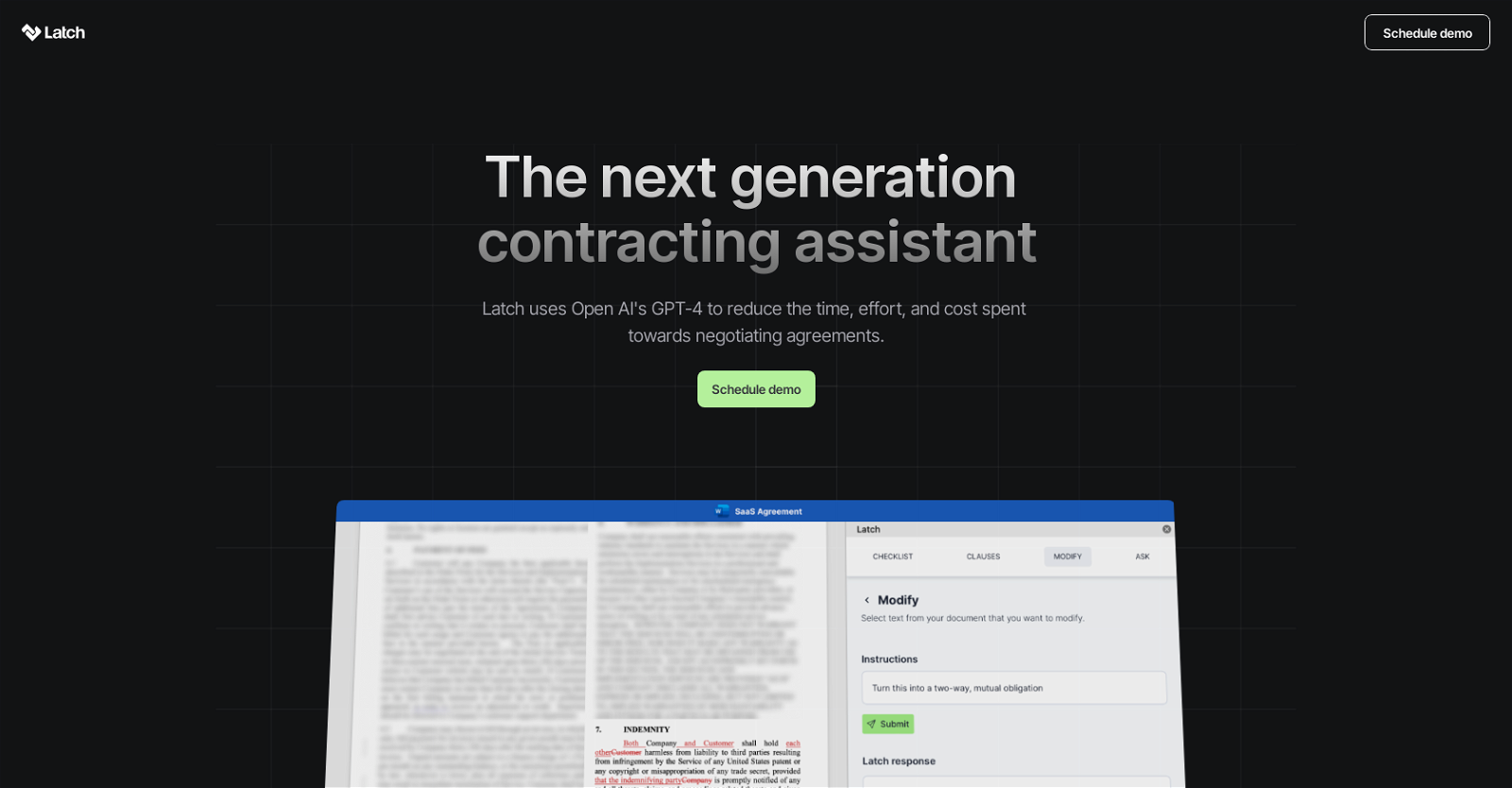



 335
335 Mastering the art of service agreement reviews.212
Mastering the art of service agreement reviews.212 111
111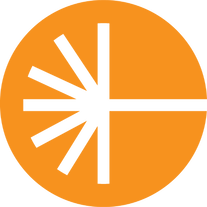 141
141 Legal Expert in reviewing Mutual Non-Disclosure Agreement15
Legal Expert in reviewing Mutual Non-Disclosure Agreement15 32
32 Review your Design Service Agreement, identify legal risks, and suggest improvements.11
Review your Design Service Agreement, identify legal risks, and suggest improvements.11








