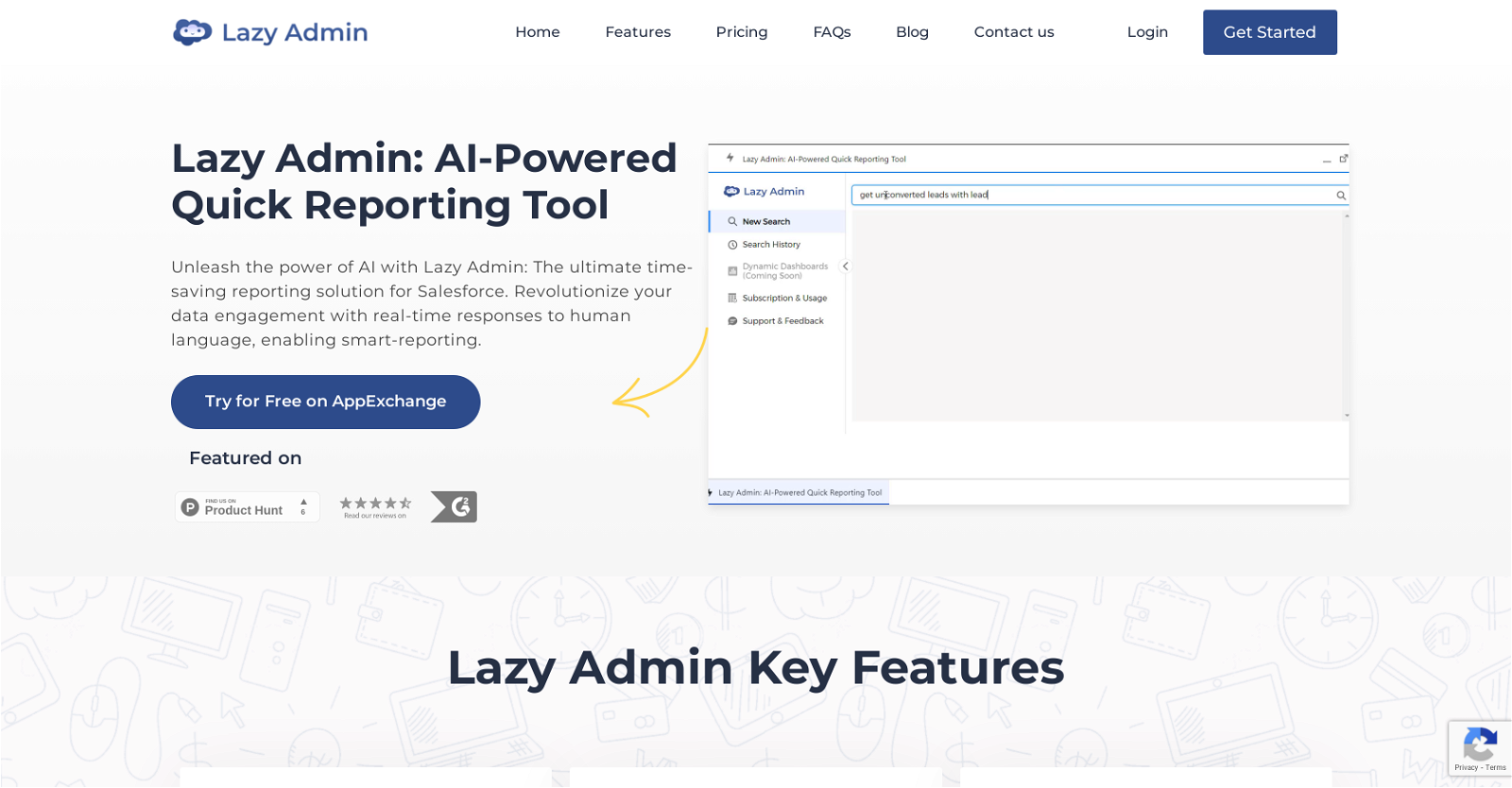What is Lazy Admin?
Lazy Admin is an AI-powered tool that specializes in generating reporting data from Salesforce rapidly by responding to human language commands. It offers flexibility in making new searches, reviewing past searches and re-executing them to obtain updated data. The tool has an added focus on data security, ensuring that user data never leaves their environment. A unique feature of the tool includes the ability to export search results to CSV or share them via email for further analysis. Catering to individual business needs, Lazy Admin allows user customization, including custom objects, custom fields, specific search phrases and even integration with non-Salesforce applications. It also maintains a record of past searches in the Search History for immediate re-execution to fetch updated data. With Lazy Admin, users can monitor their search quota and subscription usage, track consumed and remaining searches, and upgrade their package as needed.
How does Lazy Admin utilize AI for reporting?
Lazy Admin employs AI to interpret human language, thus enabling a user-friendly way to perform data fetching and reporting from Salesforce. By using natural language processing, the tool can interpret and execute search commands given by users in their own words. It does this while adhering to complex business rules and data relationships present in the Salesforce environment, including custom objects and fields, making it a versatile reporting tool for Salesforce users.
How can I perform new searches with Lazy Admin?
Performing new searches with Lazy Admin is straightforward and responsive. Users simply use human language to formulate their search query. Searches can be performed across standard Salesforce data as well as custom objects and fields. Lazy Admin interprets these search phrases and returns the relevant results from Salesforce, offering a seamless and user-friendly reporting tool.
How does Lazy Admin prioritize data security?
Data security is a top priority for Lazy Admin. The tool ensures that user data never leaves their environment during the search process, delivering trustworthy data protection. It remains compliant with standard security protocols, ensuring data privacy within the Salesforce Org. Lazy Admin does not store any user data on its servers, further reinforcing data protection.
Can Lazy Admin retrieve updated data from previous searches?
Lazy Admin allows users to instantly fetch updated data from previous searches. Through its Search History functionality, the tool enables users to access past searches and re-execute them easily, providing them with the latest data effortlessly. Regardless of when a search was performed, users can retrieve current, updated results instantly.
How can I share my search results with Lazy Admin?
Lazy Admin provides an easy way for users to share their search results. Users can directly export their search results into a CSV format for further analysis. Alternatively, search results can also be shared via email directly from the platform, allowing for effective communication and collaboration on data findings.
How customizable is Lazy Admin?
Lazy Admin is highly customizable as per individual business needs. It enables the configuration of custom objects and fields, and integration with non-Salesforce applications. Users can define specific search phrases for better results. By catering to unique requirements, Lazy Admin provides a tailored reporting solution for every business.
Can Lazy Admin integrate with non-Salesforce applications?
Yes, Lazy Admin possesses the capability to integrate with non-Salesforce applications. This flexibility makes it a versatile tool that can cater to specific business needs and not just limited to Salesforce data.
What is the Search History feature of Lazy Admin?
The Search History feature of Lazy Admin is a handy recordkeeping tool. The tool maintains a detailed log of past searches that can be reviewed anytime. Users also have the ability to re-execute any of these searches with just a click, allowing for easy retrieval of updated data from past inquiries instantly.
How does Lazy Admin help monitor search quota and subscription usage?
Lazy Admin offers subscription monitoring functionality that allows users to easily track their search quota and usage. Users can view the number of searches they have consumed and the remaining count for their current subscription plan. This helps in providing a clear picture of a user's usage behavior and aids in making informed decisions about upgrading the package as required.
Can I upgrade my package with Lazy Admin?
Yes, Lazy Admin provides easy upgrade options for users in need of more searches. The package upgrade can be done directly via the tool, allowing users to scale their package according to their increasing business needs and requirements.
How does Lazy Admin aid in enhancing productivity?
Lazy Admin is designed with productivity in mind. By reducing the time taken to fetch reporting data from Salesforce, it inherently frees up staff-hours. Users do not need to spend extensive time querying data, as Lazy Admin’s AI does all the heavy lifting. The tool's simple yet powerful features allow for enhanced efficiency and faster decision-making processes.
What standard security protocols does Lazy Admin comply with?
Lazy Admin complies with standard security protocols to protect user data. It guarantees that user data never leaves their Salesforce Org during the search process, maintaining strict data privacy. This assurance ensures that Lazy Admin upholds robust data security and privacy, making it a reliable AI-powered reporting tool for Salesforce.
What is the AI Reporting feature in Lazy Admin?
The AI reporting feature in Lazy Admin is the core functionality that enables human language processing for data fetching and report generation. By understanding user commands expressed in plain language, Lazy Admin can effectively search across Salesforce's data, including both standard and custom objects and fields. The tool interprets these search phrases to create data-backed reports, offering a user-friendly reporting solution.
How can I export search results to CSV in Lazy Admin?
In Lazy Admin, exporting search results to a CSV file can be done effortlessly. Once a search has been executed, with just a click, the produced results can be exported into a CSV format. This makes it simple for users to further analyze or share data findings with other team members or stakeholders.
Does Lazy Admin support Custom Objects and Fields?
Yes, Lazy Admin supports custom objects and fields. It understands both standard and custom Salesforce objects, fields, and can identify these by their singular label, plural label, or API name in the phrase. Users can freely include these details in their search requests for a customized querying experience.
How does Lazy Admin provide customized reporting solutions?
Lazy Admin delivers customized reporting solutions by allowing users to tailor the tool to their unique business needs. Users can set up custom objects and fields, determine specific search phrases, and even integrate with non-Salesforce applications. Together with its AI-powered reporting capabilities, these customizations offer a reporting solution specifically designed for the business it serves.
How does Lazy Admin ensure data privacy?
Lazy Admin is committed to ensuring data privacy. It complies with standard security protocols and makes sure that user data never leaves the Salesforce Org during the search process, maintaining strict data privacy. Lazy Admin does not store any user data on its servers, ensuring that user's data security and privacy is thoroughly upheld.
Can Lazy Admin be used for Search Optimization?
Lazy Admin utilizes AI for efficient search optimization. By interpreting human language inputs, it enables users to perform comprehensive searches across Salesforce data, inclusive of custom objects and fields. Users can achieve improved search results using specific phrases without needing to manually sift through large quantities of data, optimizing search efficiency.
How can I share my search results via email using Lazy Admin?
With Lazy Admin, users can effortlessly share their search results via email. Once a search has been performed and the results are available, the user has the option to share these findings directly via email. This allows for easy dissemination of data for further collaboration and decision making.