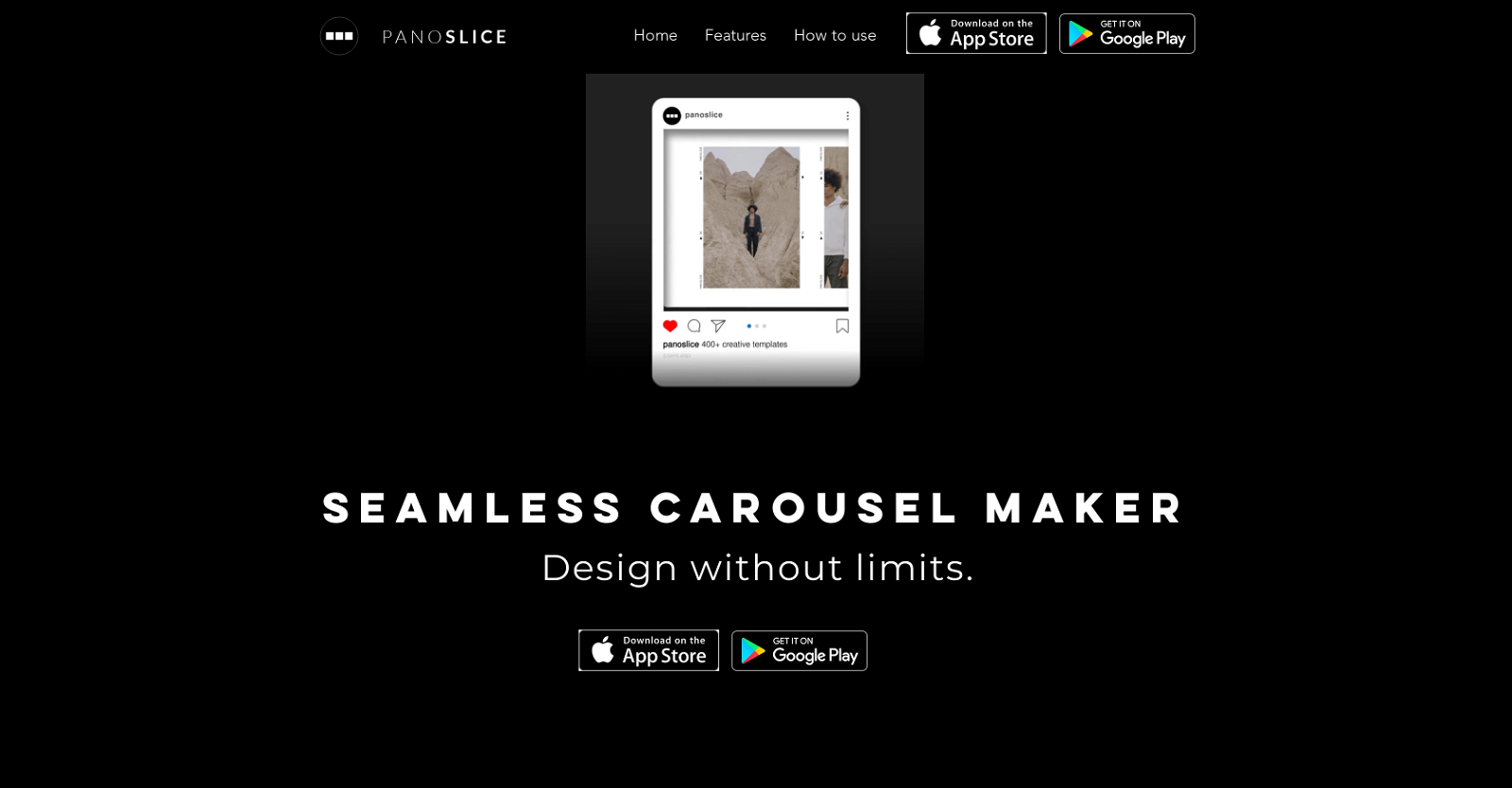What is Panoslice used for?
Panoslice is used for creating seamless carousels, stylish collages, and engaging slide presentations for Instagram, LinkedIn and other online platforms. It assists photographers, personal brands, and content creators in visual storytelling. Furthermore, Panoslice is functional for announcements, Instagram Shops, educational posts, and more.
How does Panoslice aid in visual storytelling?
Panoslice aids in visual storytelling by providing a platform to create seamless multi posts and collages from photos. These features assist in designing striking and interactive content, enabling conveying narratives visually. Additionally, it transforms texts into carousels, adding another dimension of storytelling.
How does the AI in Panoslice work?
The AI in Panoslice facilitates designing by providing simple prompts and responses. It aids in creating design with simple prompts and allows users to transform texts into carousels using AI prompts which adds an extra layer of personalization.
Can Panoslice be used for creating Instagram Shop content?
Yes, Panoslice can be used for creating Instagram Shop content. The application serves as a comprehensive tool suited for announcements, Instagram Shops, and other forms of visual content.
How does the seamless multi post feature of Panoslice work?
The seamless multi post feature of Panoslice allows users to design striking content that flows seamlessly across multiple social media posts. This function encourages user engagement as viewers navigate through each portion of the content.
What is unique about Panoslice's collage creating capability?
The unique trait about Panoslice's collage creating capability is its potential to build collages from photos that aid in unique visual narratives. This feature assists photographers and creators in enhancing their storytelling process.
Can I convert blogs into posts directly in Panoslice?
Yes, Panoslice allows users to directly convert blogs into posts via a simple URL. This attribute makes Panoslice a versatile tool for content creators who wish to convert textual content into an engaging visual format.
How many pre-existing templates does Panoslice offer?
Panoslice offers over 400 pre-existing templates, providing a head start for users in their design process.
How does Panoslice's freeform canvas feature work?
The freeform canvas feature of Panoslice is designed to automatically split when exported. This ensures that the visual content maintains a balanced and consistent look, irrespective of where it is posted.
Is it possible to add personalization to texts in carousels in Panoslice?
Yes, Panoslice allows for the addition of personalization to texts in carousels through the use of AI prompts.
On what platforms is Panoslice available?
Panoslice is available on both the Apple App Store and Google Play Store.
Can I create my own carousel templates in Panoslice?
Yes, Panoslice not only provides over 400 pre-existing templates but also allows for the creation of tailor-made designs. Therefore, you can indeed create your own carousel templates in Panoslice.
What type of content is Panoslice best suited for?
Panoslice is best suited for creating seamless carousels, stylish collages, and engaging slide presentations for Instagram, LinkedIn, and other online platforms. This makes it particularly useful for personal brands, photographers, and content creators looking to engage their audience through visually appealing content.
Does Panoslice have features for LinkedIn optimization?
Yes, Panoslice offers LinkedIn optimization by allowing users to create engaging slide presentations. This promotes better user engagement and enhances the visibility of the content.
Is Panoslice beneficial for personal branding?
Panoslice is beneficial for personal branding as it allows users to create unique and engaging visual content that can grab the viewer's attention. It also supports creation of announcements and other visually appealing posts that can enhance brand awareness and positioning.
How can photographers utilize Panoslice?
Photographers can utilize Panoslice for creating unique collages and seamless carousels which can tell a visual story. This can be particularly useful for portfolio showcases or for demonstrating the breadth of their work in a visually engaging manner.
How can I transform texts into carousels in Panoslice?
Panoslice offers a Text to Carousel feature. With the help of AI prompts, it facilitates the transformation of texts into visually appealing carousels, enabling a more interactive and engaging method of communicating text-based information.
How does Panoslice facilitate making Instagram posts and LinkedIn slides?
Panoslice facilitates making Instagram posts and LinkedIn slides by offering a platform that seamlessly blends photos into carousels, collages, and slides. The designs automatically split when exported, ensuring a balanced and consistent look across the platforms.
Is it possible to use Panoslice for educational posts?
Yes, Panoslice is suitable for creating educational posts. It's seamless multi post and collage making features make conveying educational information visually engaging and easy to understand.
Does Panoslice automatically split designs for a balanced look?
Yes, Panoslice automatically splits designs for a balanced look. This is accomplished through the freeform canvas feature, which automatically splits the design when exported, ensuring the visual content appears balanced and consistent across various platforms.