Peek AI
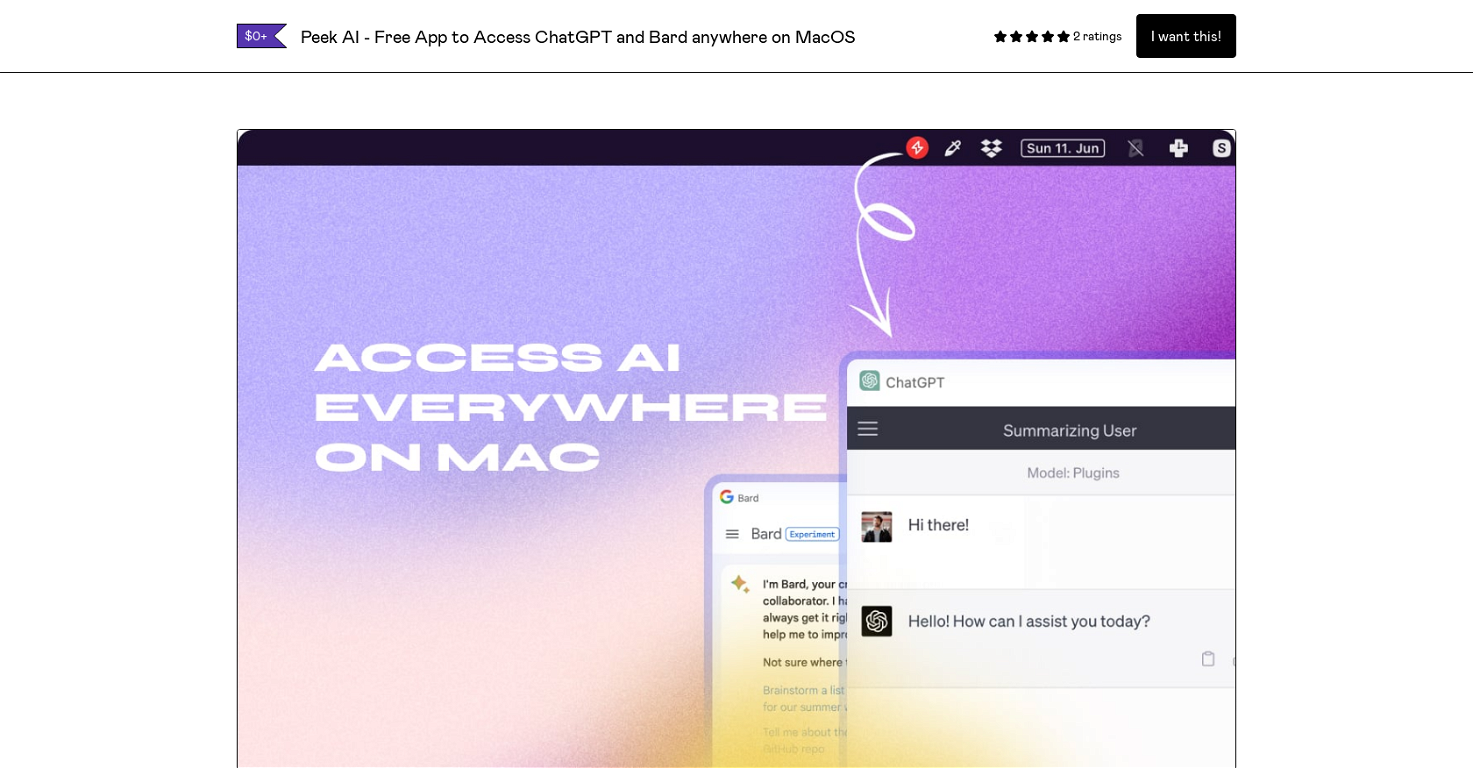
Overview
Peek AI is a MacOS Menu Bar application that enables users to interact with multiple AI chatbots, including OpenAI's ChatGPT, Google's Bard, Pi by Inflection AI, and Perplexity AI.
This tool offers a seamless and intuitive user interface, allowing users to switch between different chatbots using a dropdown menu. One notable feature of Peek AI is its emphasis on privacy, as it functions as a webview of the respective platforms, with no data passing through the application itself.
Instead, it serves as an interface, ensuring that all data transmission occurs directly through the AI chatbot platforms.Peek AI eliminates the need for API keys and requires users to simply log in with their existing accounts.
Additionally, the application offers a floating window that can be summoned with a keyboard shortcut and remains on top, simplifying multitasking. Users can capture screenshots of their conversations using keyboard shortcuts, saving them locally or copying them to the clipboard.
The tool also features a system Menu Bar icon for easy access and supports dark mode.To install Peek AI, users need to download the latest release, move it to their application folder, and launch the app from there.
From the app, users can switch between chatbots, toggle the window, and capture screenshots. Peek AI is suitable for developers, writers, students, and anyone interested in engaging with AI chatbots for various purposes, whether it's as a coding companion, idea generator for writing, homework assistance, or exploring AI capabilities.For queries, feedback, or suggestions, users can reach out to the developer on Twitter.
Releases
Top alternatives
-
James Ivings🛠️ 1 tool 🙏 10 karmaApr 22, 2024@BoltAII use Bolt every day as my main GPT client. Easier to use than ChatGPT, Daniel has made a great app here 👏 He's also very receptive to feedback, and has taken some of my ideas and bug reports on board 👍 Keep up the good work! Recommended ⭐
-
Absolutely love MindMac, I have been giving large amounts of feedback and support to help improve the app for some time now, and the only reason why I am doing that out of my own time, without any incentive is to help the community, but I also want to help this app succeed. Having small developers, like MindMac's is incredible, to create something as powerful and helpful, for users that do not need a computer science degree just to operate it I find very exciting. The developer listens and actions requests that are helpful, and reasonable, and that is something you won't get with the larger developers for months. Keep it up MindMac!
-
-
It does give you the option to choose what you want to pay, including trying it out without a set price. Totally fair setup and it's nice that the flexibility is there for users.



