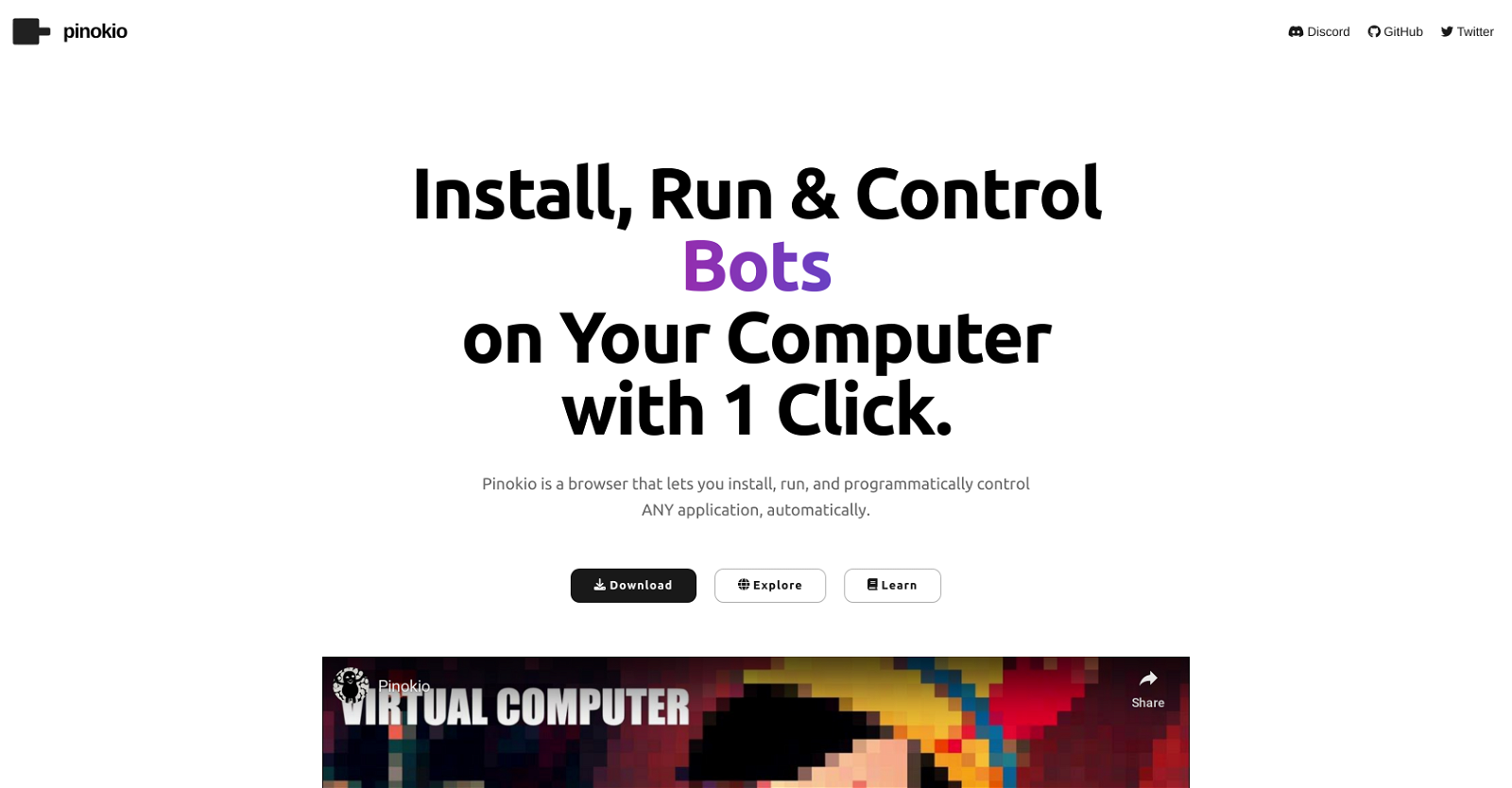What is Pinokio and how does it work?
Pinokio is a versatile artificial intelligence tool developed as a browser to control and execute a variety of applications. Users can install, run, and control any application with a single click due to its automated programming feature. It supports a wide range of AI-related tools like video editing with VideoCrafter, sound synthesis with MAGNeT, and tasks related to image processing with FaceFusion and PhotoMaker, among others.
What are the main features of Pinokio?
Key features of Pinokio include seamless app management, AI control tool, AI Application Handler, AI script sharing, task automation, AI Application Execution and Automated Programming. It also hosts a community for learning and script-sharing and supports validated scripts from trusted publishers.
How can I use Pinokio to control applications?
Pinokio allows you to control applications by first installing the respective app within its interface. The applications can then be run and programmatically controlled automatically with a single click. In essence, Pinokio serves as a universal platform from which various AI-related tools can be controlled.
Does Pinokio allow automation of tasks?
Yes, Pinokio allows you to automate tasks by programming applications automatically. This makes the tool adaptable for different operational demands and thus, provides for automated, single-click execution and control of any application installed within its platform.
What operations can be performed using Pinokio's VideoCrafter?
With Pinokio's VideoCrafter, users can perform operations related to video editing and video generation. It provides a toolbox for crafting video content including text-to-video and image-to-video models.
What is the function of MAGNeT in Pinokio?
MAGNeT in Pinokio is a text-to-music and text-to-sound model. It is capable of generating high-quality audio samples conditioned on text descriptions, essentially turning typed text into musical or sound sequences.
How can I clone voices using OpenVoice on Pinokio?
OpenVoice on Pinokio allows you to clone any voice from any text to any speech, in any language. This is facilitated by cutting-edge AI techniques that reproduce voice patterns and variations based on the input provided.
What tasks can be accomplished using FaceFusion and PhotoMaker on Pinokio?
FaceFusion and PhotoMaker on Pinokio are used for image processing tasks. FaceFusion provides next generation face swapping and enhancing features while PhotoMaker allows for customizing realistic human photos via an innovative stacked ID embedding technique.
How does Pinokio simplify the access and use of AI tools?
Pinokio simplifies the access and use of AI tools by providing a platform where users can easily search, install, and run various models and applications related to AI. By combining multiple AI-related applications and models into a single, easy-to-use interface, it makes AI tools more accessible and usable.
Can Pinokio support multiple AI-models and applications at once?
Yes, Pinokio is designed to support multiple AI-models and applications simultaneously. It serves as a hub consolidating various AI-related applications and models into a unified, user-friendly platform.
How does Pinokio's community help in learning and collaboration?
Pinokio hosts an active community that shares scripts, offering users an engaging platform for learning and collaboration. Through this community, users can learn from one another, share their own scripts, and also use scripts shared by others.
What platforms does Pinokio support for the installation and execution of apps?
Pinokio supports any platform where a browser can be installed. As a browser-based tool, it's effortlessly accessible via desktop computers, allowing users to install, run, and control any application automatically with a click.
Is there a verification process for scripts on the Pinokio platform?
Yes, Pinokio features a verification process where scripts from trusted publishers are marked verified. This contributes to efficient, reliable operation and builds trust among users for the shared scripts.
What is the Moondream1 model in Pinokio and how does it work?
Moondream1 is a tiny vision-language model that works equally well with models twice its size. It's trained on the LLaVa training dataset and can be installed and run from the Pinokio platform.
What is the role of trusted publishers in Pinokio?
Trusted publishers play a key role in maintaining high-quality content in Pinokio. They provide verified scripts contributing to an efficient and reliable operation. This boosts user trust in the system and encourages them to use more scripts for varied applications.
How does Pinokio bridge the gap between complex operations and user experience?
Pinokio bridges the gap between complex operations and seamless user experience by making it possible to control any application automatically with a single click. By turning complex AI models and applications into installable scripts and providing a unified, user-friendly interface, Pinokio makes AI operations less daunting and more accessible to a wider audience.
Can Pinokio be installed on multiple platforms?
Yes, Pinokio can be installed on any platform where a browser can run. This includes various operating systems like Microsoft Windows, macOS, and Linux.
How does the AI control tool in Pinokio work?
The AI control tool in Pinokio works by providing a UI to automate the execution and control of any application. Users can programmatically impose rules, conditions, and actions on the applications running within the Pinokio environment, giving the AI precise directions on how to handle these apps.
What is the process of automatic programming in Pinokio?
Automatic programming in Pinokio refers to the AI's ability to programmatically control any application. This means based on the predefined rules and conditions, the AI can manipulate the apps to yield the desired results, automating tasks that may otherwise require manual intervention.
What types of scripts can be shared within Pinokio's community?
The Pinokio community provides a platform for script sharing, where users can share a wide range of scripts to control and run diverse AI-related operations. This includes scripts for image editing, voice cloning, sound synthesis, video editing and more. Shared scripts are often contributions from both the Pinokio community and trusted publishers.