What is Posylanki?
Posylanki is an Artificial Intelligence powered tool designed for managing web content which includes functions such as saving, organizing, and sharing links. Its application includes automatic link preview and AI-generated article summaries.
How does Posylanki leverage AI technologies?
Posylanki uses AI technology specifically in generating concise summaries of articles, providing key information without users needing to read through long texts. Another AI feature is the automatic link preview which shows contents of the saved links for efficient browsing.
What are the key features of Posylanki?
Key features of Posylanki are its AI Article Preview, Automatic Link Preview, User-friendly UI (User Interface), and the Share & Export feature. These facilitate efficient and organized browsing and makes it easier to share and export links.
How does the AI Article Preview feature work on Posylanki?
The AI Article Preview feature in Posylanki works by using AI to create brief summaries of articles. This allows users to get the essence of articles without reading the entire content, thereby saving time.
What is the purpose of the automatic link preview in Posylanki?
The purpose of the automatic link preview in Posylanki is to enable users to quickly preview and access the contents of a saved link for an efficient and informative browsing experience.
How does the user interface of Posylanki facilitate navigation?
Posylanki's user interface is designed to be user-friendly and intuitive. It provides seamless navigation allowing users to efficiently manage links, share content, and navigate through their saved links with ease.
Can you share and export links using Posylanki?
Yes, with Posylanki you can easily share your saved links with friends and family through various messaging platforms or social media. You can also export them for offline access and backup.
Is Posylanki available for download on the Google Play Store?
Yes, Posylanki is available for download on the Google Play Store.
Is there a free trial period for Posylanki?
Yes, Posylanki offers a 3-day free trial which allows users to experience seamless organization and the AI-powered features.
What benefits do users get from the AI-powered article summaries in Posylanki?
Users benefit from the AI-powered article summaries in Posylanki by saving time as they don't need to read full articles. The AI feature generates concise summaries enabling users to quickly absorb and understand key information.
How can I use Posylanki to manage my web content?
You use Posylanki to manage your web content by saving and organizing links. Its AI technology generates article summaries and automatic link previews, making navigation easy. Links can also be shared or exported for further use outside of the application.
Is Posylanki suitable for all users?
Yes, Posylanki is suitable for all users as its intuitive user interface ensures easy navigation and its features cater to diverse user needs.
How can Posylanki enhance the browsing experience?
Posylanki enhances the browsing experience by simplifying the process of managing and sharing content online. Its AI features, such as article summaries and automatic link previews, provide key information at a glance, saving users' time.
What kind of information can I get from the auto link preview?
From the auto link preview in Posylanki, you can get information such as the content snapshot of the saved link, including images, titles, and descriptions.
Does Posylanki offer any features to help declutter the browsing experience?
Yes, Posylanki does offer features to help declutter the browsing experience. Its user-friendly and intuitive design helps users manage links effortlessly, thereby promoting a tidier and more organized browsing environment.
How can I share links from Posylanki on social media?
You can share links from Posylanki on social media by using the Share & Export feature. This feature allows for seamless sharing of saved links through various social media platforms.
Why should I choose Posylanki for link management?
Posylanki should be chosen for link management due its innovative features such as AI-powered article summaries and automatic link previews which offer efficient browsing. It's user-friendly interface also makes navigation and link organization easy.
Can Posylanki improve my reading efficiency?
Yes, Posylanki can improve your reading efficiency by providing AI-generated concise article summaries. This allows users to understand the main points of articles without needing to read them in full.
What does the Share and Export feature do in Posylanki?
The Share and Export feature in Posylanki facilitates sharing of saved links with others via messaging platforms and social media, and also allows for their export for offline access or backup.
What kind of support is available for Posylanki users?
Support for Posylanki users isn't explicitly mentioned on their website, but general assistance is expected considering it is a consumer-facing app.