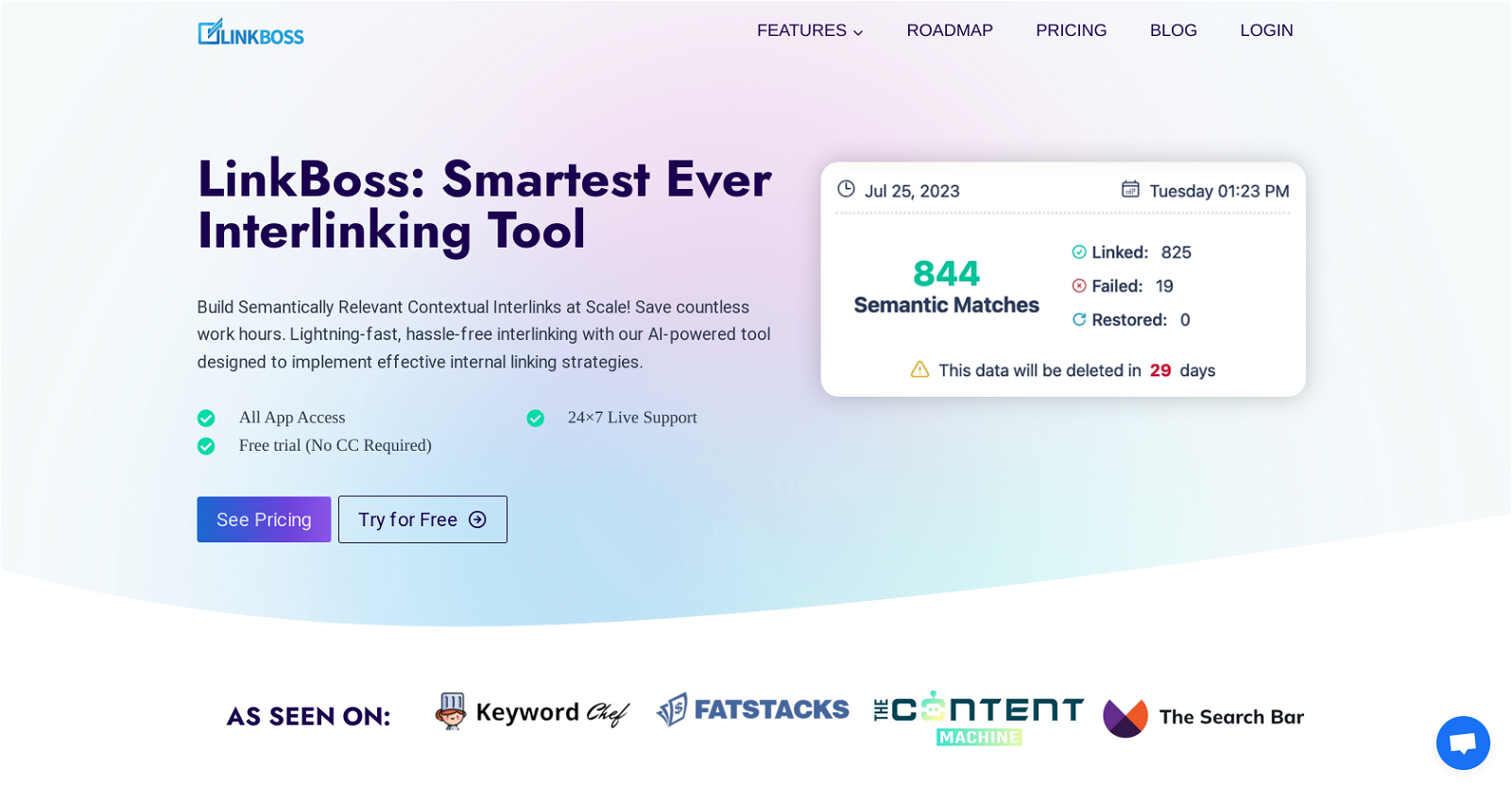What does LinkBoss do?
LinkBoss is an AI-driven tool that implements interlinking strategies for websites. It provides users the ability to generate topic clusters, create custom interlinking networks, and build internal links for individual posts.
How does LinkBoss use Machine Learning algorithms?
LinkBoss uses Machine Learning algorithms to analyze the content of a website and suggests semantically relevant sentences for creating perfectly contextual links. Machine Learning aids in the automatic detection of optimal link placement, allowing for efficient and effective interlinking.
Can LinkBoss analyze the content of a website?
Yes, LinkBoss has the capability to analyze the content of a website. It uses Machine Learning algorithms to understand the context and relevancy of the content, which assists in suggesting semantically relevant sentences for creating contextual links.
What is the role of topic clusters in LinkBoss?
In LinkBoss, topic clusters play a vital role in constructing silos for effective SEO. By building topic clusters, LinkBoss enables a closely intertwined site structure that emphasizes relevance and authority, improving SEO performance.
How does LinkBoss help in creating interlinking networks?
LinkBoss aids in the creation of custom interlinking networks by providing a user-friendly interface where users can set up their interlinks according to their specific strategies. Through these networks, users can ensure the optimal circulation of traffic and link equity around their site.
Can LinkBoss generate context-rich paragraphs?
If existing content doesn't provide a suitable context for a contextual anchor, LinkBoss can generate unique, context-rich paragraphs. This capability enhances the content's relevance and enhances the effectiveness of the created links.
Can LinkBoss check the internal and external 404s?
Yes, LinkBoss incorporates the functionality to check both internal and external 404s. Such a feature helps in maintaining the health of the website and preventing dead-end user experiences, both of which are critical factors for SEO.
Does LinkBoss offer insights based on essential metrics?
Yes, LinkBoss offers in-depth insights based on essential metrics. These insights include details about orphaned posts, internal and external links, 404 links and more. These metrics provide a comprehensive overview of the interlinking strategy and its effectiveness.
Can LinkBoss manage multiple WordPress sites?
Yes, LinkBoss has the capability to monitor and manage interlinking strategies across multiple WordPress sites from a single user-friendly dashboard. This enables users to streamline their process and manage interlinking strategies efficiently.
What is the process of bulk link processing in LinkBoss?
The process of bulk link processing in LinkBoss allows users to manage and insert contextually relevant links on a large scale. Users simply input all of the URLs they wish to interlink, and LinkBoss works in the background to create an interlinking network based on semantic relevance.
How is Linkboss used for website optimization?
LinkBoss contributes to website optimization through its automated interlinking capabilities, detection of 404 links, and generation of in-depth insight reports. The AI-driven tool enables superior content analysis, topic clusters building, and context-rich paragraph generation, all of which contribute to enhanced website performance and improved SEO.
Is LinkBoss user friendly?
Yes, LinkBoss is designed with a user-friendly interface. It provides a single dashboard from where users can monitor and manage their interlinking strategies across multiple WordPress sites, making the process simple and efficient.
Is LinkBoss compatible with WordPress sites?
LinkBoss is fully compatible with WordPress sites. It has the capability to manage the interlinking strategies across multiple WordPress sites, all from a single user-friendly dashboard.
Does LinkBoss offer any other features?
Aside from features mentioned so far, LinkBoss also enables users to build powerful topical clusters with its advanced interlinking silo feature, offers easy centralized site control, and provides comprehensive site reports with invaluable performance insights.
Is LinkBoss effective for SEO?
LinkBoss is highly effective for SEO. By implementing an efficient interlinking strategy, it helps in distributing page authority throughout the website, enhancing visibility of lesser-known pages, and improving the overall SEO ranking in search engine results.
How does LinkBoss use AI Technology?
LinkBoss uses AI technology to analyze the content of a website and suggest semantically relevant sentences for creating perfectly contextual links. If needed, the AI can also generate unique context-rich paragraphs. This aids in comprehensive and efficient interlinking strategies for improved SEO.
What makes LinkBoss the most powerful interlinking tool?
LinkBoss is considered the most powerful interlinking tool due to its innovative use of Machine Learning and AI to efficiently and effectively manage interlinking strategies. Its unique features like bulk interlinking, topic clusters, context-rich paragraph generation, and multipurpose dashboard contribute to its unrivaled power.
How can LinkBoss generate semantically relevant contextual links?
LinkBoss can generate semantically relevant contextual links by analyzing the website's content using advanced Machine Learning algorithms. Based on this analysis, it suggests the most suitable sentences for creating these links. Additionally, it can generate new context-rich paragraphs if the existing content doesn't contain suitable context for the required links.
Why should someone use LinkBoss for interlinking strategies?
Someone should use LinkBoss for their interlinking strategies because it offers a range of features that ensure efficient and effective optimization. LinkBoss's automation, detailed insights, and context-focused actions significantly improve SEO, website navigation, and user experience.
How can LinkBoss help in transforming interlinking strategies?
LinkBoss can transform interlinking strategies by using AI and Machine Learning to analyze the website content and make link placements optimal. The tool enables the creation of topic clusters, checks for 404s, provides essential insights, and allows convenient management of multiple websites. All these utilities ensure an efficient, data-driven interlinking strategy that benefits SEO.