Prepping
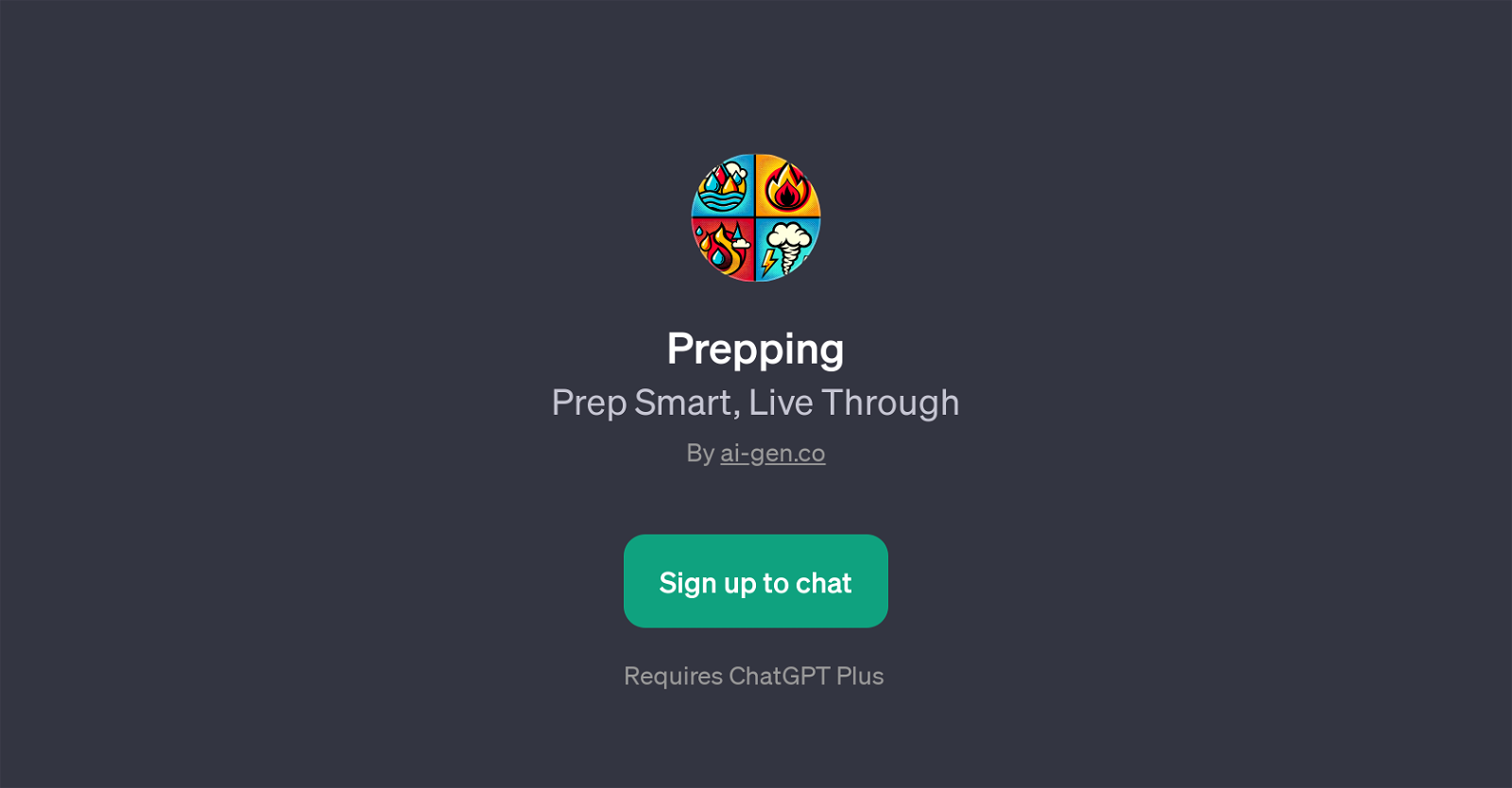
Prepping is a GPT created with the purpose of offering advice and guidance on emergency preparedness. Developed on the foundation of ChatGPT Plus, Prepping serves as a virtual aid to individuals and organizations aiming to prepare for unexpected situations, including natural disasters.
Users engage with the tool by providing information about their specific emergency circumstances, which then prompts the AI to provide tailored advice.
This might involve discussions about current emergency kits, analysis of specific natural disaster preparation, or posing concerns about emergency preparedness.
Ultimately, Prepping is designed to foster informed, well-prepared users by offering personalized and comprehensive information on survival techniques, emergency kits, and disaster readiness.
By encouraging dialogue about emergency situations, Prepping allows users to plan effectively and enhance their capacity to handle uncertain scenarios.
Moreover, this GPT is intended to provide expert advice anytime, anywhere, being user-friendly and accessible to all who need guidance in prepping.
Would you recommend Prepping?
Help other people by letting them know if this AI was useful.
Feature requests



2 alternatives to Prepping for Emergency preparedness
If you liked Prepping
People also searched
Help
To prevent spam, some actions require being signed in. It's free and takes a few seconds.
Sign in with Google


