Print Mijn Kleurplaat
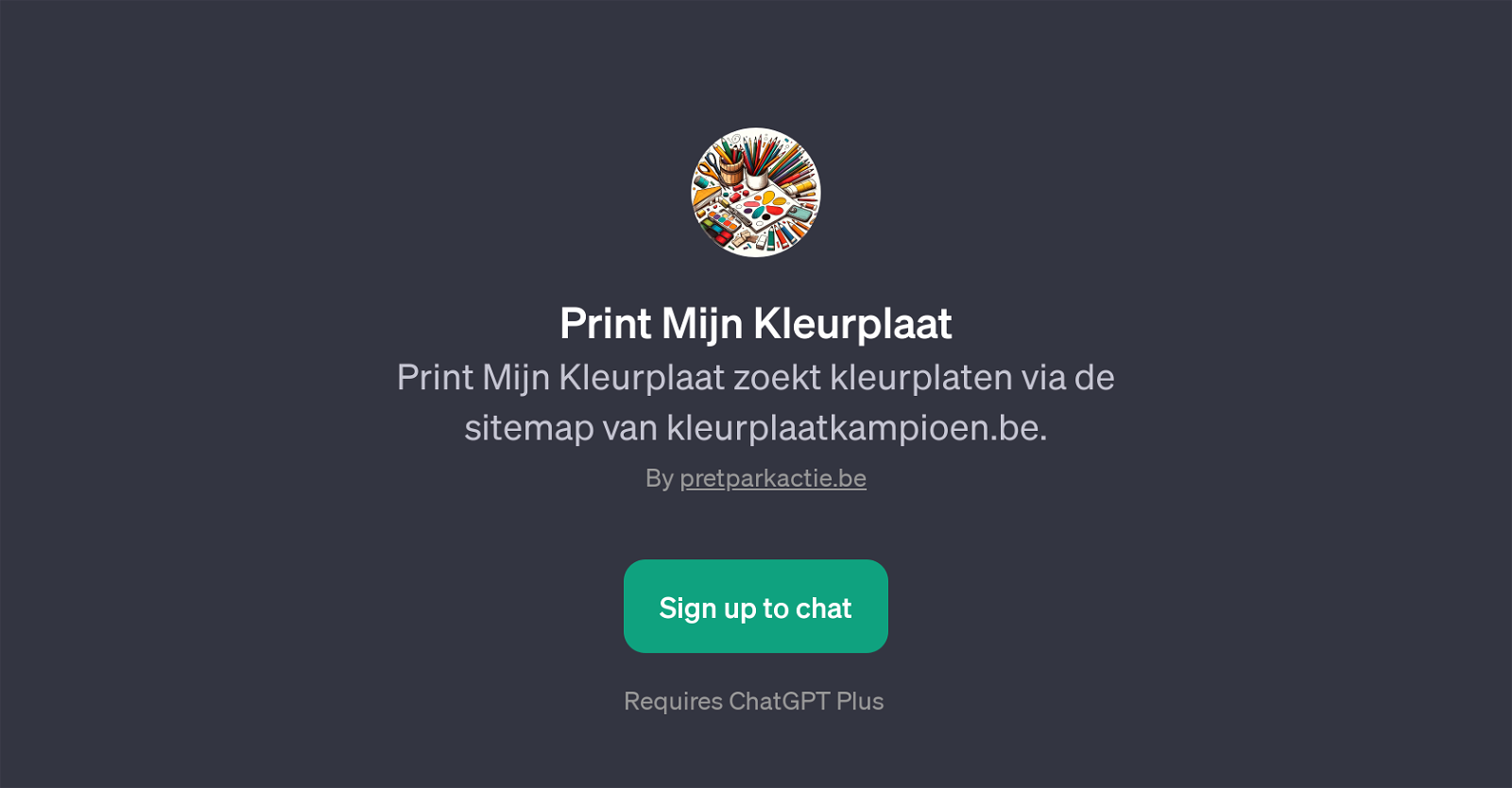
Print Mijn Kleurplaat is a GPT created to assist users in locating coloring pages through the sitemap of kleurplaatkampioen.be. The tool is designed to search for specific coloring pages based on user requests.
As a GPT, it interacts with users, guiding them and providing answers to their queries. Users can make various informational requests, such as asking for a Sinterklaas coloring page in the sitemap or for help finding coloring pages of animals or cars.
The GPT will conveniently find the requested information in the sitemap and provide it to the user, effectively saving time and effort. Remember, to get the full benefits of Print Mijn Kleurplaat, the user must be signed up to ChatGPT Plus.
The key purpose of this tool is to provide a simplified, user-friendly browsing experience in the search for desired coloring pages. While primarily based on the sitemap of kleurplaatkampioen.be, its adaptability to user requests makes it an efficient and useful tool for finding coloring pages.
Would you recommend Print Mijn Kleurplaat?
Help other people by letting them know if this AI was useful.
Feature requests



22 alternatives to Print Mijn Kleurplaat for Coloring pages
If you liked Print Mijn Kleurplaat
Featured matches
Other matches
People also searched
Help
To prevent spam, some actions require being signed in. It's free and takes a few seconds.
Sign in with Google









