What is Screens?
Screens is an advanced AI-enabled tool designed to offer contract review services. Expert attorneys program this AI to review contracts in a manner similar to legal professionals. Its core functionality includes identifying integral elements in all types of contracts and distinguishing between content that should and shouldn't be part of particular contracts under various situations.
How does Screens AI work?
Screens uses advanced AI systems programmed by expert attorneys. These AI programs, also referred to as 'screens', are developed by contract experts and are capable of understanding what should and shouldn't be in specific contracts under different scenarios. They take the user's uploaded contracts, analyze them, and present highly relevant and insightful data.
What features does Screens offer for contract review?
Screens offers contract analysis, highlighting of relevant sections for easy verification, advanced AI programming for contract review, community screens for added insights, customizable screens for specific user needs, and the capability for users to catalog and store their contracts. It also offers accuracy monitoring to gauge where to trust the AI and where human oversight is required.
Can I customize Screens to analyze contracts based on my specific needs?
Yes, Screens does allow users to create customized screens based on their specific needs. This is as simple as jotting down what a user cares about. The screens are then applied to the uploaded contracts.
How does Screens help in managing my contracts?
Screens can manage contracts by analyzing uploaded contracts, highlighting relevant sections, and providing relevant data. Moreover, it allows the cataloguing and storing of contracts, simplifying contract management and increasing institutional knowledge. It also has a feature that allows constant monitoring of the AI's accuracy for efficient management.
How does Screens ensure the safety of my data?
Screens ensures data safety with enterprise-grade data security features. It does not train AI on user data, nor does it allow its partners to do so. It also does not use contract data for any purpose other than to deliver services. Screens is also SOC 2 certified, undergoes regular penetration testing to identify and fix vulnerabilities, and ensures customer data privacy by design.
How can Screens assist in identifying relevant contract sections?
Screens assists in identifying relevant contract sections by highlighting them for easy verification. This feature is part of the effort to ensure accuracy without AI interference and helps users understand where AI can be reliably applied and where human oversight remains critical.
How does Screens monitor the accuracy of AI?
Screens constantly monitors AI accuracy to help users gauge where they can trust the AI and where human oversight is still crucial. This constant monitoring of AI's accuracy ensures that the service remains dependable and trustworthy.
What's the maximum number of contracts I can upload to Screens in a month?
The maximum number of contracts you can upload to Screens in a month depends on the plan you choose. The free version allows for 5 contract uploads per month, while the pro version allows for 50 contract uploads per month.
What's the difference between the free and pro versions of Screens?
The free version of Screens offers unlimited custom-built screens and community screens with up to 5 contract uploads per month. On the other hand, the pro version, priced at $149 per month with an annual commitment, also offers unlimited custom-built screens and community screens, but permits up to 50 contract uploads per month. Both versions offer unlimited collaboration.
Can I also store my contracts using Screens?
Yes, Screens allows users to store their contracts. It keeps the contracts with an extremely powerful repository intelligence. You can gain information about any contract in your Screens account within a few clicks.
Can Screens create a catalogue of my contracts?
Yes, Screens provides users with a feature to catalog their contracts. This simplifies contract management and increases institutional knowledge as users can easily access and manage their stored contracts.
How do expert attorneys contribute to the programming of Screens?
Expert attorneys play a crucial role in programming Screens. These professionals program AI to review contracts just like legal experts would. They create AI programs, or 'screens', that understand what content should and shouldn't be in specific contracts under different situations.
Is there an option to become a Certified Screen Creator with Screens?
Yes, there is an option to become a Certified Screen Creator with Screens. Users can collaborate with Screens to gain this certification. They can then create their own screens or use screens created by other certified creators within the Screens community.
How does Screens enhance the efficiency of contract management?
Screens enhances the efficiency of contract management by analyzing contracts and presenting highly relevant and insightful data. It highlights relevant contract sections for easy verification. Also, it allows for the creation of customized screens based on specific needs, and it enables users to catalog and store their contracts.
Does Screens offer any advanced AI features for legal services?
Yes, Screens uses advanced AI features to handle legal documents. It includes contract analysis, community screens, customizable screens, cataloguing and storage of contracts, and accuracy monitoring. These features combine expert legal knowledge with advanced artificial intelligence for efficient legal services.
Are there any enterprise-grade data security features on Screens?
Yes, Screens offers enterprise-grade data security features. It ensures data safety with features like regular penetration testing and compliance certification. Screens is also SOC 2 certified which demonstrates that it has established effective controls over the security, availability, processing integrity, confidentiality, and privacy of systems used to process users' sales and customer data.
Can Screens help save my time in reviewing contracts?
Yes, Screens can significantly save your time in reviewing contracts. Its AI can identify what matters in contracts, highlight the relevant sections for easy verification, and it allows constant monitoring of the AI's accuracy. These functionalities combined can reduce document review efforts considerably.
How can Screens help in discovering what matters in any contract?
Screens helps in discovering what matters in any contract by using advanced AI programs capable of understanding the content that should and shouldn't be in specific contracts under different situations. It analyzes uploaded contracts and presents back highly relevant and insightful data, thereby highlighting the important elements within the contracts.
What are community screens on Screens and how do they work?
Community screens on Screens are created by top legal minds across various fields. They are used to identify what matters in contracts. Users can choose a community screen that fits their use case, upload a contract, and let Screens analyze the contract using the chosen screen. The resultant analysis mixes expert knowledge with advanced AI to provide useful insights into the contract.
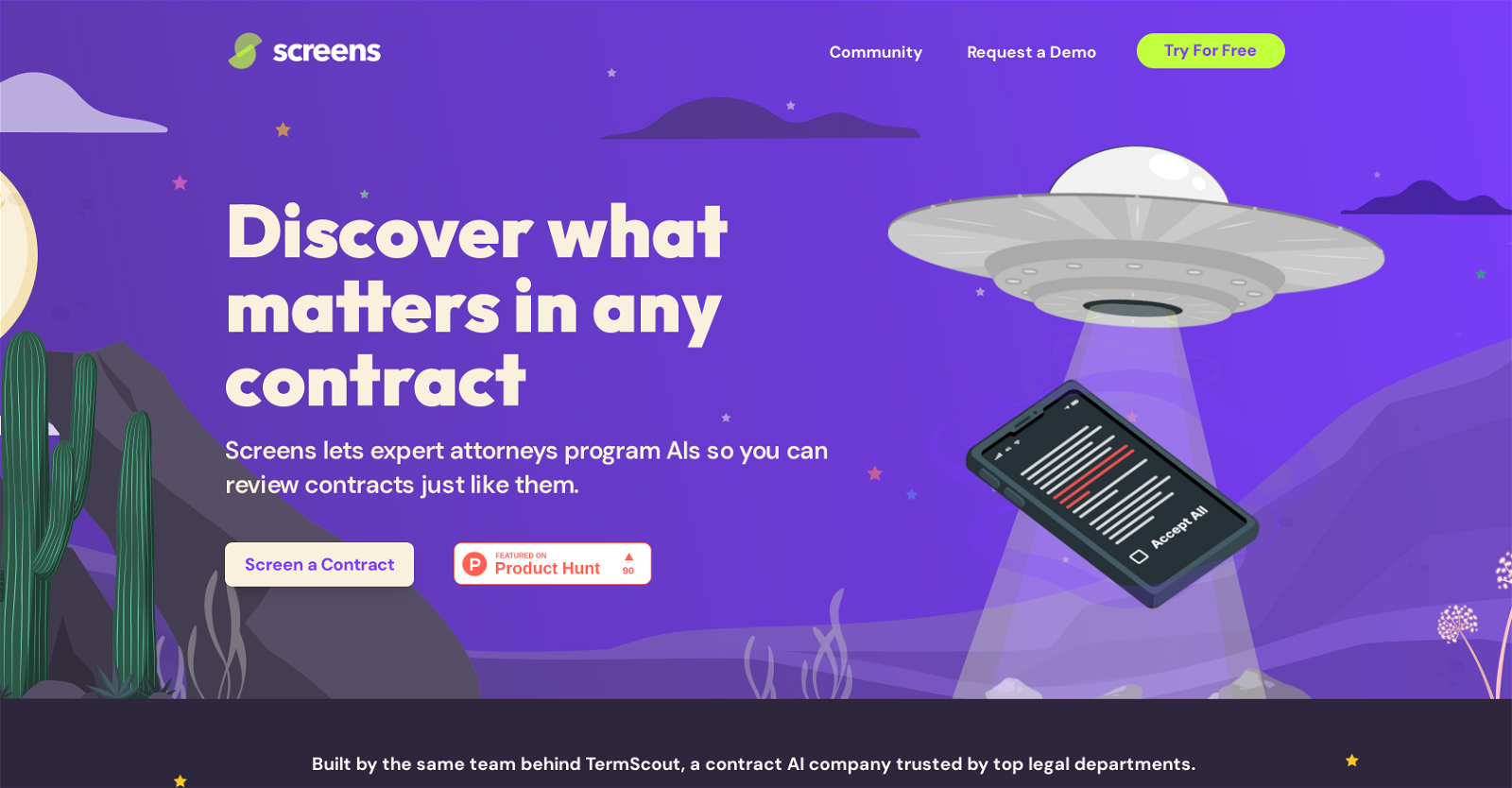



 335
335 Mastering the art of service agreement reviews.212
Mastering the art of service agreement reviews.212 111
111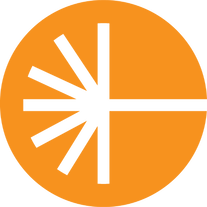 141
141 Legal Expert in reviewing Mutual Non-Disclosure Agreement15
Legal Expert in reviewing Mutual Non-Disclosure Agreement15 32
32 Review your Design Service Agreement, identify legal risks, and suggest improvements.11
Review your Design Service Agreement, identify legal risks, and suggest improvements.11








