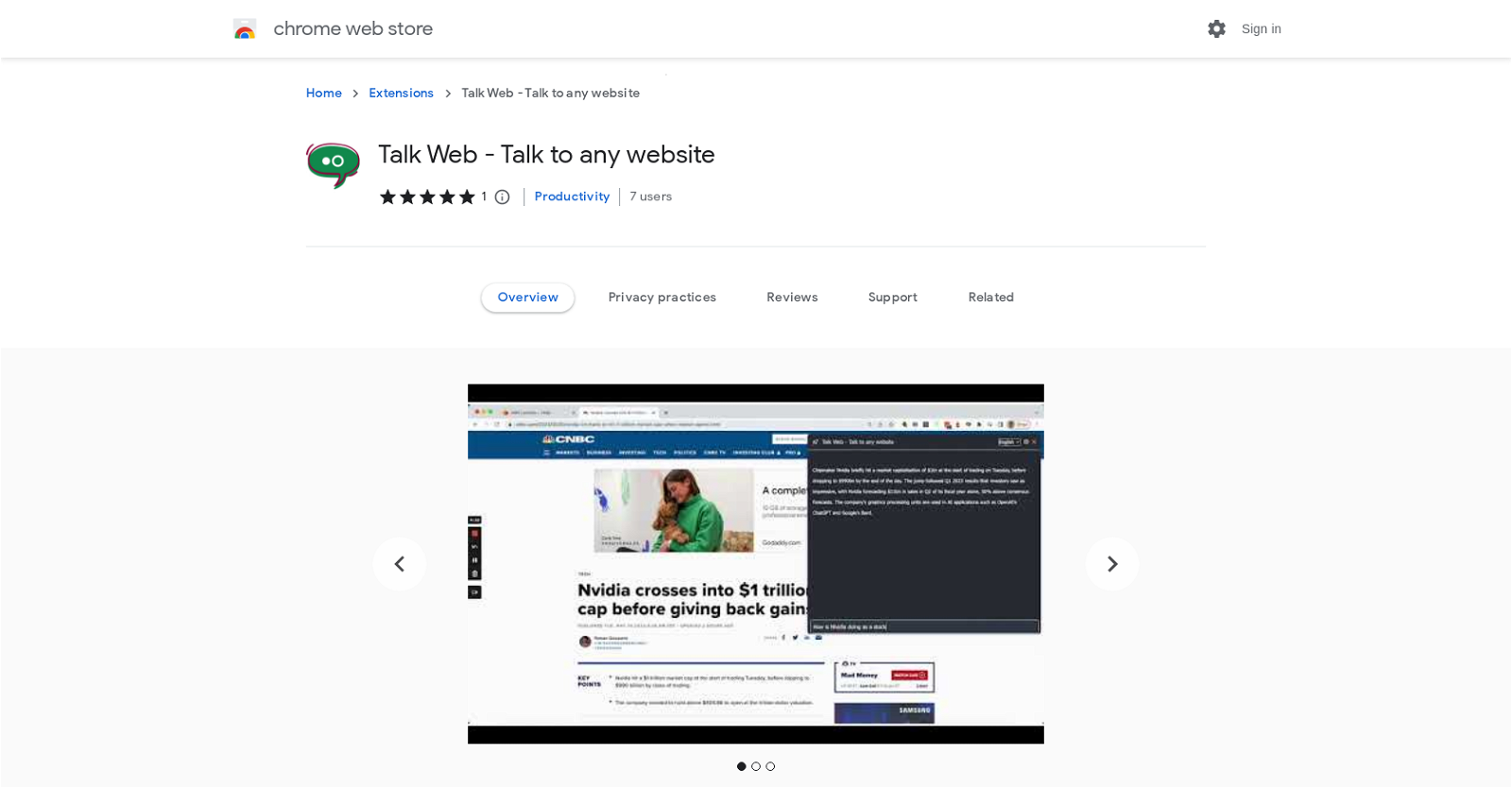What is Talk Web?
Talk Web is a Chrome extension designed to interact and ask questions directly on any web page. Its primary function is to extract key information, summarize news articles, and condense lengthy documents, allowing users to quickly obtain important information without the need to read extensively.
How does Talk Web summarize web content?
Talk Web uses an advanced algorithm to analyze web content and extract the key points. It condenses the web content by pinpointing the most important information and presenting it in a digestible format.
How is Talk Web useful to researchers and content creators?
Talk Web is especially beneficial to researchers and content creators as it allows them to quickly extract valuable insights from any website or article. This can assist in research activities, content creation processes, or any scenario where speedy information acquisition is required.
Can I use Talk Web to extract important points from extensive web content?
Yes, Talk Web can extract the key points from extensive web content. It identifies and presents the crucial information, allowing users to grasp the main ideas without the need to go through the entire content.
How do I talk to a website using Talk Web?
To use Talk Web to interact with a website, the user simply needs to install the Chrome extension. Once installed, the tool can be utilized to ask questions or summarize content directly on the webpage.
What kind of insights can I get from Talk Web?
Talk Web can provide an assortment of insights depending on the content of the website. Examples include summarizing large content, providing insights from blog posts such as which stocks are performing better, summarizing research journals' key points, and helping users read and understand the morning news more quickly.
Can Talk Web summarize large amounts of content in customizable ways?
Yes, Talk Web is equipped with the functionality to summarize large amounts of content in customizable ways. Depending on the user's requirements, it can tailor its summaries to provide the most relevant and useful information.
How does Talk Web help to read news articles faster?
Talk Web summarizes news articles, extracting the key points and presenting them in an easily digestible format. This method allows users to go through news articles faster, covering more topic areas in less time.
How can Talk Web extract valuable information from blog posts or research articles?
Talk Web has the ability to extract valuable information from blog posts and research articles. It can analyze the content, highlight key insights such as performance trends from a stocks article, or answer specific content-related questions in research journals.
What extension does Talk Web offer and what browsers is it compatible with?
Talk Web offers a Chrome extension that allows users to ask questions or retrieve summaries of important facts from any website. It is only compatible with the Chrome browser as per the information on their website.
Is my data safe with Talk Web?
Yes, according to the privacy practices disclosed by the developer, Talk Web does not collect or use user data.
Will my user data be sold to third parties or used for any other purposes by Talk Web?
Talk Web has declared that it does not sell user data to third parties and does not use or transfer data for purposes unrelated to the extension's core functionality.
Are there any reviews or feedback about Talk Web?
There are reviews indicating positive feedback about Talk Web's functionality and effectiveness. One user review from Nguyenhoang Minhduc titled 'Great extension' indicates customer satisfaction.
Can Talk Web be used to ask content-related questions on a webpage?
Yes, Talk Web can be used to ask content-related questions directly on any webpage. You can pose specific questions relative to the content, and it will respond with answers or summaries.
How does Talk Web extract key points without the hassle of reading through an entire article?
Talk Web uses an advanced algorithm to analyze an article's content and identify the key points. This process eliminates the need for users to sift through extensive material themselves, making it a hassle-free way of extracting essential information.
How much time can I save by using the Talk Web extension?
The exact time saved using the Talk Web extension will depend on the individual and the type of content being read. However, it is designed to significantly reduce the time spent on reading through extensive material by providing summarized takeaways and key insights.
How is Talk Web beneficial to software engineers?
Software engineers often encounter a large volume of reading material during research and study. Talk Web is beneficial to them as it can extract key insights and summarize the content instantly, making the information consumption process faster and more efficient.
Can Talk Web provide insights from any website instantly?
Talk Web can provide valuable insights from any website instantly. The tool summarizes large amounts of content as per the user's preferences, giving immediate insights from blog posts, research articles, and more.
What is the compatibility of the Talk Web extension with my device?
Talk Web extension is compatible with Chrome. The compatibility with other devices or browsers is not specified on their website.
How does Talk Web compare to other AI tools in terms of functionality and effectiveness?
On their website, user reviews indicate positive feedback about the functionality and effectiveness of Talk Web. However, there is no specific comparison made between Talk Web and other AI tools in terms of functionality and effectiveness.