TldrGPT
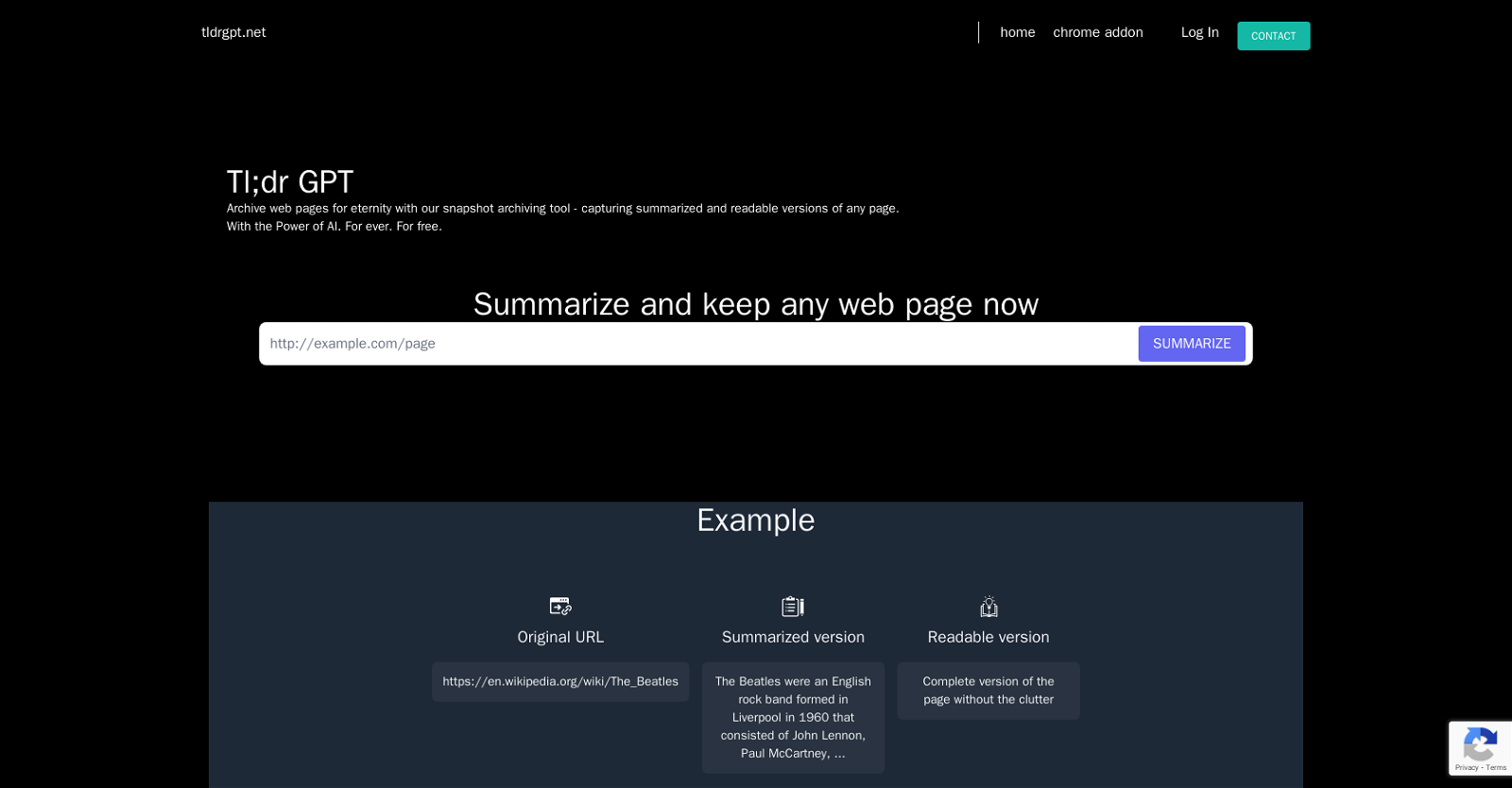
TL;DR GPTNet is an AI-powered tool designed to archive and generate summarized, readable versions of web pages. Its primary function is to capture snapshots of various web pages, preserving them for an indefinite period.
This tool emphasizes the use of AI to achieve its goals.The main feature of TL;DR GPTNet is the ability to summarize any web page quickly. By utilizing advanced artificial intelligence algorithms, it condenses the content of a page into a concise version, eliminating unnecessary clutter.
This feature allows users to save time by quickly grasping the key points of a lengthy article.Furthermore, TL;DR GPTNet offers the option to store and maintain web page archives for an extended duration, ensuring the preservation of valuable content.
It aims to create accessible repositories of information that can be referenced indefinitely.The tool is compatible with Chrome and Brave browsers, and it offers a convenient add-on for easy integration.
Users can utilize TL;DR GPTNet for free, providing access to summarized and readable web page versions without any financial commitment.TL;DR GPTNet also provides various communication options, such as links to social media platforms like Twitter, as well as options to share via email, Gmail, Outlook, Yahoo Mail, Telegram, WhatsApp, and Skype.In summary, TL;DR GPTNet is an AI-driven web tool that enables users to generate condensed, understandable summaries of web pages and archive them for future reference, all while offering straightforward integration and multiple sharing options.
Would you recommend TldrGPT?
Help other people by letting them know if this AI was useful.
Feature requests



10 alternatives to TldrGPT for Website summaries
If you liked TldrGPT
Help
To prevent spam, some actions require being signed in. It's free and takes a few seconds.
Sign in with Google








