WebBrevity
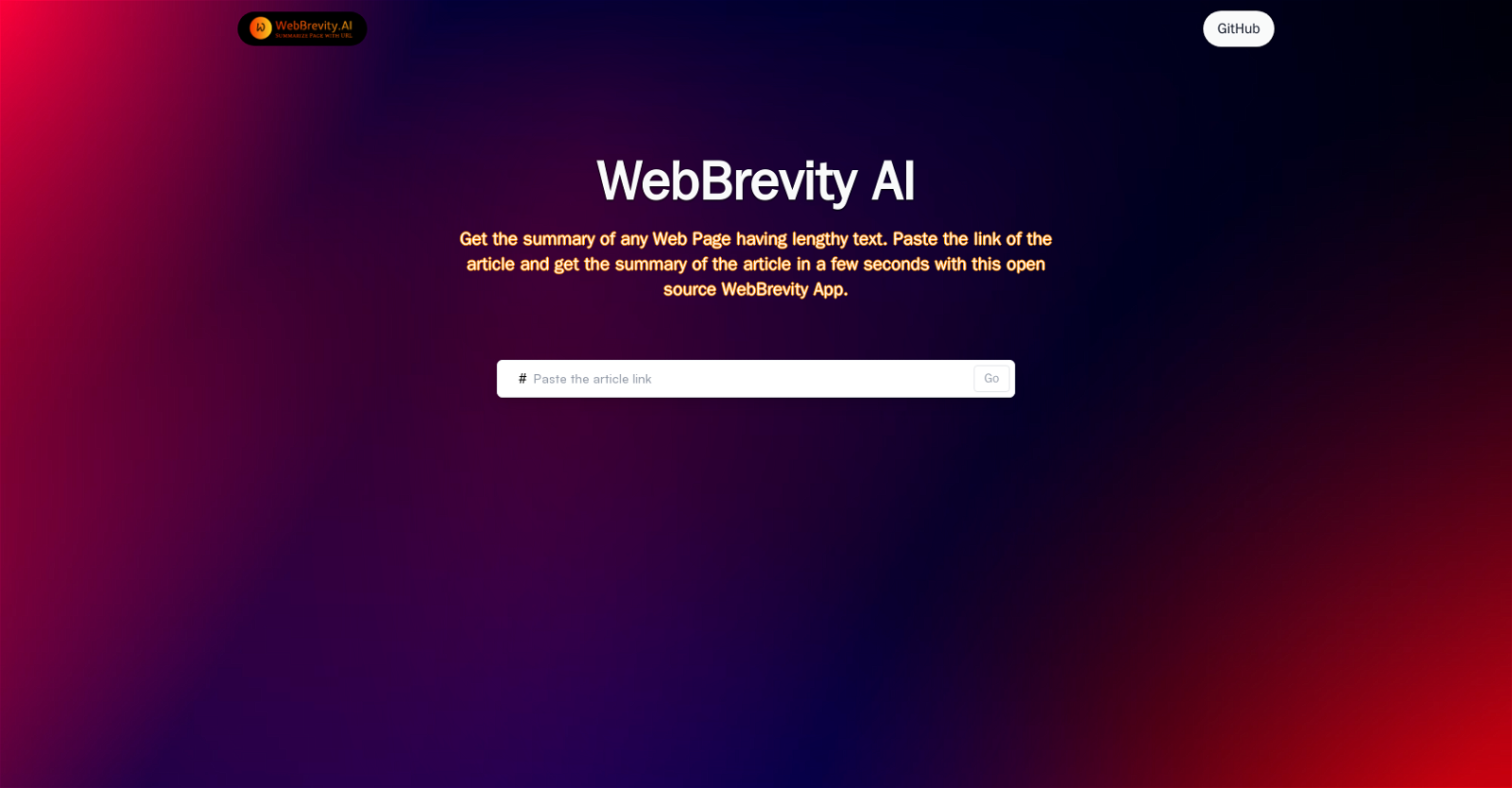
WebBrevity.AI is an open-source web-based tool designed to provide users with concise summaries of lengthy web articles. By simply pasting the link of a web page containing extensive text, users can obtain a summary of the article within seconds.
Striving for brevity, the tool condenses the content down to the essential information while maintaining the overall meaning and context.With its focus on efficiency, WebBrevity.AI aims to save users valuable time by offering a quick and convenient solution for digesting lengthy online articles.
By providing a summarized overview, the tool allows users to get a sense of the main points and key insights without having to read the entire piece. The tool does not rely on any external software or downloads, as it runs directly on the web browser.
This eliminates the need for additional installations and ensures accessibility for users across different platforms.WebBrevity.AI is an open-source project hosted on GitHub, allowing users to contribute to its development and improvement.
As an open-source tool, it benefits from a collaborative community-driven approach, offering potential for continuous enhancements and customization to suit individual needs.Overall, WebBrevity.AI is a practical and time-saving tool for those dealing with lengthy web articles.
Its fast and concise summarization capabilities make it a valuable resource for individuals seeking a quick overview of a text-heavy web page.
Would you recommend WebBrevity?
Help other people by letting them know if this AI was useful.
Feature requests



10 alternatives to WebBrevity for Website summaries
If you liked WebBrevity
Help
To prevent spam, some actions require being signed in. It's free and takes a few seconds.
Sign in with Google








