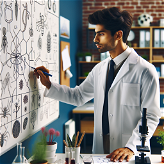What Tree Is This?
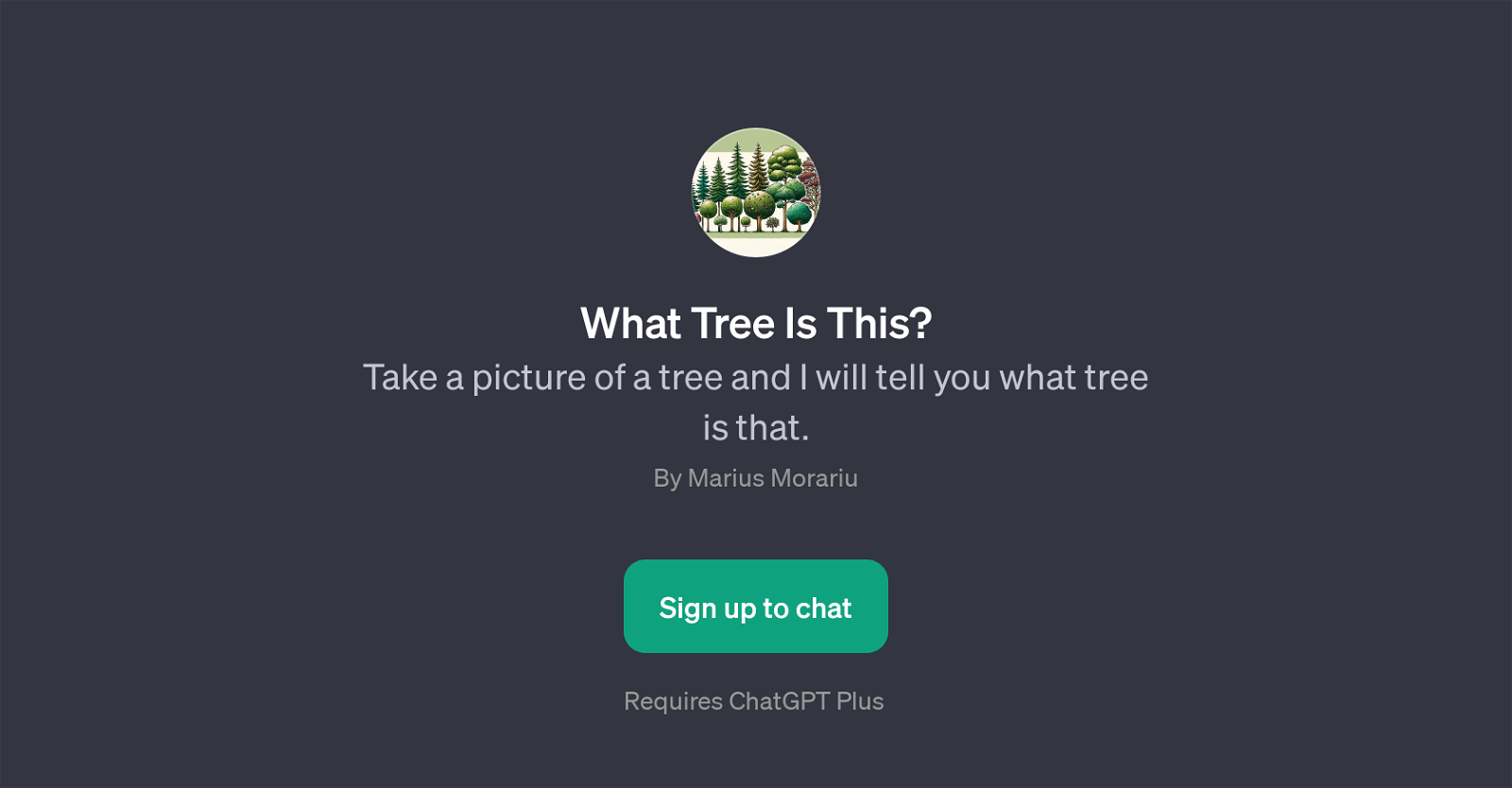
What Tree Is This? is a GPT designed to identify different types of trees based on pictures. Ideal for nature enthusiasts, this GPT integrates image recognition and bot communication to offer a unique, interactive way to learn about trees.
Users can pose various queries to the tool such as 'What tree is this in the picture?', 'Can you identify this tree species?', 'What kind of tree does this leaf belong to?', or 'Is this tree common in my area?'.
The GPT responds by analyzing the provided image and giving a detailed description of the tree species, potentially helping users to recognize and appreciate the biodiversity around them.
Created by Marius Morariu, this tool requires users to sign up for the ChatGPT Plus service before they can interact with it. As part of a broader category of AI powered applications, What Tree Is This? merges the power of machine learning with user curiosity to enhance understanding of nature while promoting environmental appreciation.
Would you recommend What Tree Is This??
Help other people by letting them know if this AI was useful.
Feature requests



14 alternatives to What Tree Is This? for Plant identification
If you liked What Tree Is This?
People also searched
Help
To prevent spam, some actions require being signed in. It's free and takes a few seconds.
Sign in with Google