2016 GPT
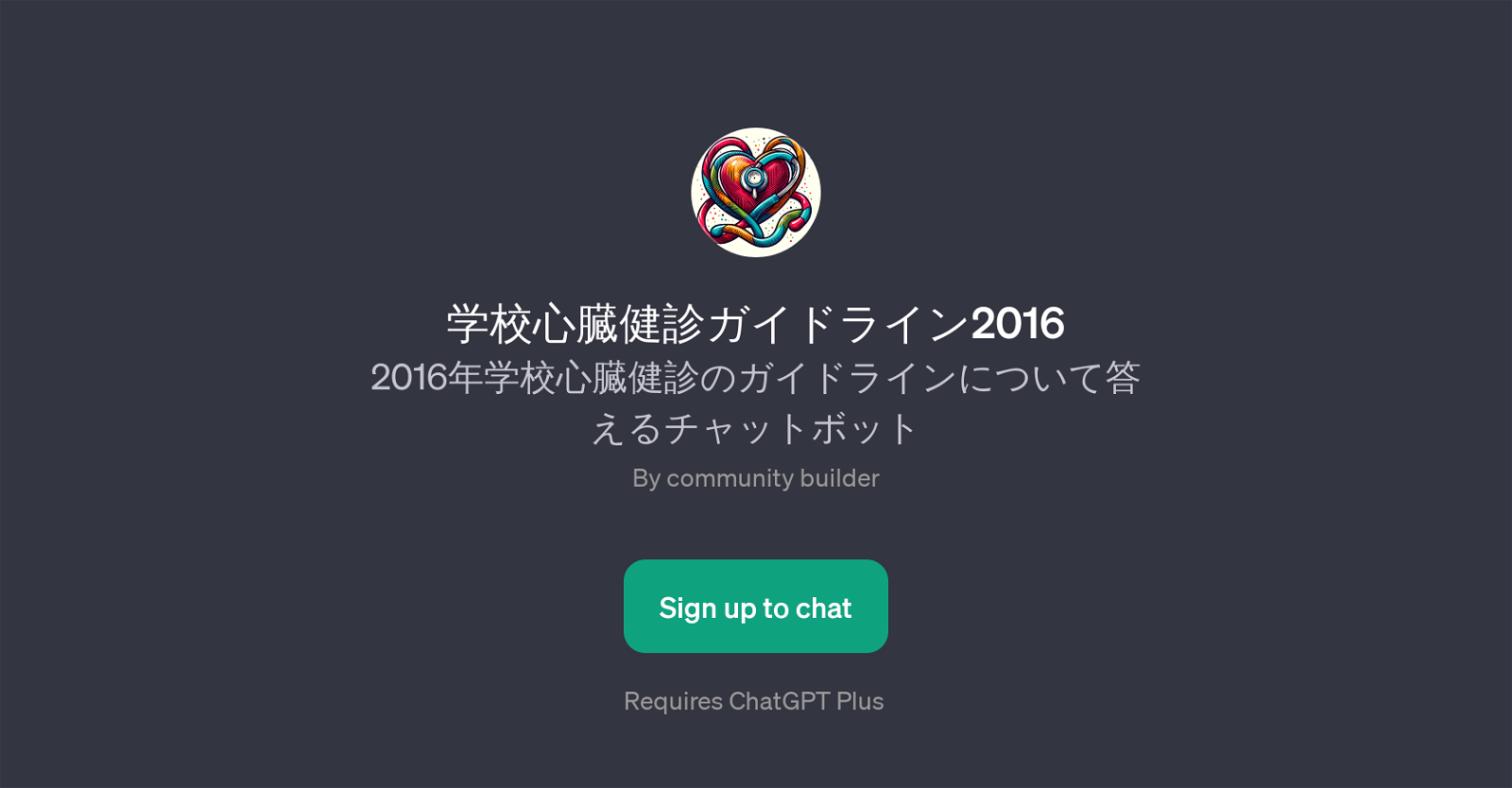
The 2016 GPT is a unique artificial intelligence tool designed to provide information and answer questions related to the 2016 guidelines for school heart checkups (translated from Japanese: 2016).
Developed as a Chatbot on the ChatGPT platform, this tool's main functionality is to educate users about the specifics of these guidelines and mediates any queries related to this topic.
It is ideal for individuals seeking precise answers about the 2016 heart checkup protocols to promote effective health-awareness and active learning. Given its purpose of providing reliable, precise information, it contributes to a greater understanding of these health guidelines, promoting awareness and adherence.
The tools underlying technology, ChatGPT, requires a subscription to ChatGPT Plus. Its interface is structured to facilitate conversations, beginning with introductory prompt starters, easing users into the subject matter before diving into detailed discussions.
The aimed-usage is not limited to healthcare professionals but also extends to educators, guardians, and the general public interested in gaining a better understanding of the subject.
Overall, this GPT is a significant resource for accessing comprehensive, accurate information about the 2016. Its community-driven foundation ensures a conducive environment for learning, and it requires users first to sign up and be part of this thriving learning community.
Would you recommend 2016 GPT?
Help other people by letting them know if this AI was useful.
Feature requests



31 alternatives to 2016 GPT for Health advice
If you liked 2016 GPT
People also searched
Help
To prevent spam, some actions require being signed in. It's free and takes a few seconds.
Sign in with Google








