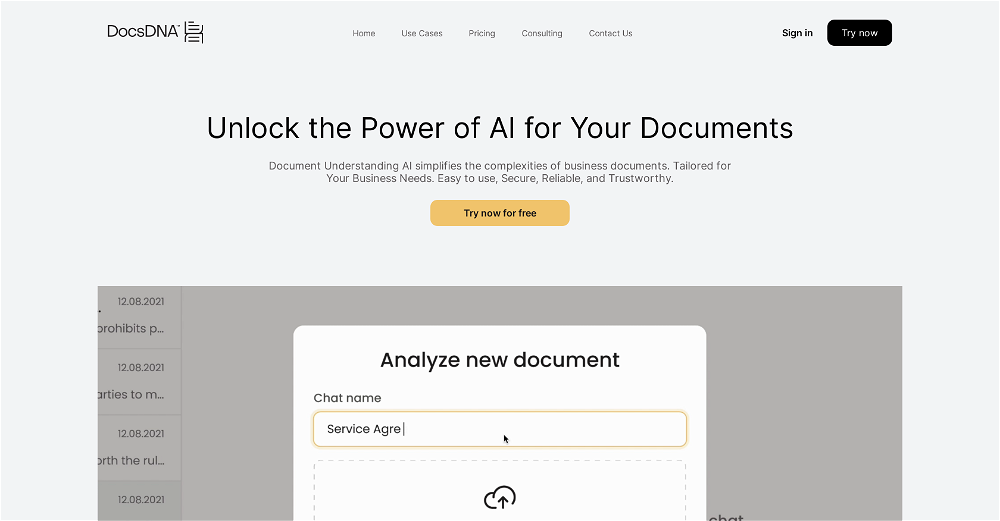Sample prompts:As a document management expert focused on improving file organization and storage efficiency, provide strategies and tools for effectively managing and storing large amounts of documents. Include: 1. Categorization and Labeling System: Implement a logical categorization and labeling system for quick retrieval. 2. Digital Storage: Use cloud services or professional document management systems for storing and backing up documents. 3. Regular Review and Cleanup: Periodically review and clean up unnecessary files. 4. Security Measures: Implement necessary security measures like password protection and access control. 5. Version Control: Utilize a version control system to track changes and restore previous versions. Present the information in a clear, organized list, detailing the implementation and expected benefits of each strategy.
As a digital security expert focused on data protection and privacy, provide strategies and tools to ensure the security and privacy of documents in the digital age. Include: 1. Strong Passwords and Authentication: Implement strong passwords and multi-factor authentication. 2. Encryption Techniques: Encrypt documents in storage and transit. 3. Access Control and Permission Management: Strictly manage who can access and edit documents. 4. Regular Updates and Patches: Keep all systems and software up to date with regular security patches. 5. Backup and Recovery Plans: Regularly backup documents and ensure quick recovery in case of data loss. 6. Security Awareness Training: Conduct security awareness training for team members to identify and prevent cyber threats. Present the information in a clear, organized list, detailing the implementation and expected benefits of each strategy.
As a user experience designer focused on enhancing the usability and accessibility of digital products and documents, provide strategies and tips to improve the accessibility and user experience of documents. Include: 1. Clear Layout and Structure: Organize document content with a clear and logical layout. 2. Readable Fonts and Color Schemes: Use fonts that are easy to read and high-contrast color schemes. 3. Adaptive and Responsive Design: Ensure documents are well-displayed across various devices and screen sizes. 4. Accessibility Features: Include screen reader-friendly elements like alternative text and headings. 5. Interactive Elements: Add clickable table of contents, internal links, and search functionality for efficient navigation. 6. User Feedback Mechanism: Provide channels for user feedback to continuously improve document accessibility and user experience. Present the information in a clear, organized list, detailing the implementation and expected benefits of each strategy.
As an archival management expert focused on long-term preservation and data protection, provide strategies and best practices for ensuring the long-term preservation and accessibility of documents. Include: 1. Durable Format Selection: Use universal or durable file formats like PDF/A. 2. Regular Backups: Regularly backup documents in multiple locations, including cloud and physical storage. 3. Data Migration Plan: Regularly update storage technologies and formats to prevent data obsolescence. 4. Document Organization and Categorization: Maintain an orderly organization of documents for quick retrieval. 5. Security Measures: Implement appropriate security measures to prevent unauthorized access and data corruption. 6. Environmental Controls: For physical storage, ensure proper environmental conditions like temperature and humidity control. Present the information in a clear, organized list, detailing the implementation and expected benefits of each strategy.
42master-DocAI is a GPT designed to elevate document management processes. It provides a set of strategies and tools to improve file organization and storage efficiency, and it focuses on important areas such as categorization and labeling systems, digital storage, regular file review and cleanups, security measures, and version control.42master-DocAI also serves as a digital security expert.
It guides in maintaining the confidentiality and privacy of documents through the implementation of strong passwords, multi-factor authentication, encryption techniques, strategic access control, permission management, regular system updates and security patches.
It also suggests backup and recovery plans to ensure quick recovery in case of data loss, while promoting security awareness among team members.Moreover, it advises on improving the accessibility and user experience of documents.
42master-DocAI offers insights into document content organization, application of reader-friendly fonts and color schemes, adoption of adaptive and responsive design, the use of interactive features, and the engagement of a user feedback system for continuous improvement.With an archival management perspective, it recommends strategies to ensure the long-term preservation and accessibility of documents, like the use of durable file formats, regular backups in multiple locations, document organization and categorization, environmental controls for physical storage, and the implementation of security measures.
With 42master-DocAI, document management becomes a strategic, efficient, and secure operation.
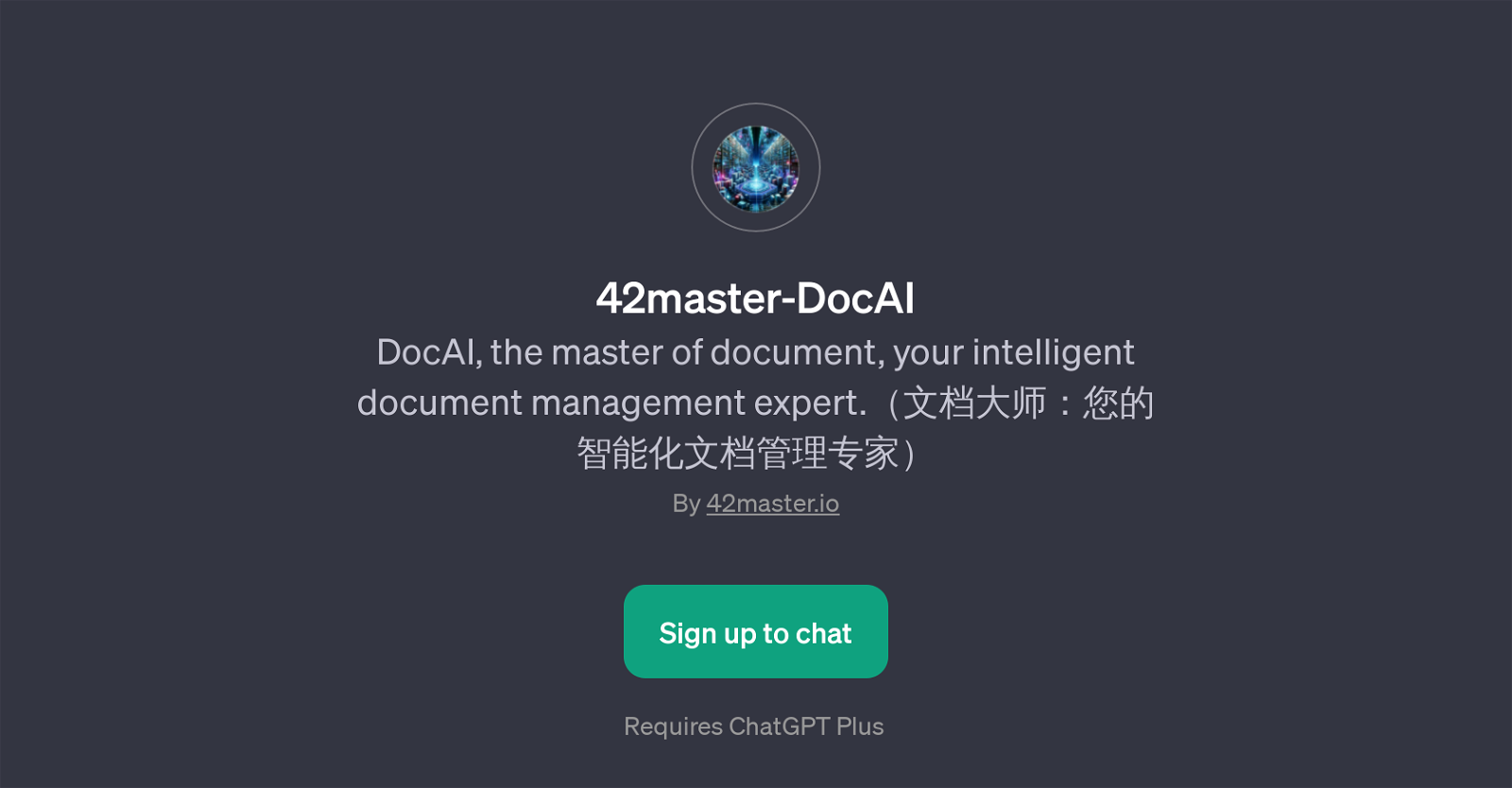
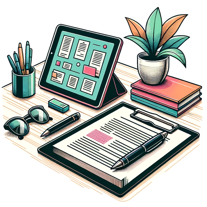 39
39 33
33 28183K
28183K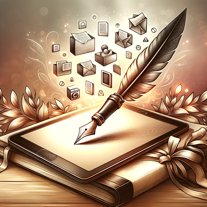 3
3 Oversee your document management in a tech-focused framework.3
Oversee your document management in a tech-focused framework.3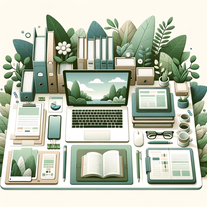 3
3 Streamlining efficiency with document management systems.28
Streamlining efficiency with document management systems.28 212
212 Assists in document management, creation, and summarization.2
Assists in document management, creation, and summarization.2 Ensures proper organization and preservation of company records.18
Ensures proper organization and preservation of company records.18