Accessibully
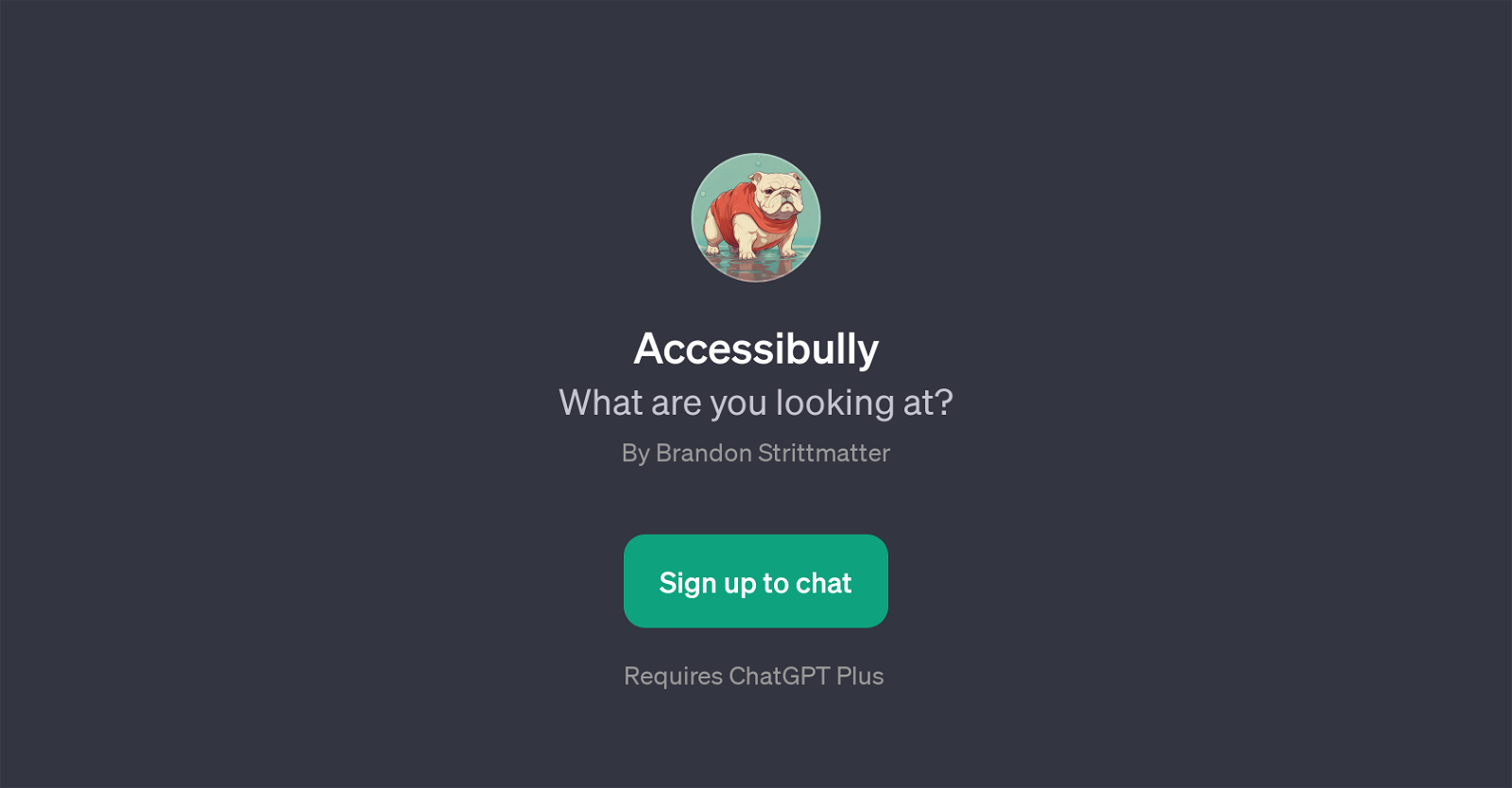
Accessibully is a GPT tool that is primarily designed to assist in evaluating and enhancing the accessibility of websites. Created by Brandon Strittmatter, its central focus is on ensuring that your site abides by established accessibility standards and guidelines so as to make them user-friendly for people with diverse abilities.
The tool runs on top of ChatGPT and requires an account with ChatGPT Plus. To use Accessibully, users begin conversations with specific prompts, such as 'What do you think of my website?' or 'Is my website accessible?'.
The GPT will then evaluate your website and provide feedback and suggestions based on its analysis. It leverages the capabilities of GPTs to understand and navigate the website, identify potential areas of concern, and propose modifications for improving accessibility.
The welcome message 'Hey nerd, ready to check your site's accessibility?' suggests a user-friendly approach, making the process of website review more approachable and engaging.
Though named Accessibully, this is a tool bully-proofing your website against access issues - with the goal being to ensure everyone can effortlessly browse and interact with it.
Please note that registration and sign-up are necessary to gain access to this tool.
Would you recommend Accessibully?
Help other people by letting them know if this AI was useful.
Feature requests



4 alternatives to Accessibully for Website accessibility
If you liked Accessibully
Featured matches
Other matches
People also searched
Help
To prevent spam, some actions require being signed in. It's free and takes a few seconds.
Sign in with Google




